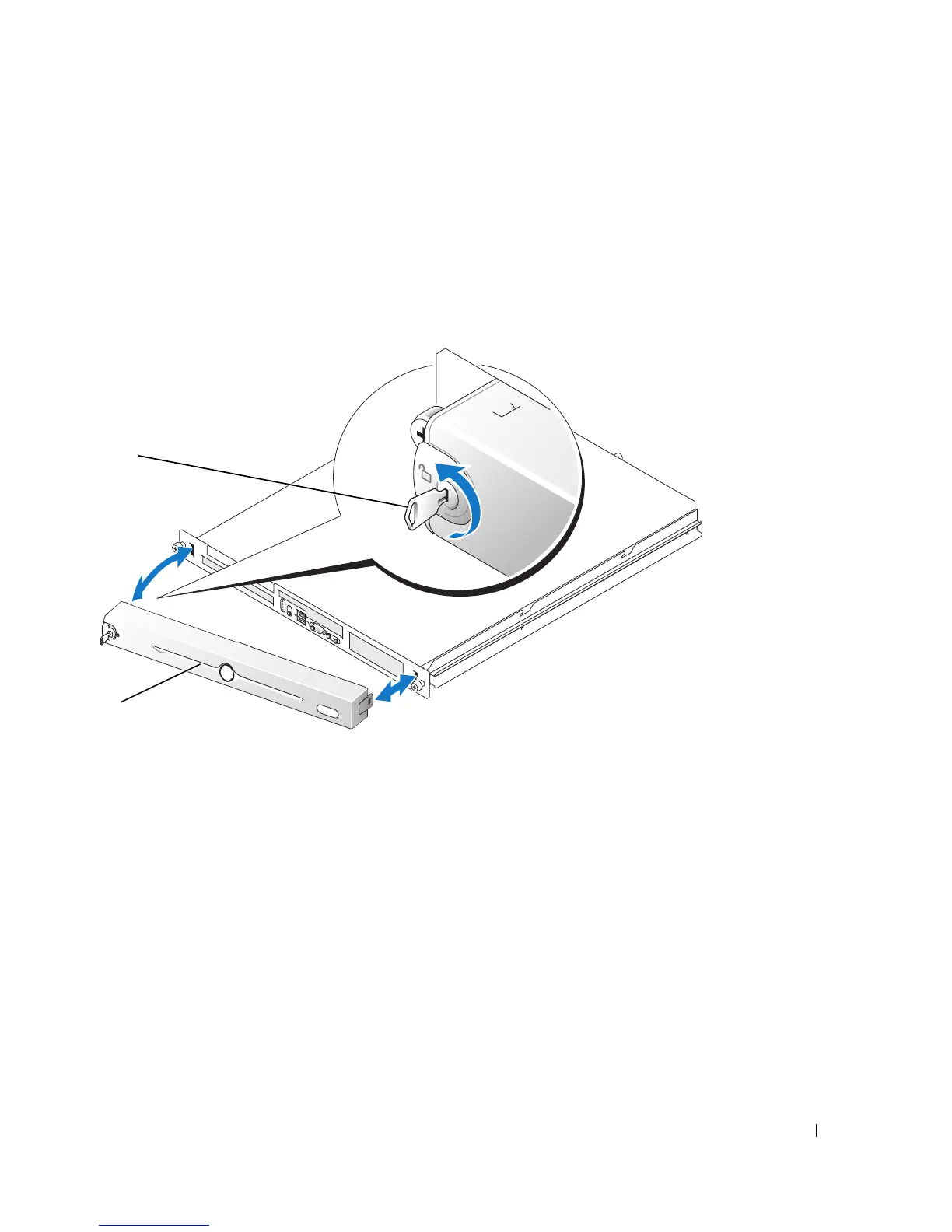Installing System Components 45
Removing the Bezel
1
Unlock the bezel. See Figure 3-2.
2
Unlatch the left end of the bezel and rotate it away from the front panel.
3
Unhook the right end of the bezel and pull the bezel away from the system.
Figure 3-2. Installing and Removing the Optional Bezel
Installing the Bezel
1
Hook the right end of the bezel into the bezel slot on the right side of the system front plate
2
Rotate the other end of the bezel toward the front panel and press the bezel onto the panel to engage
the latch.
3
Lock the bezel.
1 key lock 2 bezel
2
1