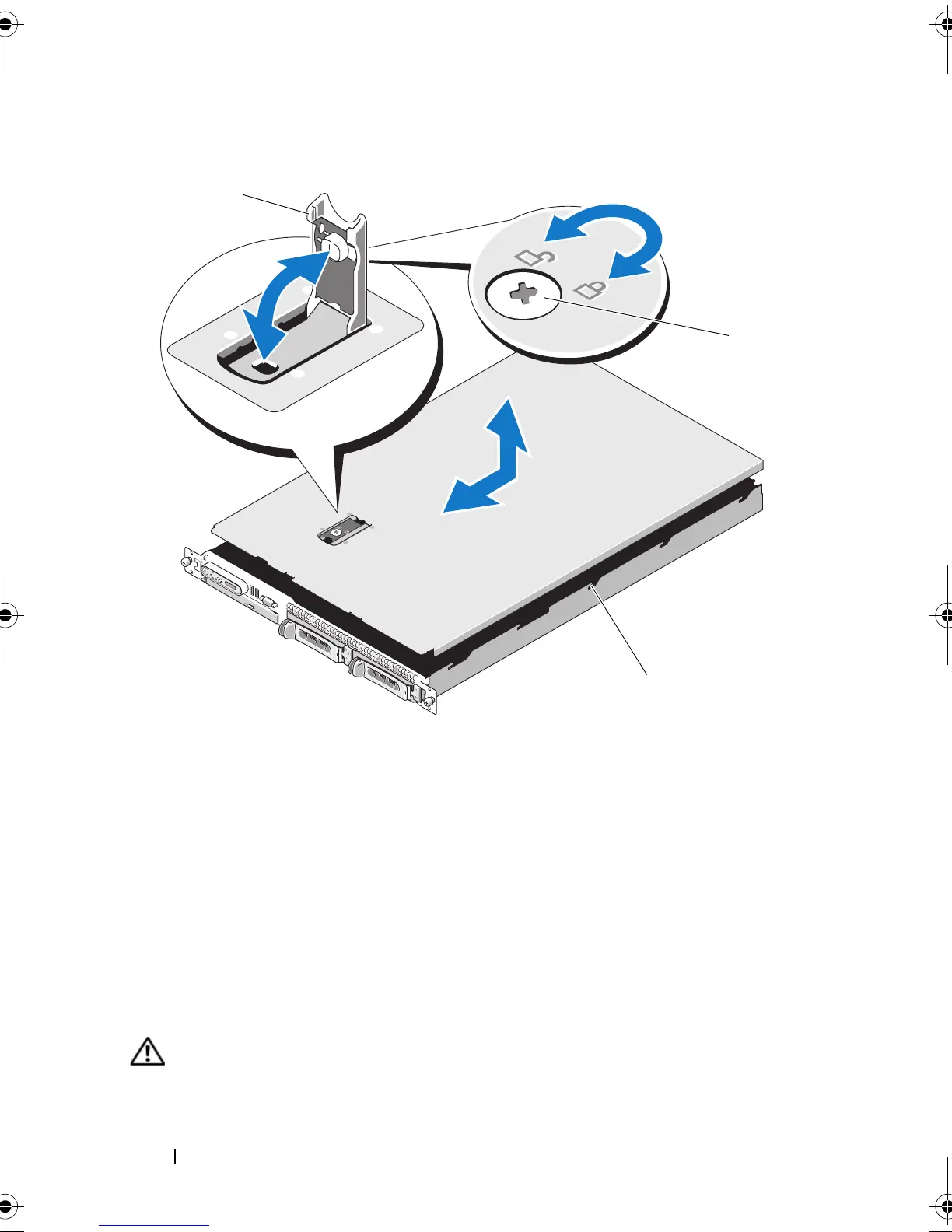72 Installing System Components
Figure 3-4. Installing and Removing the System Cover
System Board Shroud
The system board shroud covers the processor, heatsink, memory modules,
and system battery and provides air flow to these components. Airflow is
facilitated by the cooling fan modules, which are positions directly behind the
system board shroud.
Removing the System Board Shroud
CAUTION: Many repairs may only be done by a certified service technician. You
should only perform troubleshooting and simple repairs as authorized in your
product documentation, or as directed by the online or telephone service and
1 latch 2 latch release lock
3 alignment J hooks
book.book Page 72 Sunday, June 21, 2009 5:16 PM
