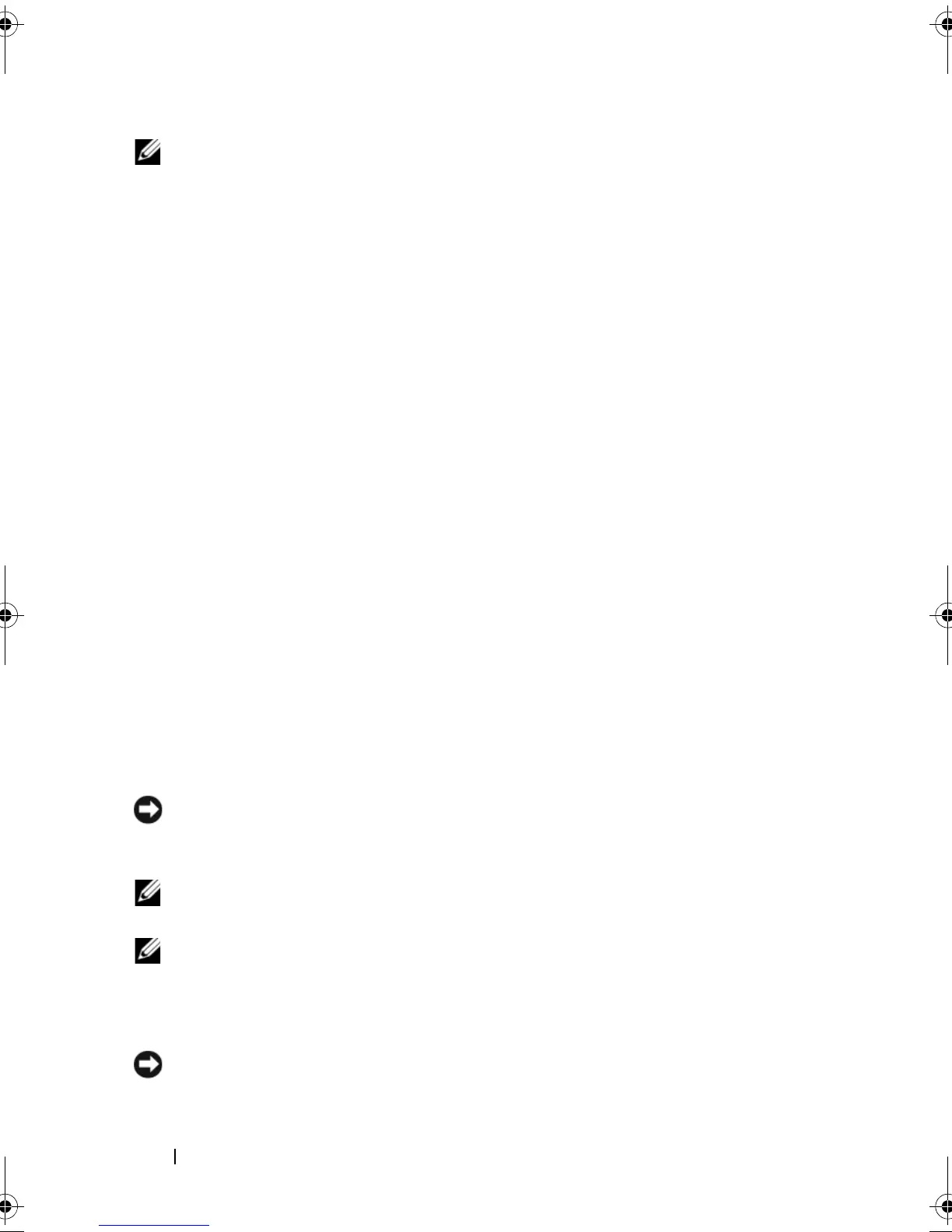74 Installing System Components
NOTE: In the preceding figure, the 12C cable is shown connecting over the control
panel cabling. This cable should be routed under the control panel cable and the
internal USB key connector. The 12C cable seats in a cable guide clip that is directly
beneath the control panel connector.
Installing the System Board Shroud
1
Align the shroud using both ends of the numbered fan bays as a guide and
locate the three tab slots on the left and right sides of the fan modules and
a third tab at the upper right corner in front of the memory modules. See
Figure 3-5.
2
Push the system board shroud down until all edges are seated in the slots,
securing the shroud to the system board.
3
Connect the SAS cable to the connector on the expansion card and route
the cable through the slot between the shroud and the chassis sidewall.
See Figure 3-5.
4
Close the system. See "Opening and Closing the System" on page 70.
Hard Drives
This subsection describes how to install and configure SAS or SATA hard
drives in the system's internal hard-drive bays. Your system features up to two
3.5-inch SAS or SATA hot-pluggable hard drives. All drives connect to the
system board through the SAS/SATA backplane board. See "Backplane Board"
on page 101 and Figure 6-4. Hard drives are supplied in special hot-pluggable
drive carriers that fit in the hard-drive bays.
NOTICE: Before attempting to remove or install a drive while the system is running,
see the documentation for the SAS controller daughter card to ensure that the host
adapter is configured correctly to support hot-plug drive removal and insertion.
NOTE: All installed drives must be either SAS or SATA. Mixed drive configurations
are not supported.
NOTE: It is recommended that you use only drives that have been tested and
approved for use with the SAS/SATA backplane board.
You may need to use different programs than those provided with the
operating system to partition and format SAS or SATA hard drives.
NOTICE: Do not turn off or reboot your system while the drive is being formatted.
Doing so can cause a drive failure.
book.book Page 74 Sunday, June 21, 2009 5:16 PM
