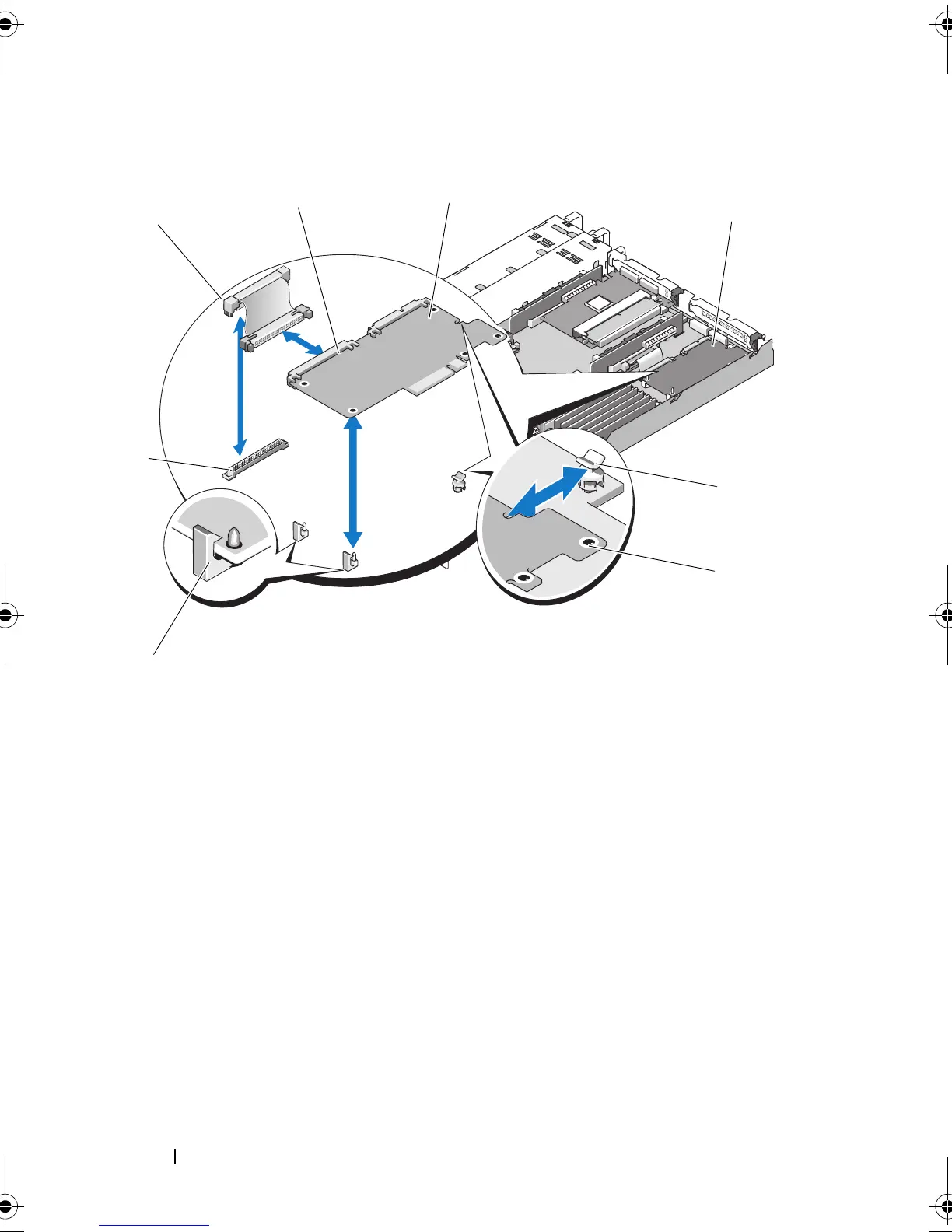94 Installing System Components
Figure 3-14. Removing and Installing a RAC Card
6
Pull back slightly on one of the blue retention standoff tabs and gently
work the edge of RAC card off of the standoff. Repeat for the other
retention standoff.
7
Angle the free end of the RAC card up and pull the card away from the
support standoff.
1 RAC-card system board connector 2 RAC-card ribbon cable
3 RAC-card connector 4 RAC card
5 RAC card bay 6 retention standoffs
7 standoff holes (5) 8 support standoffs
book.book Page 94 Sunday, June 21, 2009 5:16 PM
