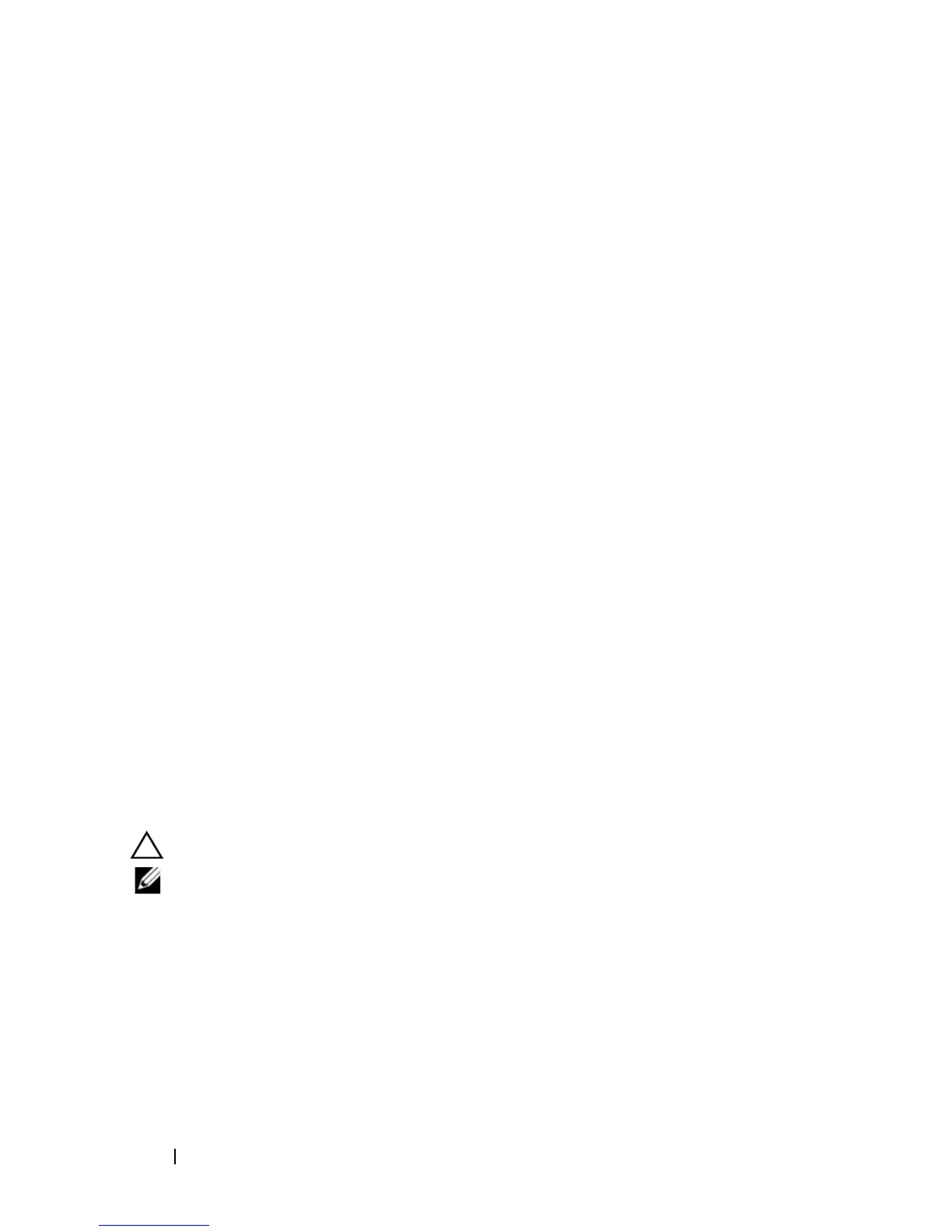10 Troubleshooting
d
Create these entries for each node in the cluster.
e
Restart the database on all nodes by entering the
following
commands:
srvctl stop database –d <dbname>
srvctl start database –d <dbname>
f
Open the
/opt/oracle/admin/<dbname>/bdump/alert_<SID>.log
file, and verify that the private IP addresses are being used for all
instances.
Enterprise Manager
The Enterprise Manager agent fails
The Enterprise Manager fails when the Enterprise Manager repository is
not populated.
Enter the following to re-create the configuration file and repository for the
Database Console:
emca -config dbcontrol db repos recreate
For detailed instructions, see the Oracle Metalink Note # 330976.1.
Oracle Clustered File System2 (OCFS2)
System hangs while mounting or unmounting OCFS partitions
The problem occurs when OCFS partitions are unmounted on two nodes at
exactly the same time.
CAUTION: Do not reboot more than one system at the same time.
NOTE: It is not recommended to restart the network on a live node. When trying to
restart the network service from any live node in the cluster, the node hangs
indefinitely. This behavior is expected for OCFS2.
