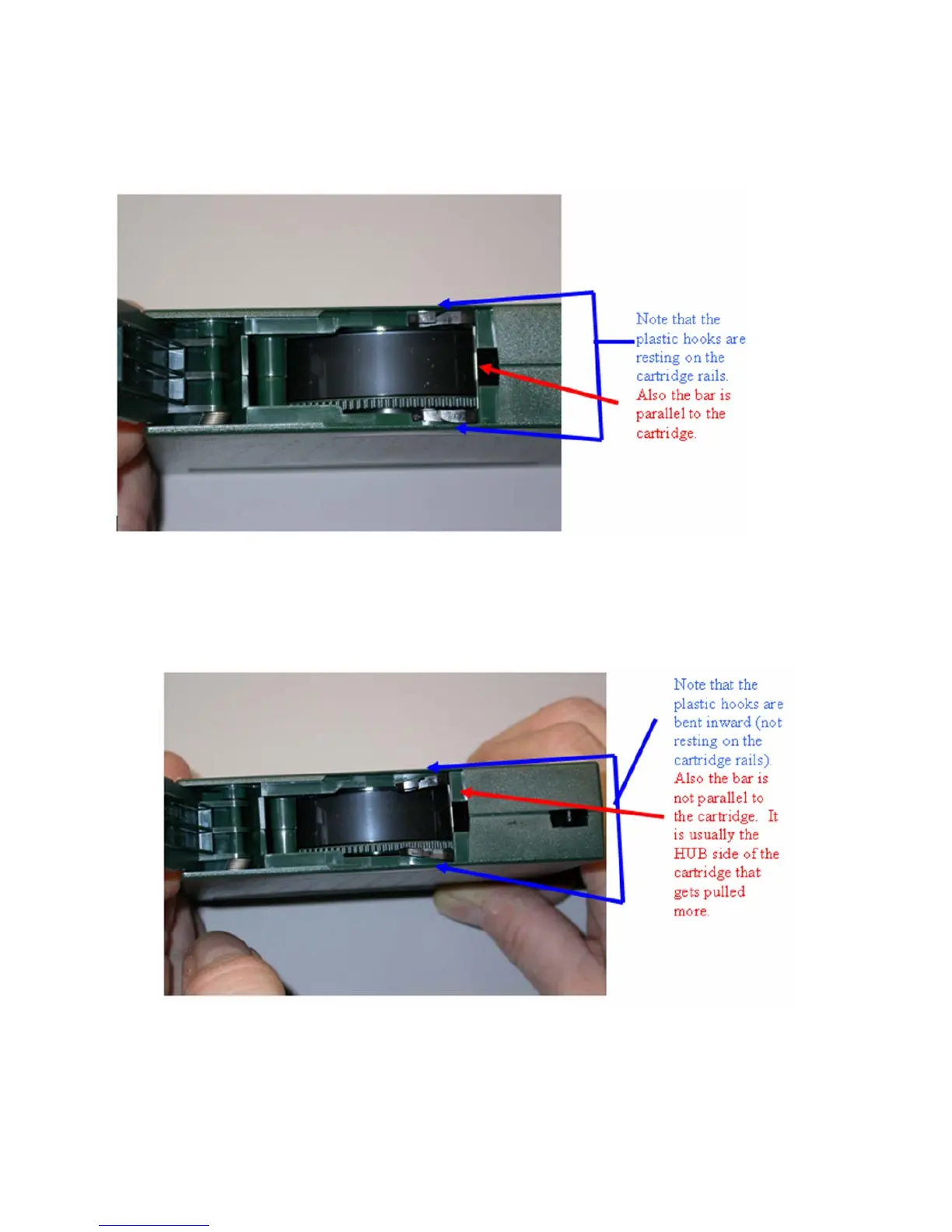Dell DLT, VS and SDLT Media Handbook Page 21
SDLT Media
When inspecting an SDLT media cartridge refer to the following diagrams to check the leader buckles on the media.
Figure 29 shows a good cartridge.
Figure 29 Good SDLT Leader Buckles
Tests have shown that dropping the media causes excessive stress to the spring-loaded cartridge hub. This stress can
pull the tape media further into the media cartridge and bend the leader buckles. Refer to Figure 30 to identify bent-
in leader buckles.
Figure 30 SDLT Bent-In Leader Buckles
Media with bent-in leader buckles can cause the tape drive to drop the leader when trying to load the media into the
take-up reel.
