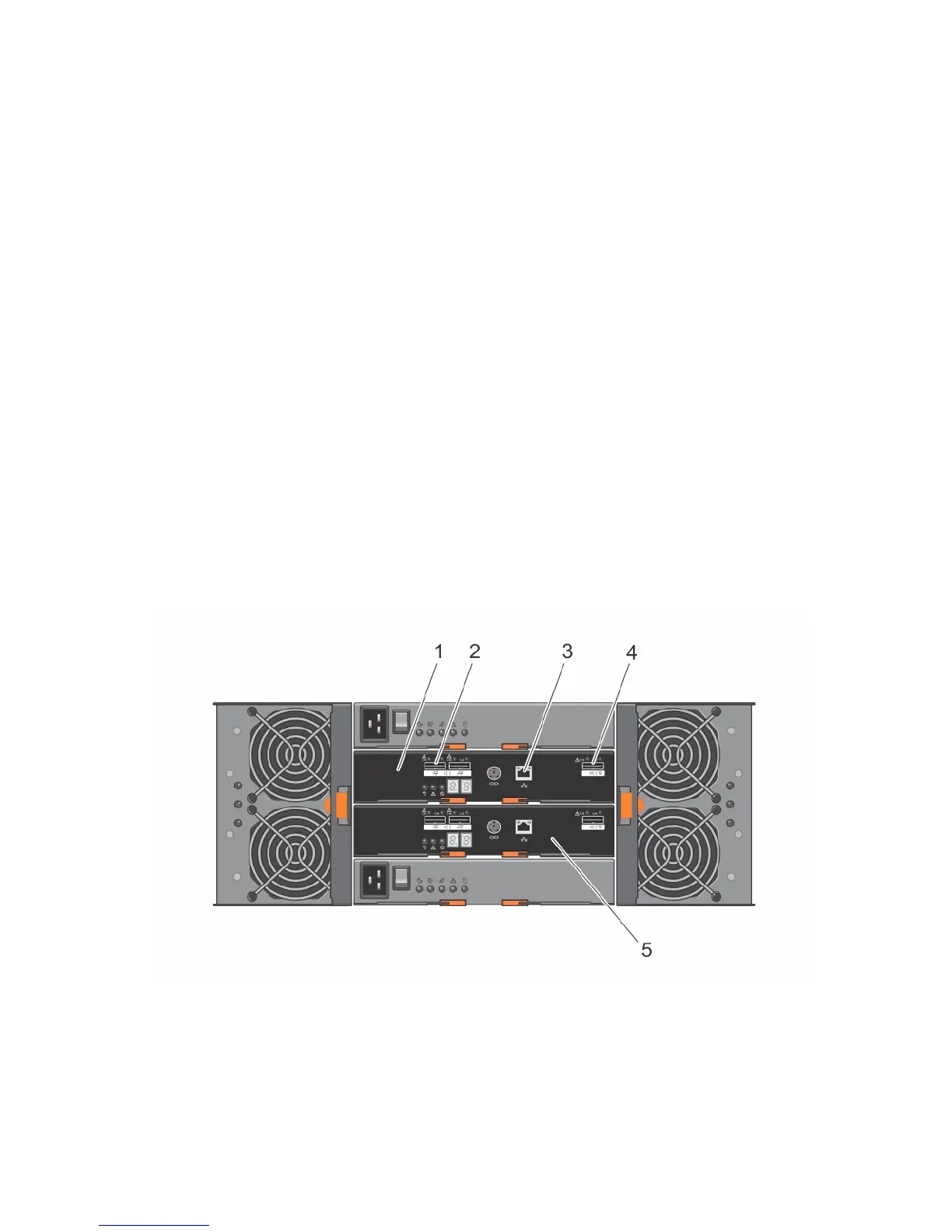2
Hardware Installation
Before using this guide, ensure that you review the instructions in the:
• MD3060e Getting Started Guide — Provides an overview of system features, setting up your system,
and technical specifications. This document is also shipped with your system.
• MD3060e Storage Enclosure Administrators Guide — Provides information about how to configure,
manage, and update your MD3060e Storage Enclosure. This document is available online at dell.com/
support/manuals.
• The Rack Installation instructions — Provides information on how to rack your system. This document
is shipped with your system.
Connecting The Storage Enclosure
The storage enclosure is connected to a host(s) using one or both of the two EMM’s (Enclosure
Management Modules). The EMM’s are identified as EMM 0 and EMM 1. The ports on the EMM’s and their
functions are listed below:
Figure 1. Ports on the MD 3060e Storage Enclosure
1. EMM 0 — Enclosure Management Module 2. SAS Host Ports — Allows you to connect host
servers to the storage enclosure.
7
