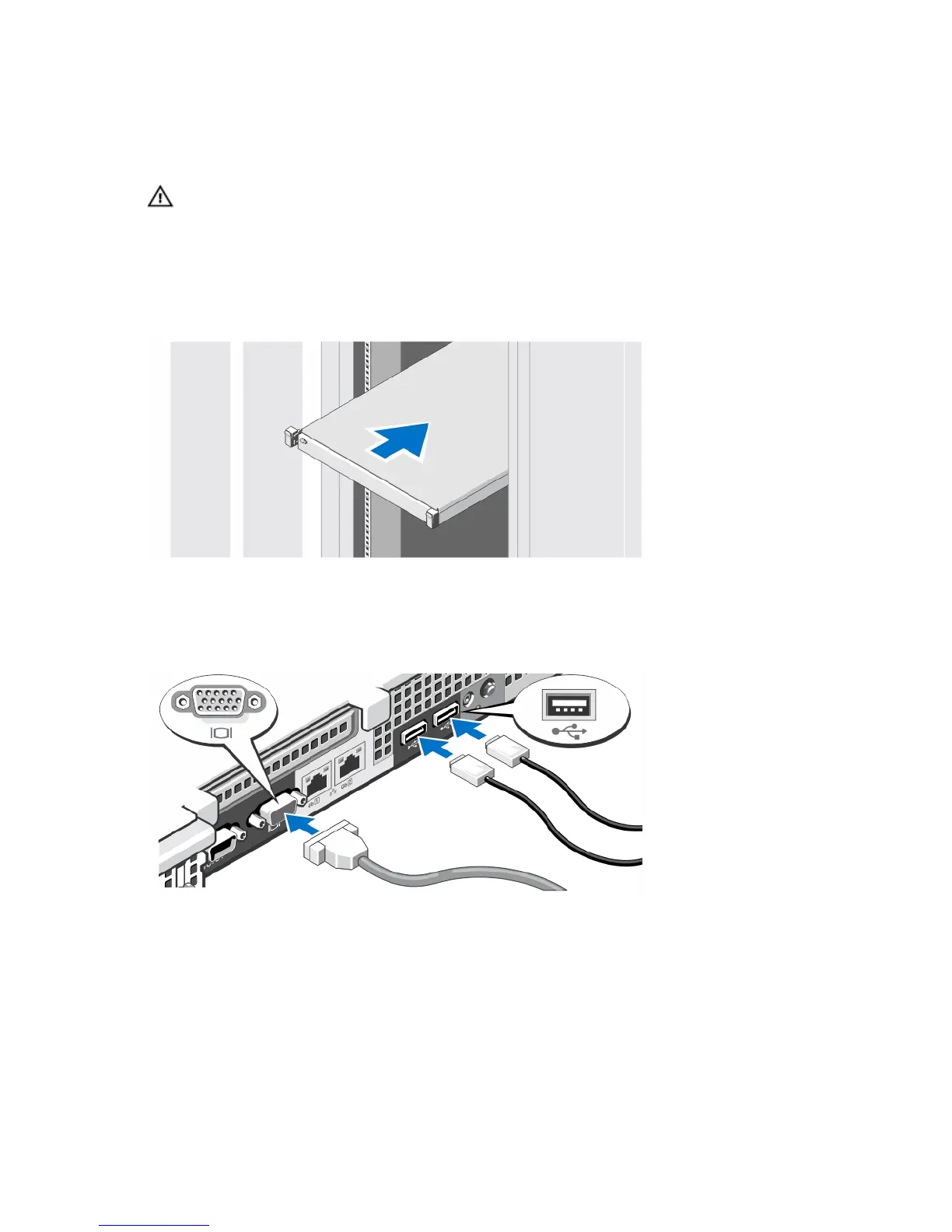Installation And Configuration
WARNING: Before performing the following procedure, review the safety instructions that came with the system.
Unpacking A Rack System
Unpack your system and identify each item.
Assemble the rails and install the system in the rack following the safety instructions and the rack installation
instructions provided with your system.
Figure 1. Installing the Rails and System in a Rack
Optional—Connecting The Keyboard, Mouse, And Monitor
Figure 2. Connecting the Keyboard, Mouse, and Monitor
Connect the keyboard, mouse, and monitor (optional).
The connectors on the back of your system have icons indicating which cable to plug into each connector. Be sure to
tighten the screws (if any) on the monitor's cable connector.
3
