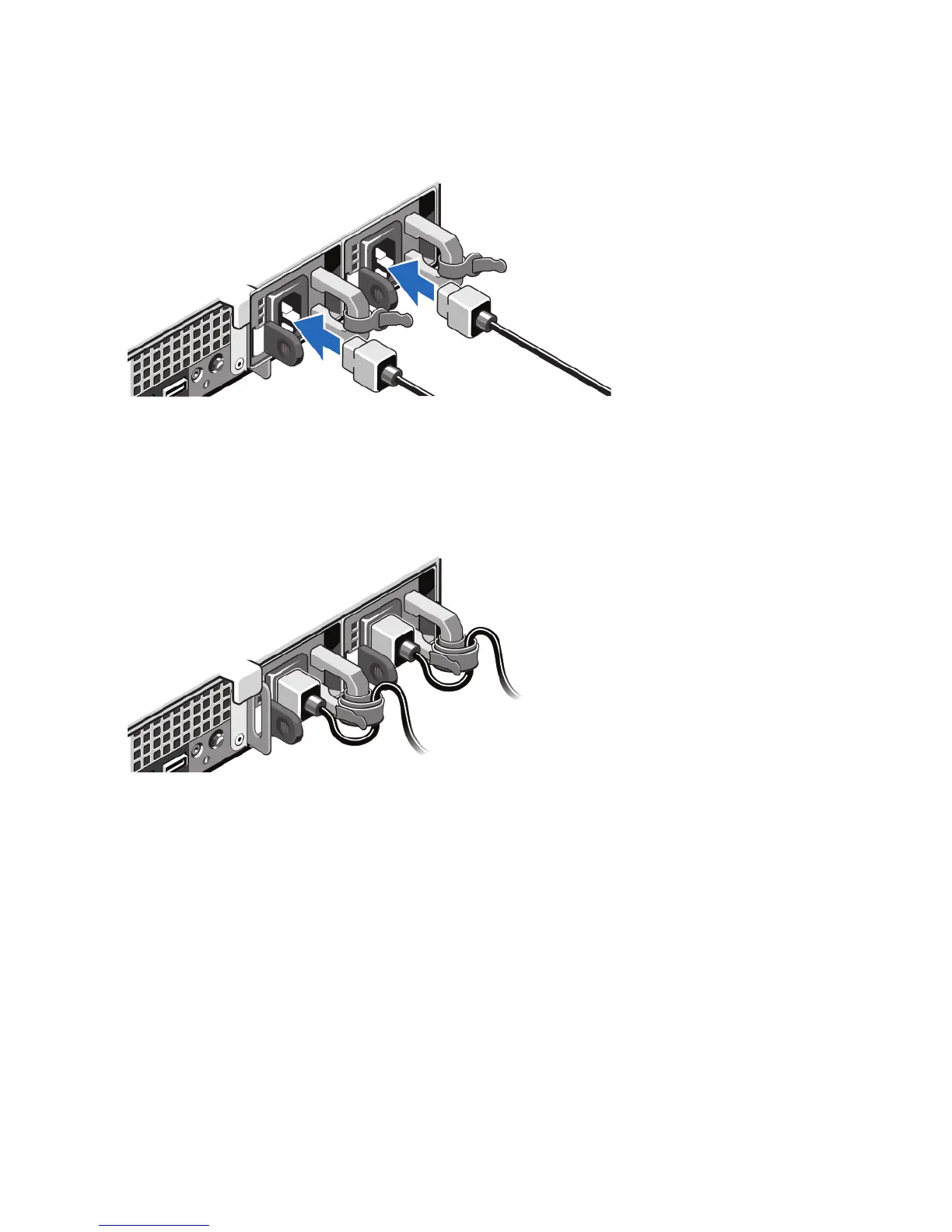Connecting The Power Cable(s)
Figure 3. Connecting the Power Cable(s)
Connect the system’s power cable to the system and, if a monitor is used, connect the monitor’s power cable to the
monitor.
Securing The Power Cable(s)
Figure 4. Securing the Power Cable(s)
Bend the system power cable(s), as shown in the illustration, and attach to the cable strap.
Plug the other end of the power cable(s) into a grounded electrical outlet or a separate power source such as an
uninterruptible power supply (UPS) or a power distribution unit (PDU).
4
