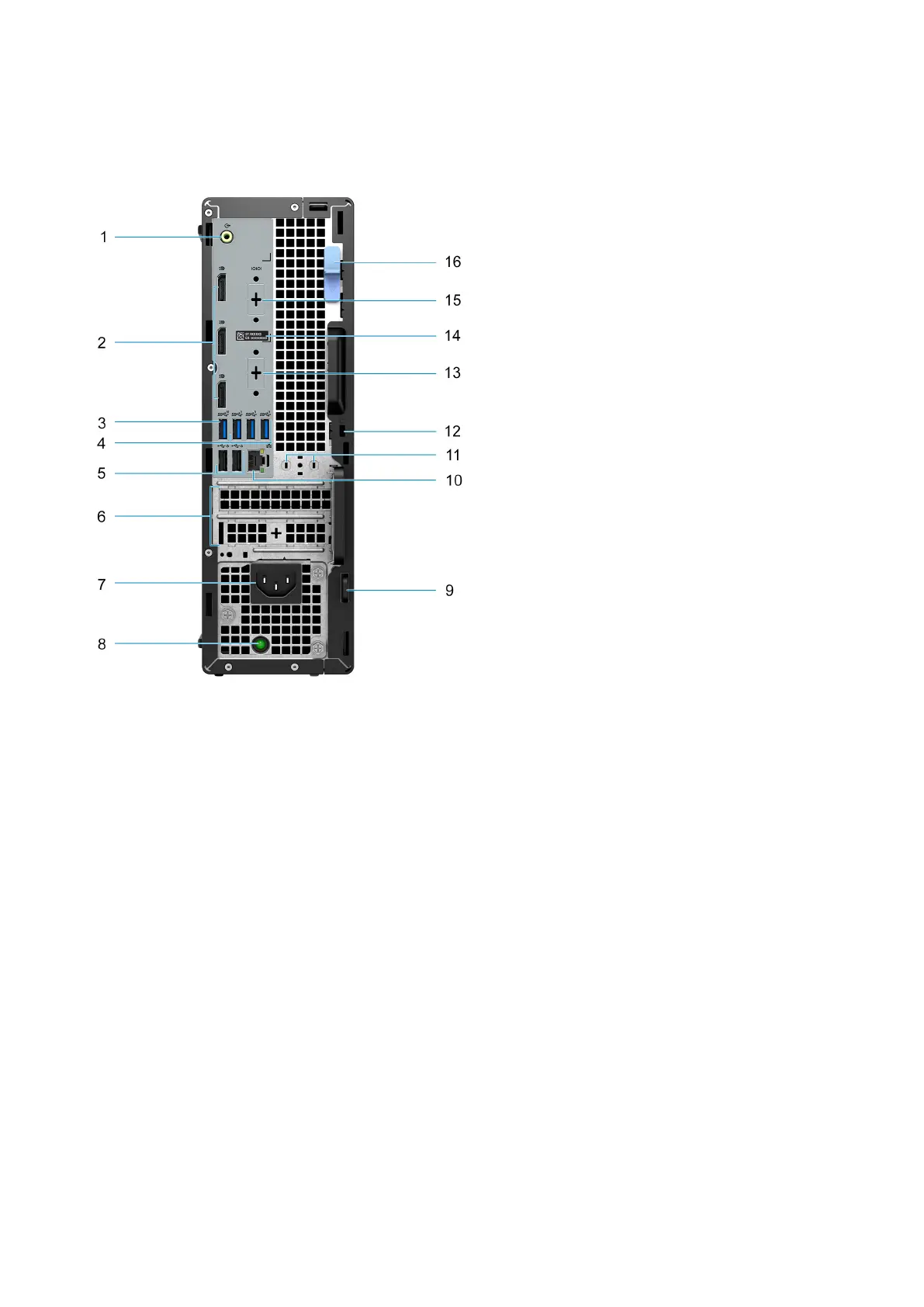Back
1. Re-tasking Line-out/Line-in audio port
2. Three DisplayPort 1.4 ports
3. USB 3.2 Gen 2 port
4. Three USB 3.2 Gen 1 ports
5. Two USB 2.0 ports with Smart Power On
6. Two expansion card slots
7. Power connector port
8. Power supply diagnostic light
9. Padlock ring
10. RJ45 Ethernet port
11. Antenna module slot
12. Kensington security-cable slot
13. HDMI 2.0b/DisplayPort 1.4/VGA/USB 3.2 Gen 2 type-C port with DisplayPort Alt Mode (optional)
14. Service Tag
15. Serial port (optional)
16. Release latch
1. Speakers
Provide audio output.
2. Service Tag and regulatory labels
The Service Tag is a unique alphanumeric identifier that enables Dell service technicians to identify the hardware
components in your computer and access warranty information. The regulatory label contains regulatory information of
your computer.
10
Chassis overview