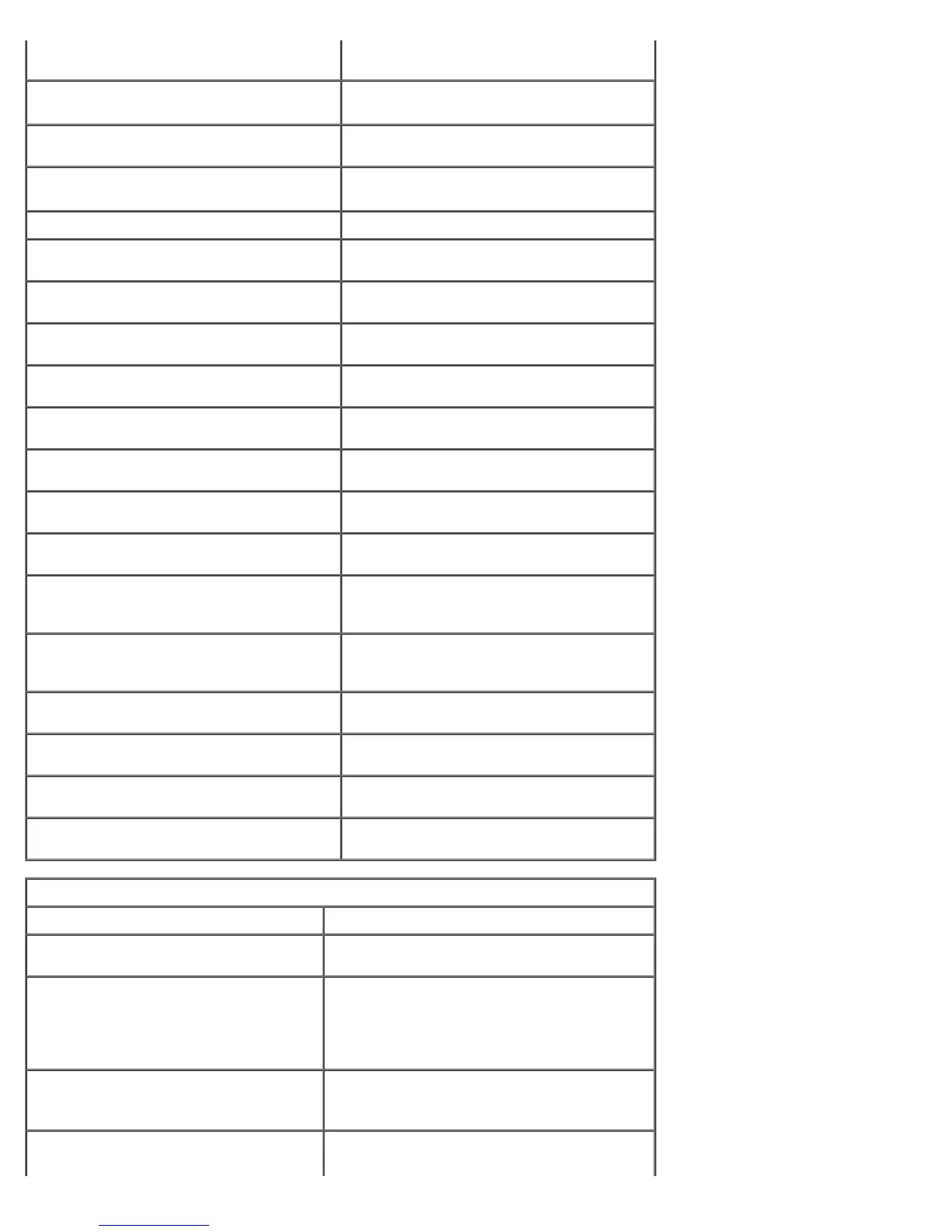Dell Precision™ T3500 Service Manual--Specifications
file:///C|/Biz%20Client/2015/NewBalance/Info%20Dev%20Root/New%20Balance/SM/A00/EN/Source/specs.htm[5/15/2015 11:40:57 AM]
Two front-panel connectors for
headphones and microphone
Serial One 9-pin connectors; 16550C-
compatible
PS/2 Two 6-pin mini-DIN connector
IEEE 1394a One front-panel 6-pin connector (with
optional card)
System board connectors:
Serial ATA Seven 7-pin connectors
Internal USB device One 10-pin connector
Processor fan One 4-pin connector
Chassis fan One 3-pin connector
HDD cage fan One 3-pin connector
PCI 2.3 Two 124-pin connectors
PCI Express x8 Two 98-pin connector
PCI Express x16 Two 164-pin connector
Front panel control (USB
included)
One 40-pin connector
Front panel audio HDA
header
One 10-pin connector
Processor One 1366-pin connector
Memory Six 240-pin connectors
Processor Power One 8-pin connector
Power One 24-pin connector
Controls and Lights
Front of the computer:
Power button Push button
Power light
Amber light . Solid amber indicates a
problem with an installed device; blinking
amber indicates an internal power problem.
Green light . Blinking green in sleep state;
solid green for power-on state.
Drive activity light
Green light . A blinking green light indicates
the computer is reading data from or writing
data to the SATA hard drive or CD/DVD.
Network link light
Green light . Solid green indicates a
connection to an active network