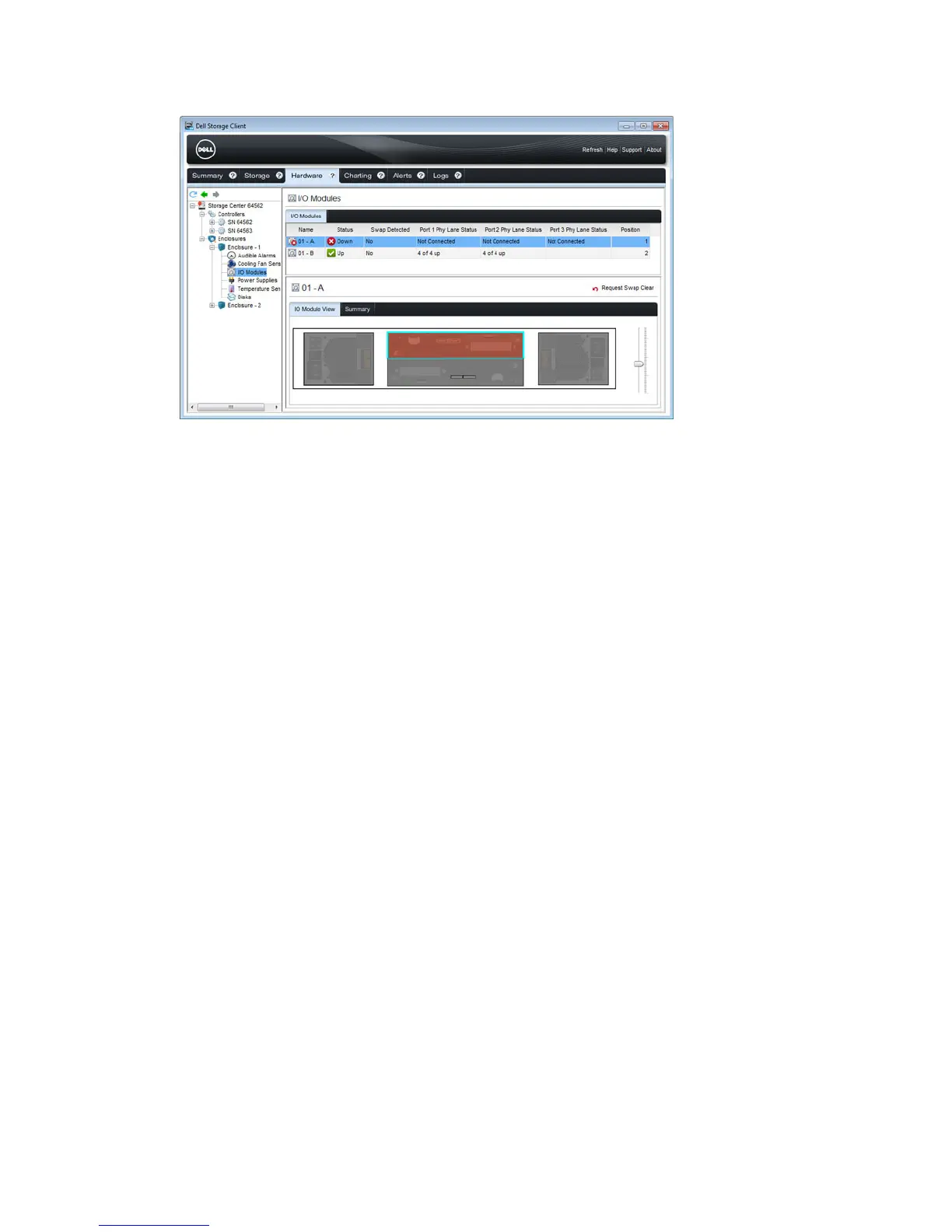Figure 24. Rear View of the Enclosure Showing the Failed Storage Controller
Replace a Single Storage Controller
Use this procedure to replace a single failed storage controller.
Prerequisites
1. Use SupportAssist to send diagnostic data to Dell Technical Support Services.
2. Shut down the storage controller using the Dell Storage Client.
About this task
Storage controllers can be replaced one at a time without shutting down the storage system.
Steps
1. Make sure all of the cables are labeled.
2. Disconnect all of the cables from the storage controller that was shut down.
3. Remove the battery from the storage controller.
4. Squeeze the release tab on the storage controller release lever.
5. Pull the release lever away from the chassis.
6. Grasp the release lever and pull the storage controller away from the chassis.
Replacing SCv2000/SCv2020 Components
31