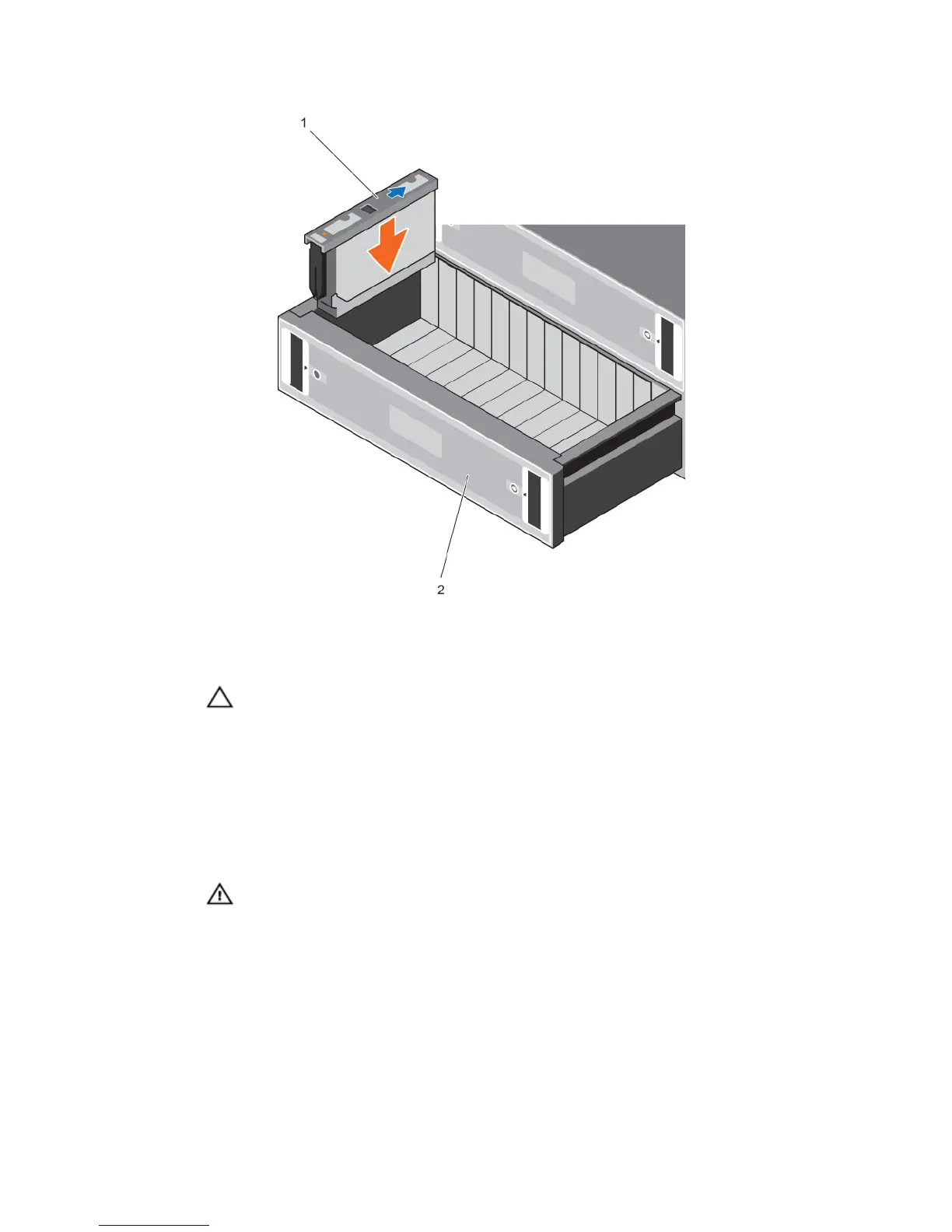Figure 3. Installing DDIC in Drawer
1. DDIC 2. Bottom drawer
CAUTION: If the DDIC fails to latch, do not use it and request a replacement from Dell
Technical Support Services. If a faulty DDIC unlatches within a closed drawer, it can make
the drawer unable to be opened.
3. Close the drawer after inserting the DDICs.
a. Locate the two lock-release buttons situated midway along the runners on each side of the
drawer.
b. Press the lock-release buttons inward and use your body to push the drawer toward the chassis
until the locks disengage.
c. Place your hands on the front bezel and continue to push the drawer inward until the bezel is
flush with the chassis and the front drawer locks engage.
WARNING: Keep fingers clear of the chassis as the drawer is closed.
4. Repeat the previous steps for the top drawer.
11
