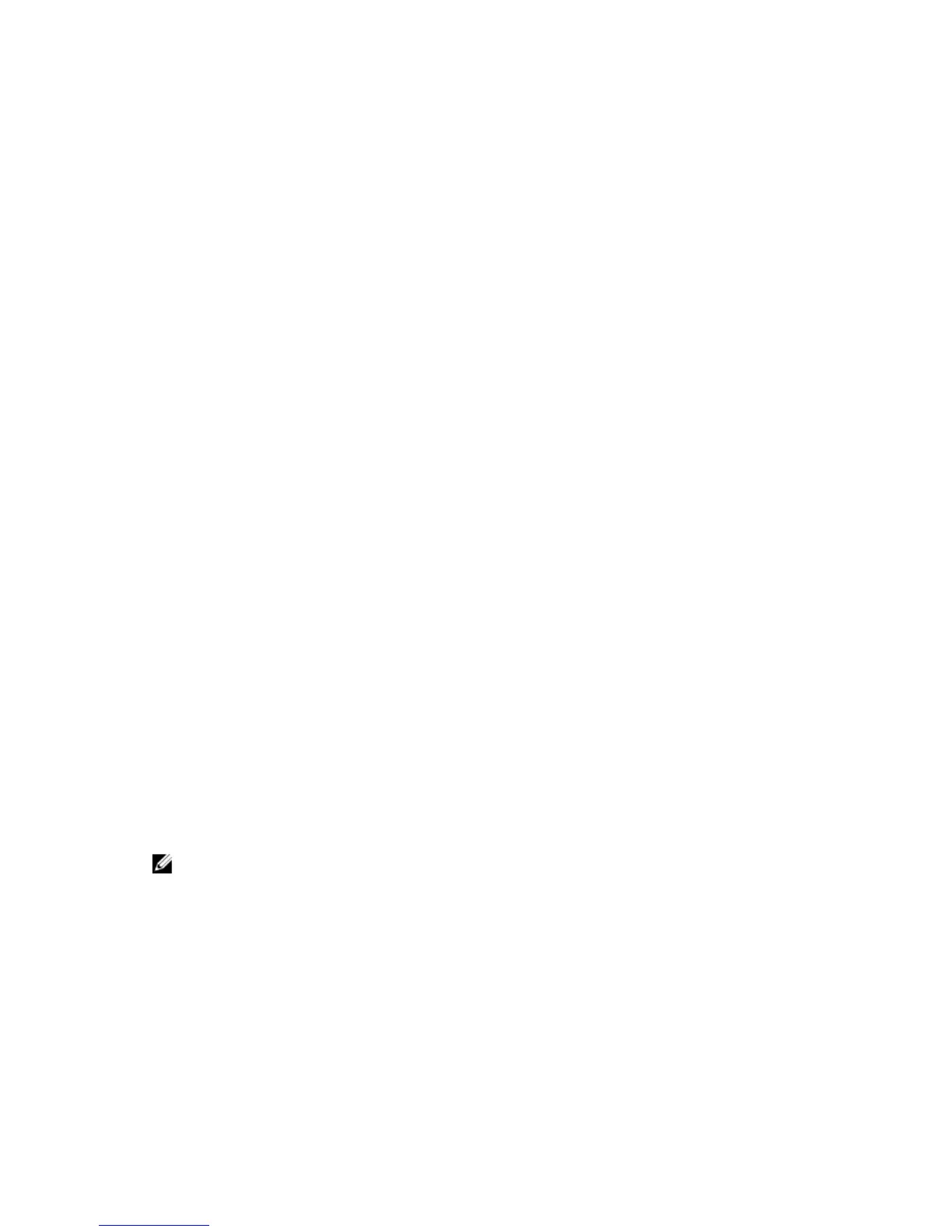Worksheet to Record System Information
Use the following worksheet to record the information that is needed to install the SCv2080 storage
system
.
Storage Center Information
Gather and record the following information about the Storage Center network and the administrator
user.
Table 1. Storage Center Network
Service Tag ________________
Management IPv4 address (Storage Center management address) ___ . ___ . ___ . ___
Left Controller IPv4 address (Controller 1 MGMT port) ___ . ___ . ___ . ___
Right Controller IPv4 address (Controller 2 MGMT port) ___ . ___ . ___ . ___
Subnet mask ___ . ___ . ___ . ___
Gateway IPv4 address ___ . ___ . ___ . ___
Domain name ________________
DNS server address ___ . ___ . ___ . ___
Secondary DNS server address ___ . ___ . ___ . ___
Table 2. Storage Center Administrator
Password for the default Storage Center “Admin” user ________________
Email address of the default Storage Center “Admin” user ________________
iSCSI Fault Domain Information
For a storage system with iSCSI front-end ports, gather and record network information for the iSCSI fault
domains. This information is needed to complete the Discover and Configure Uninitialized SCv2000
Series Storage Centers wizard.
NOTE: For a storage system deployed with two Ethernet switches, Dell recommends setting up
each fault domain on separate subnets.
See the Dell Storage Center SCv2080 Storage System Deployment Guide for information about setting
up iSCSI fault domains.
Table 3. iSCSI Fault Domain 1
Target IPv4 address ___ . ___ . ___ . ___
Subnet mask ___ . ___ . ___ . ___
Gateway IPv4 address ___ . ___ . ___ . ___
5
