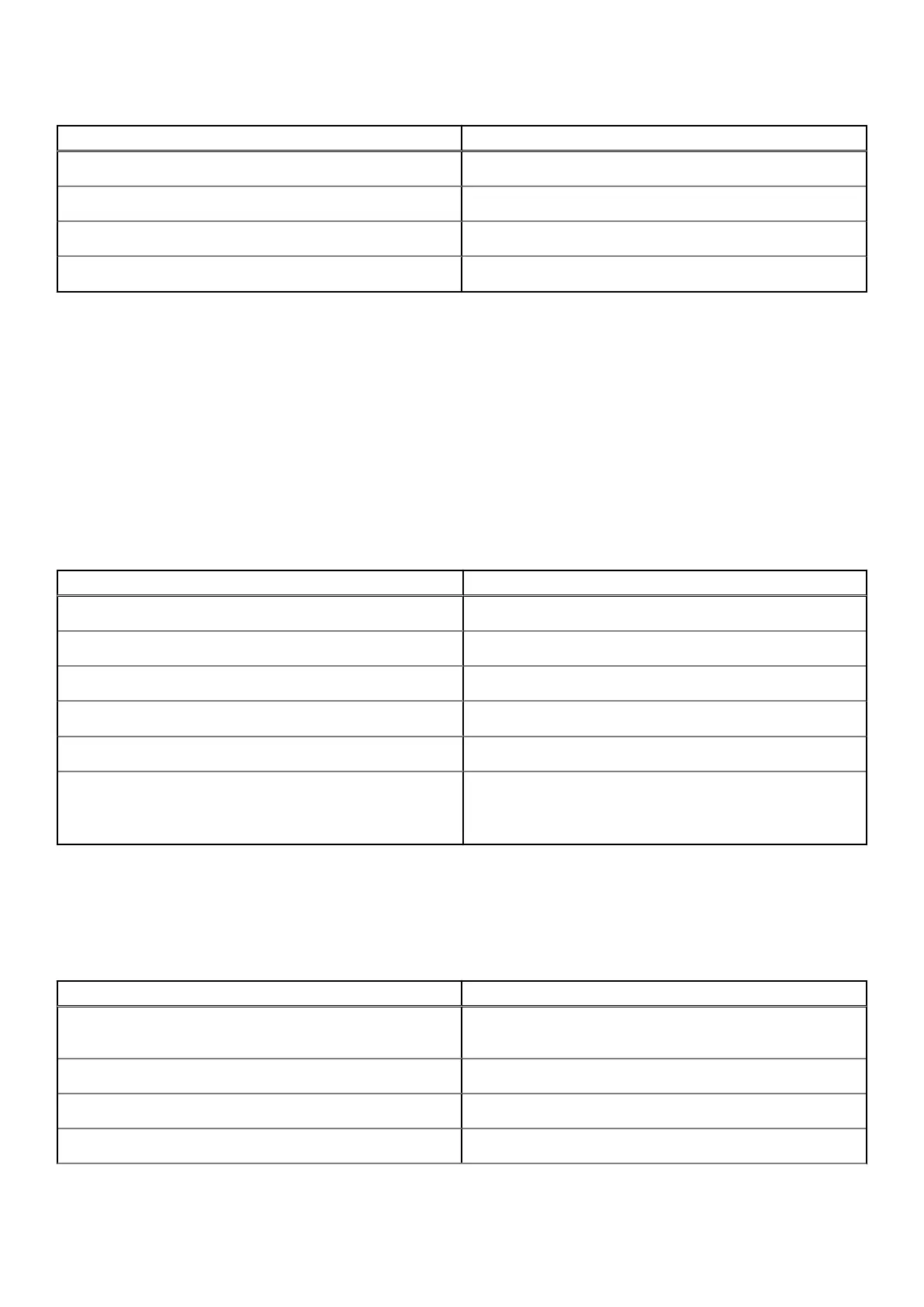Table 4. Chipset (continued)
Description Values
Processor
11
th
Generation Intel Core i3/i5/i7
DRAM bus width
64-bit
Flash EPROM
32 MB
PCIe bus
Up to Gen 3
Operating system
Your XPS 13 2-in-1 (9310 2n1) supports the following operating systems:
● Windows 10 Home (64-bit)
● Windows 10 Professional (64-bit)
Memory
The following table lists the memory specifications of your XPS 13 2-in-1 (9310 2n1).
Table 5. Memory specifications
Description Values
Memory slots
N/A
Memory type
Dual-channel LPDDR4X
Memory speed
4267 MHz
Maximum memory configuration
32 GB
Minimum memory configuration
8 GB
Memory configurations supported
● 8 GB at 4267 MHz
● 16 GB at 4267 MHz
● 32 GB at 4267 MHz
External ports
The following table lists the external ports on your XPS 13 2-in-1 (9310 2n1).
Table 6. External ports
Description Values
USB ports
Two Thunderbolt 4 (USB4) USB Type-C port with Power
Delivery
Audio port
One headset (headphone and microphone combo) port
Video port
N/A
Media-card reader
One micro-SD card slot
12 Specifications of XPS 13 2-in-1 (9310 2n1)
