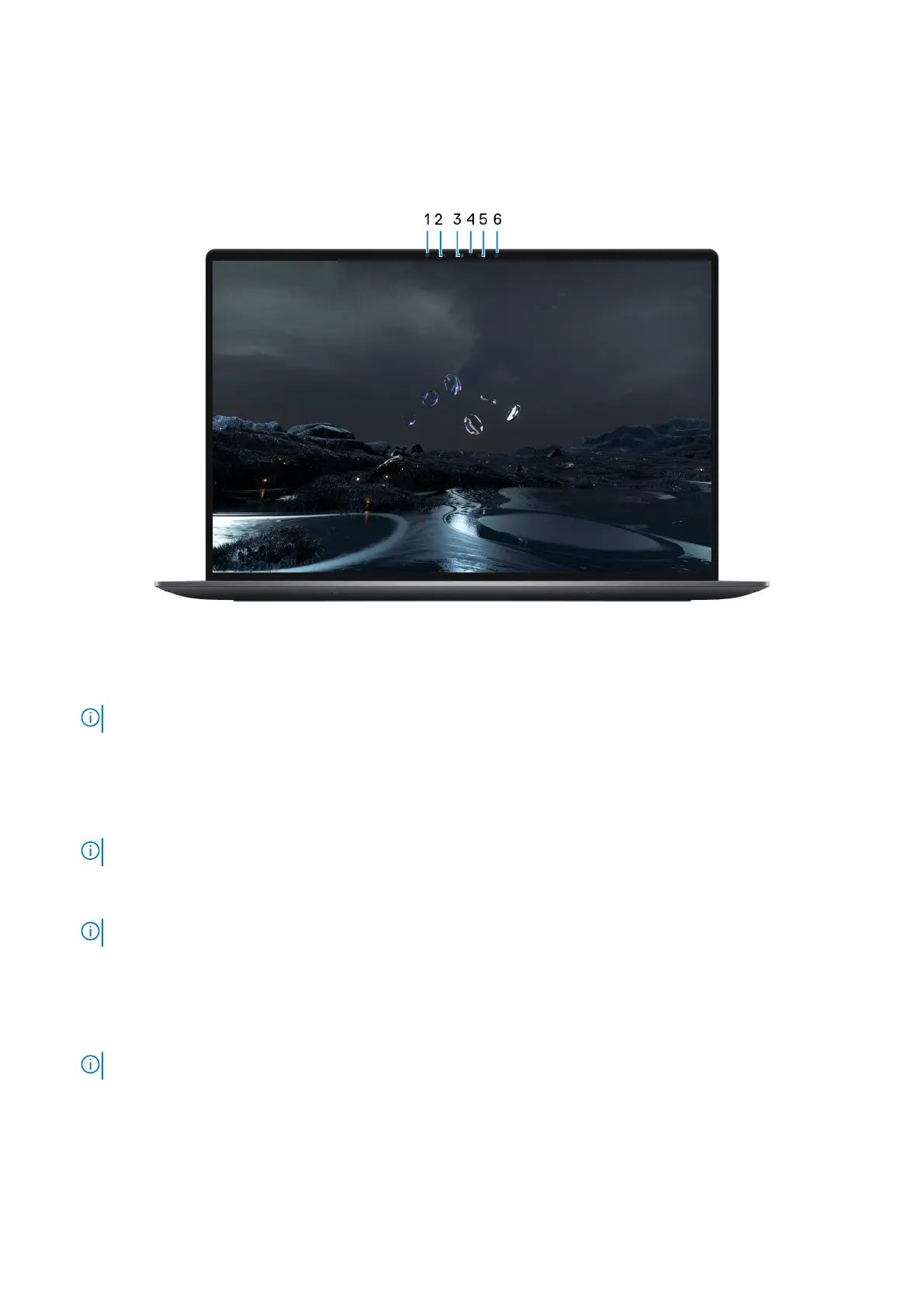The service LED is used for troubleshooting with a Dell service representative. The LED emits amber or white light.
Display
Figure 4. Display view
1. Infrared emitter
Emits infrared light, which enables the infrared camera to sense and track motion.
NOTE: The infrared emitter is not available if the camera is not included in the configuration ordered.
2. Infrared camera
Enhances security when paired with Windows Hello face authentication.
3. RGB and infrared camera
Enables you to video chat, capture photos, and record videos in RGB and infrared.
NOTE: The RGB and infrared camera is optional, depending on the configuration ordered.
4. Camera-status light
Turns on when the camera is in use.
NOTE: The camera-status light is not available if the camera is not included in the configuration ordered.
5. Ambient-light sensor
The sensor detects the ambient light and automatically adjusts the keyboard backlight and display brightness.
6. Infrared emitter
Emits infrared light, which enables the infrared camera to sense and track motion.
NOTE: The infrared emitter is not available if the camera is not included in the configuration ordered.
8 Views of XPS 13 9340
