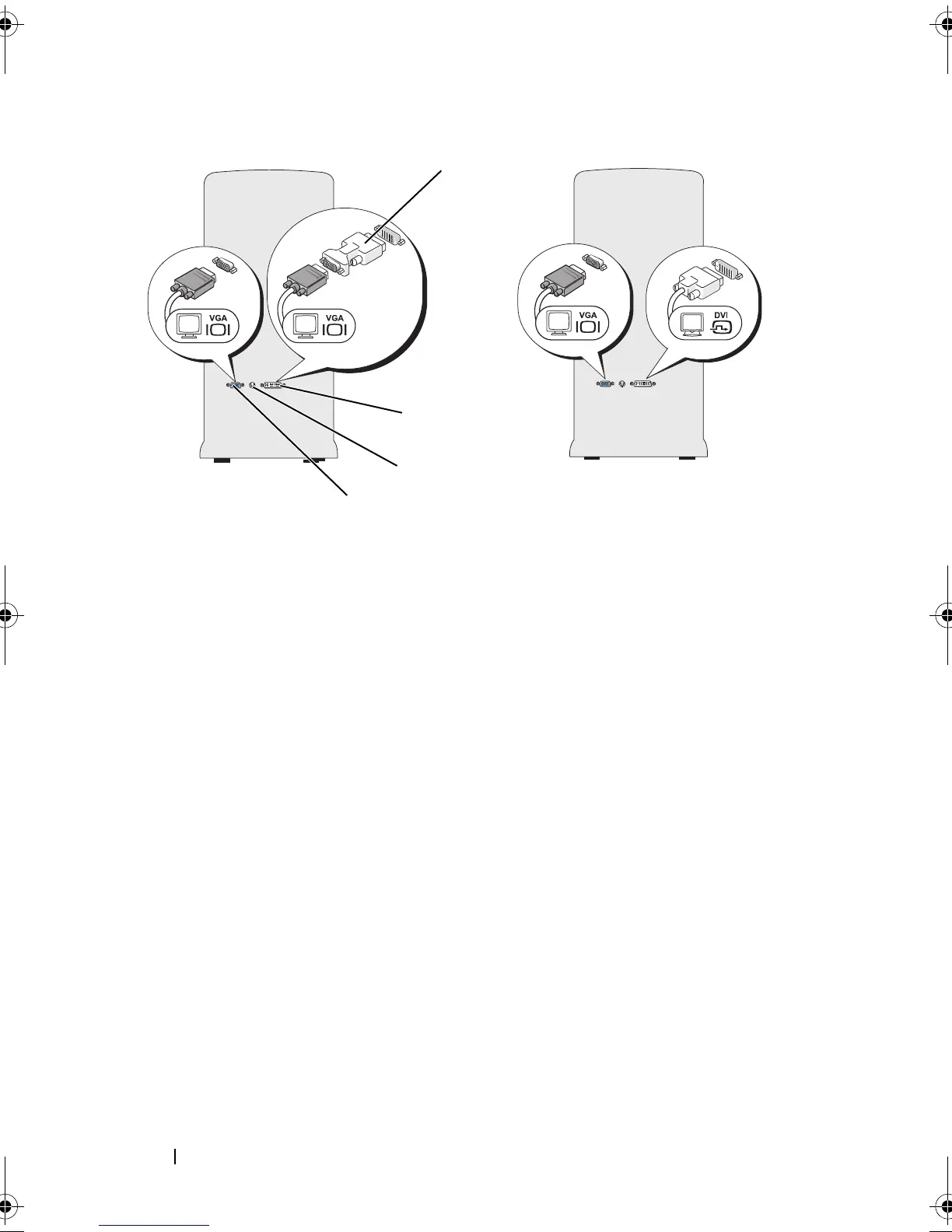36 Setting Up Your Computer
Connecting One Monitor With a VGA Connector and One Monitor With a
DVI Connector
1
Shutdown your system.
2
Connect the VGA connector on the monitor to the VGA (blue) connector
on the back of the computer.
3
Connect the DVI connector on the other monitor to the DVI (white)
connector on the back of the computer.
4
Restart your system.
1 optional DVI adapter 2 DVI (white) connector
3 TV-OUT connector 4 VGA (blue) connector
*May not be present on your computer
4
2*
3*
book.book Page 36 Friday, April 25, 2008 3:58 PM
