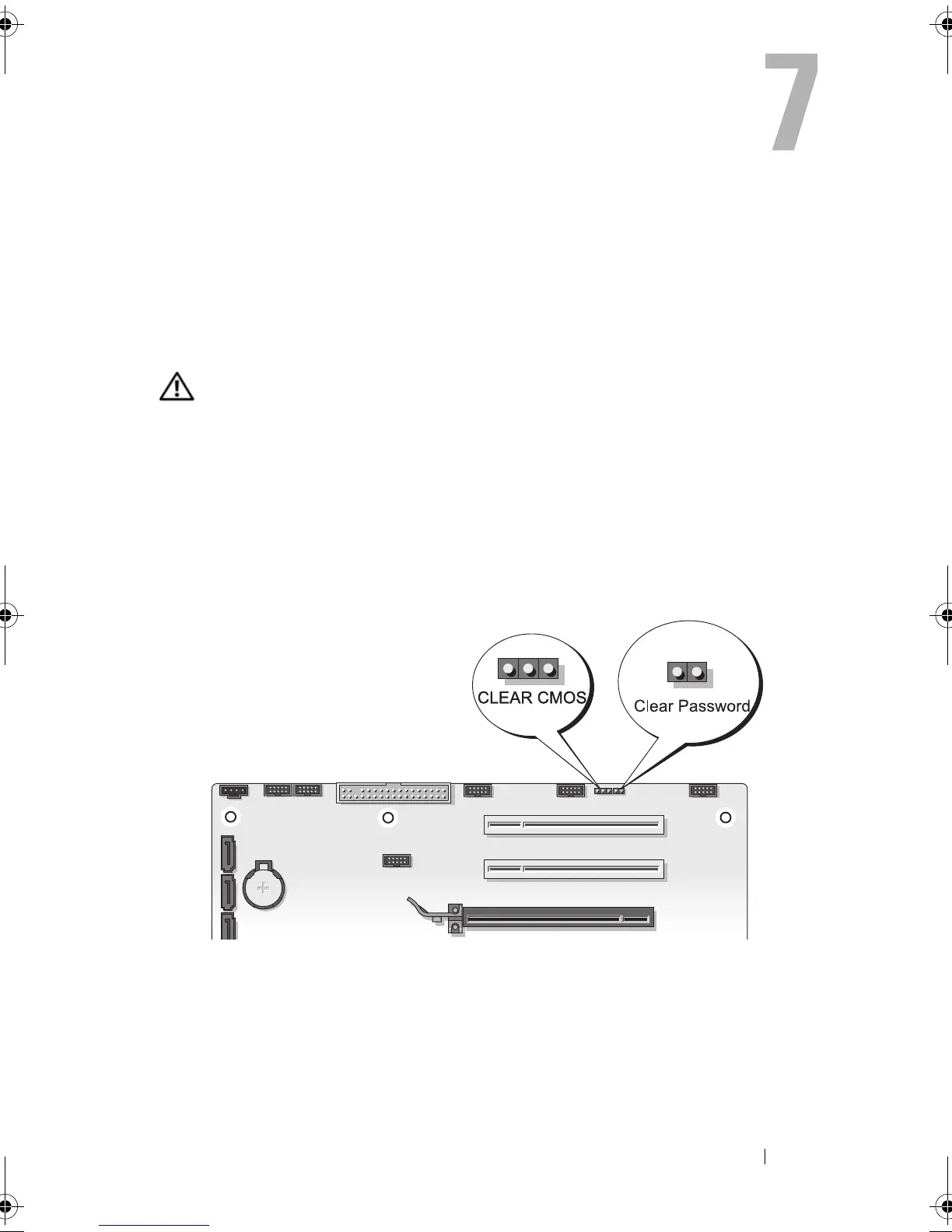Clearing Passwords and CMOS Settings 85
Clearing Passwords and CMOS
Settings
Clearing Passwords
CAUTION: Before you begin any of the procedures in this section, follow the
safety instructions located in the Product Information Guide.
1
Follow the procedures in "Before You Begin" in the
Service Manual
on the
Dell Support website at
support.dell.com
.
2
Remove the computer cover (see "Removing the Computer Cover" in the
Service Manual
on the Dell Support website at
support.dell.com
).
3
Locate the 2-pin password connector on the system board.
4
Remove the 2-pin jumper plug from the pins and set the jumper plug
aside.
book.book Page 85 Friday, April 25, 2008 3:58 PM
