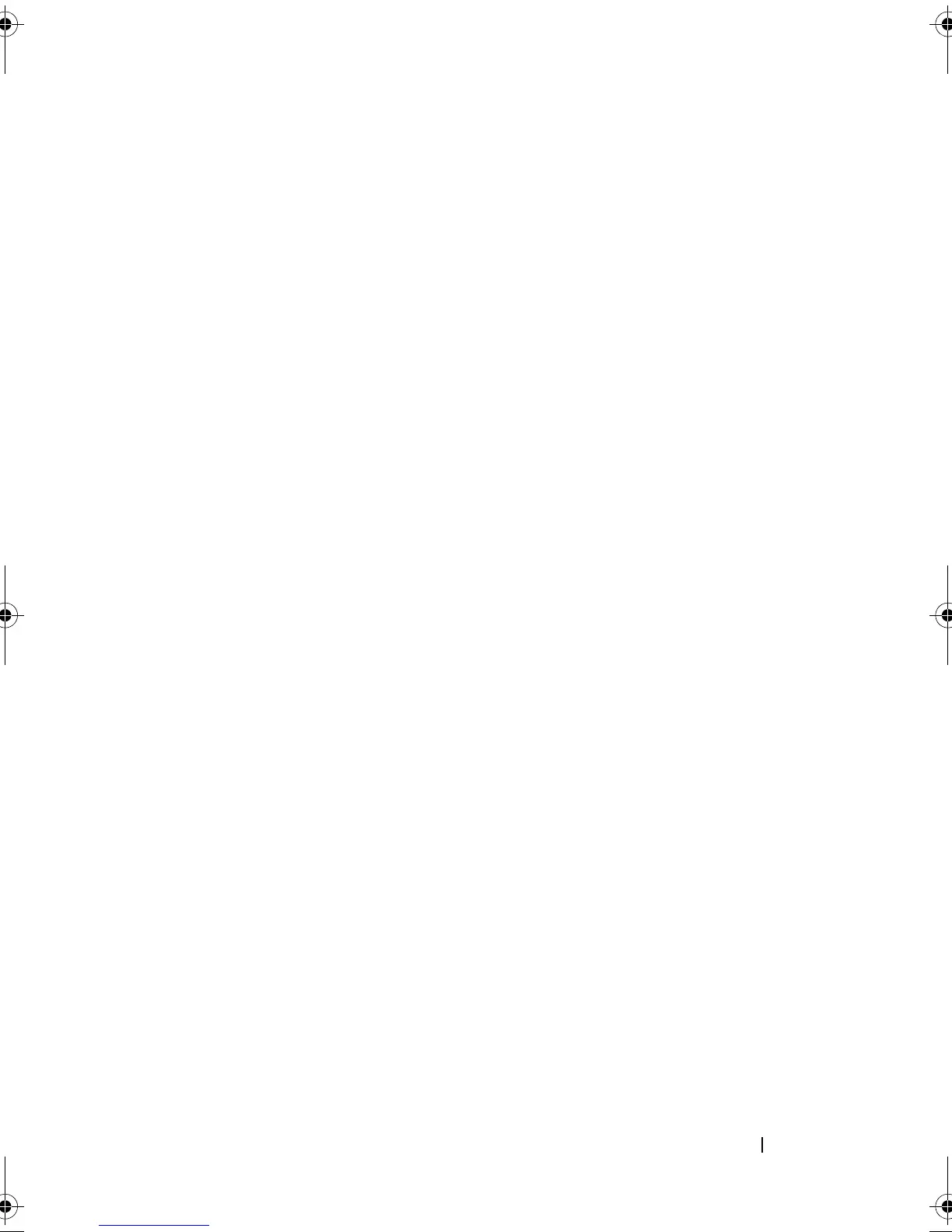Contents 5
Component Video and Standard Audio. . . . . . . 57
Component Video and S/PDIF Digital Audio
. . . . 59
Setting Up the Cyberlink (CL) Headphones
. . . . . 62
Enabling the Display Settings for a TV
. . . . . . . 63
Using a Media Card Reader (Optional)
. . . . . . . . . 64
Instructions for Setting Up a Device With
Bluetooth Wireless Technology
. . . . . . . . . . 66
4 About RAID Configurations . . . . . . . . . . . 67
RAID Level 0 Configuration . . . . . . . . . . . . . . . 67
RAID Level 1 Configuration
. . . . . . . . . . . . . . . 68
Configuring Your Hard Drives for RAID
. . . . . . . . . 69
Setting Your Computer to RAID-Enabled Mode
. . . . . 69
Using the Nvidia MediaShield ROM Utility
. . . . . . . 70
Using Nvidia MediaShield
. . . . . . . . . . . . . . . 71
Creating a RAID Array
. . . . . . . . . . . . . . . 71
Deleting a RAID Array
. . . . . . . . . . . . . . . 72
Converting From One RAID Configuration to
Another RAID Configuration
. . . . . . . . . . . . 73
Rebuilding a RAID Configuration
. . . . . . . . . . 74
5 Cleaning Your Computer . . . . . . . . . . . . . 75
Computer, Keyboard, and Monitor. . . . . . . . . . . . 75
Mouse (Non-Optical)
. . . . . . . . . . . . . . . . . . 75
Floppy Drive
. . . . . . . . . . . . . . . . . . . . . . . 76
CDs and DVDs
. . . . . . . . . . . . . . . . . . . . . . 76
book.book Page 5 Friday, April 25, 2008 3:58 PM