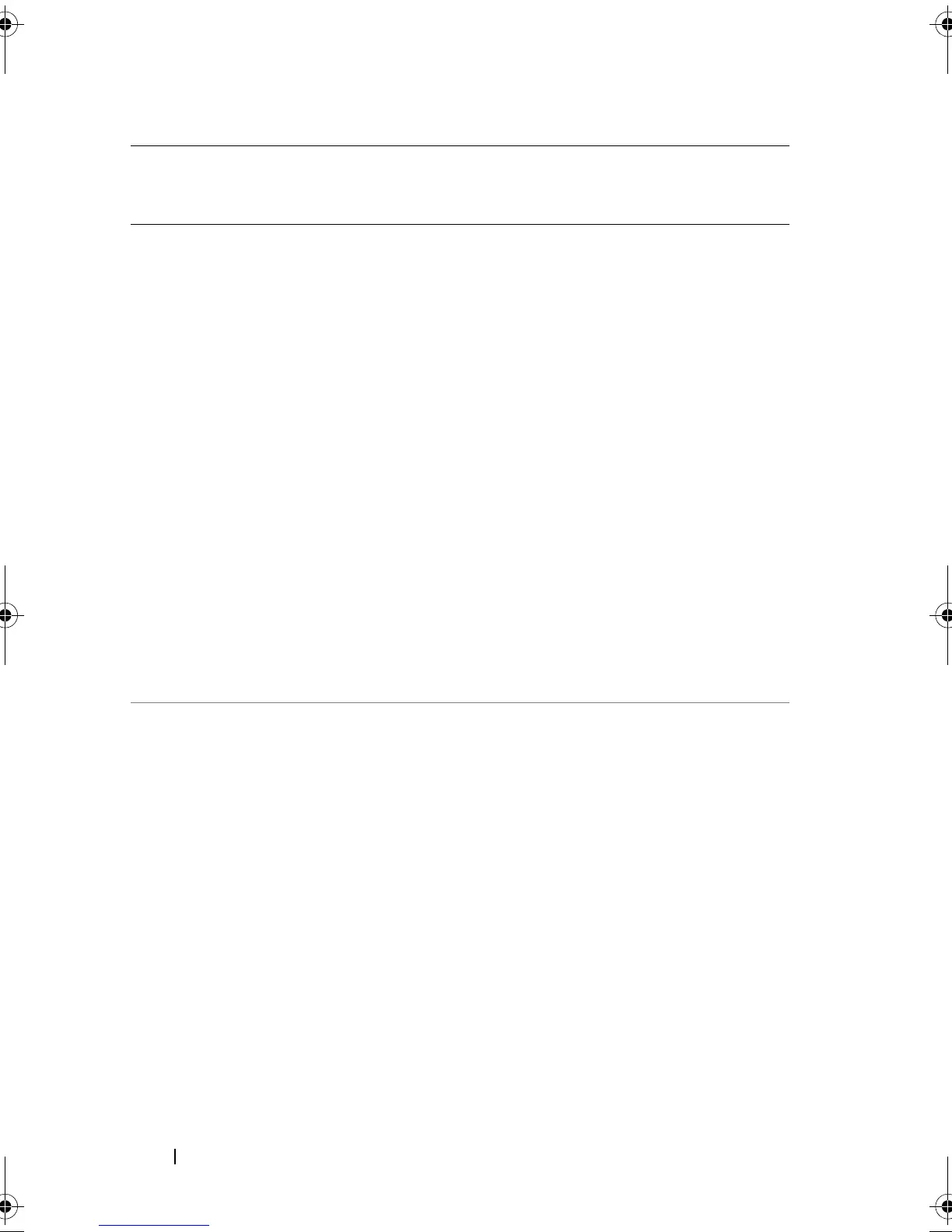92 Troubleshooting Tools
3 Chipset error. Contact Dell (see "Contacting Dell" on
page 141).
Time-of-day clock test
failure.
• Replace the battery (see "Replacing the
Battery" in the
Service Manual
on the
Dell Support website at
support.dell.com
).
• If the problem persists, contact Dell
(see
"Contacting Dell
" on page 141
).
Gate A20 failure.
Possible motherboard
failure.
Contact Dell (see "Contacting Dell" on
page 141).
Super I/O chip failure.
Possible motherboard
failure.
Contact Dell (see "Contacting Dell" on
page 141).
Keyboard controller
test failure. Possible
keyboard failure.
• Ensure that the cables are connected
properly.
• If the problem persists, contact Dell (see
"Contacting Dell
" on page 141
).
4 RAM Read/Write
failure.
• Ensure that no special requirements for
memory module/connector placement
exist (see "Memory" in the
Service
Manual
on the Dell Support website at
support.dell.com
).
• Ensure that the memory you are using is
supported by your computer (see
"Memory" in the
Service Manual
on the
Dell Support website at
support.dell.com
).
• If the problem persists, contact Dell (see
"Contacting Dell
" on page 141
).
Code
(repetitive
short beeps)
Description Suggested Remedy
book.book Page 92 Friday, April 25, 2008 3:58 PM