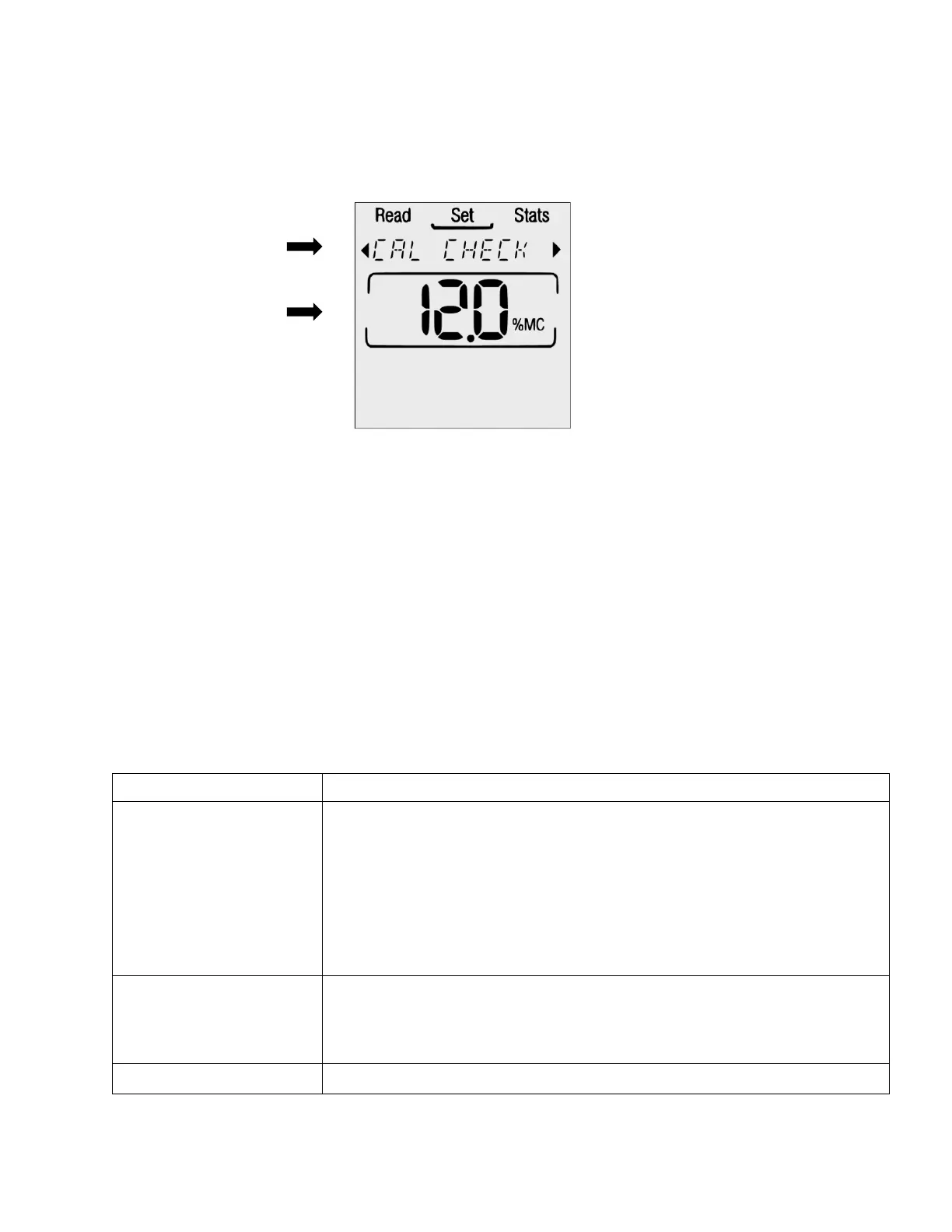Rev 1 - October 2023
6. Set Menu
Figure 3: Set screen components
1. Setting Selection
The setting selection area will display all settings in a scrollable list. Each
setting is listed and explained in Table 2 below. Press the left and right
buttons to view settings. After locating the desired setting, press the
down or center button to enter the setting state. Then press the Read
button to enter the live reading screen.
Table 2: Settings options
• Allows users to check the electrical calibration of the
meter
• A value between 11.8 and 12.2 means the meter is
in calibration
• A value of <11.8 or >12.2 means the meter is out of
calibration – change the batteries (2 x AA)
• Changes the temperature unit between Fahrenheit
and Celsius
• Factory default is Fahrenheit
• Choose 1, 4, or 10-minute screen off timer
