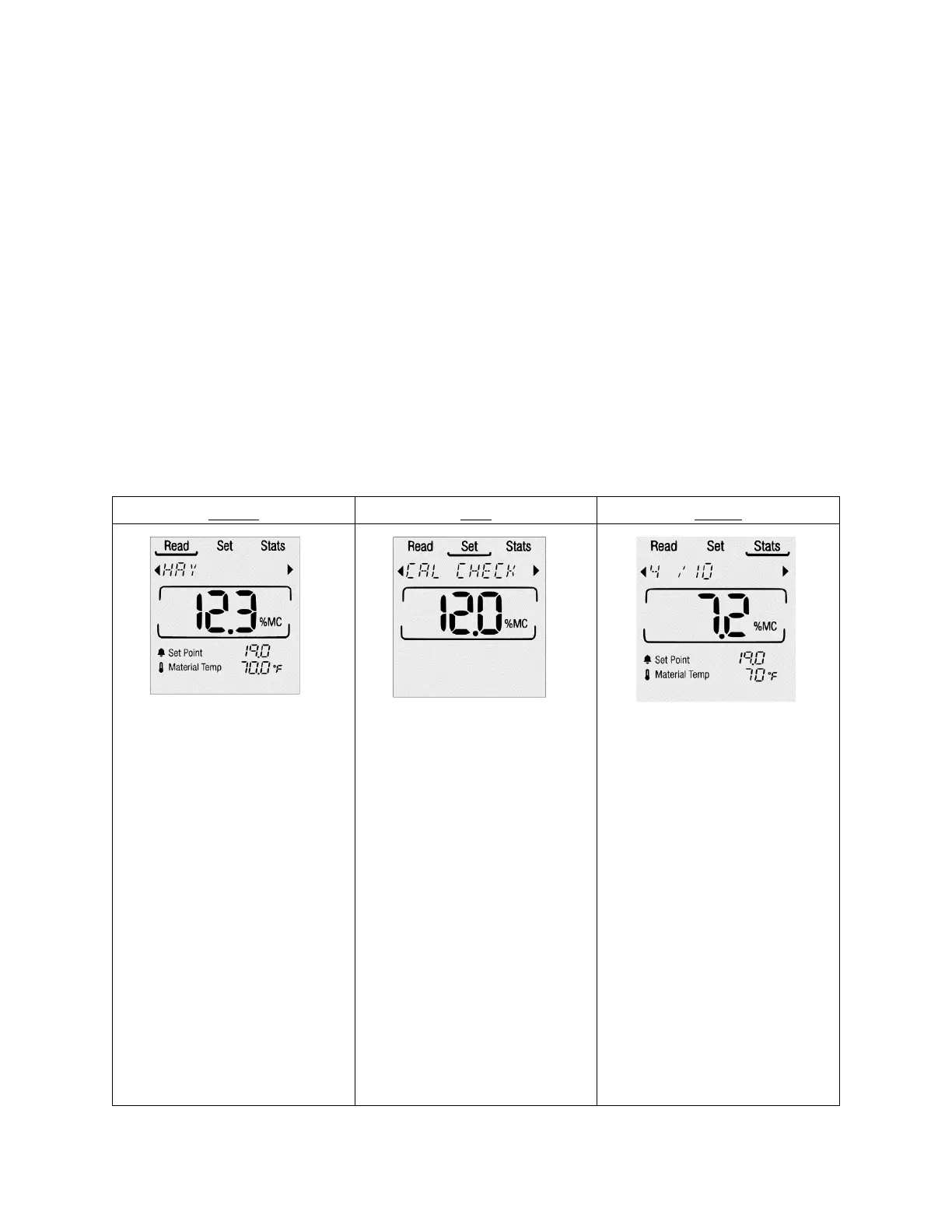Rev 1 - October 2023
4. Menu Features
The Delmhorst FX-20 has three operating modes: Read, Set, and Stats. The
currently selected menu is marked with an underline. To change the menu,
press the up button until the menu underline is blinking. Then use the left
and right buttons to switch between menus. Use the down or center button
to enter the menu. When a line on the display (Set Point, or Material Temp)
is bracketed by the solid black left and right arrows, it is “active”, and that
selection can be changed by pressing either the left or right key.
Table 1: Menu Features
