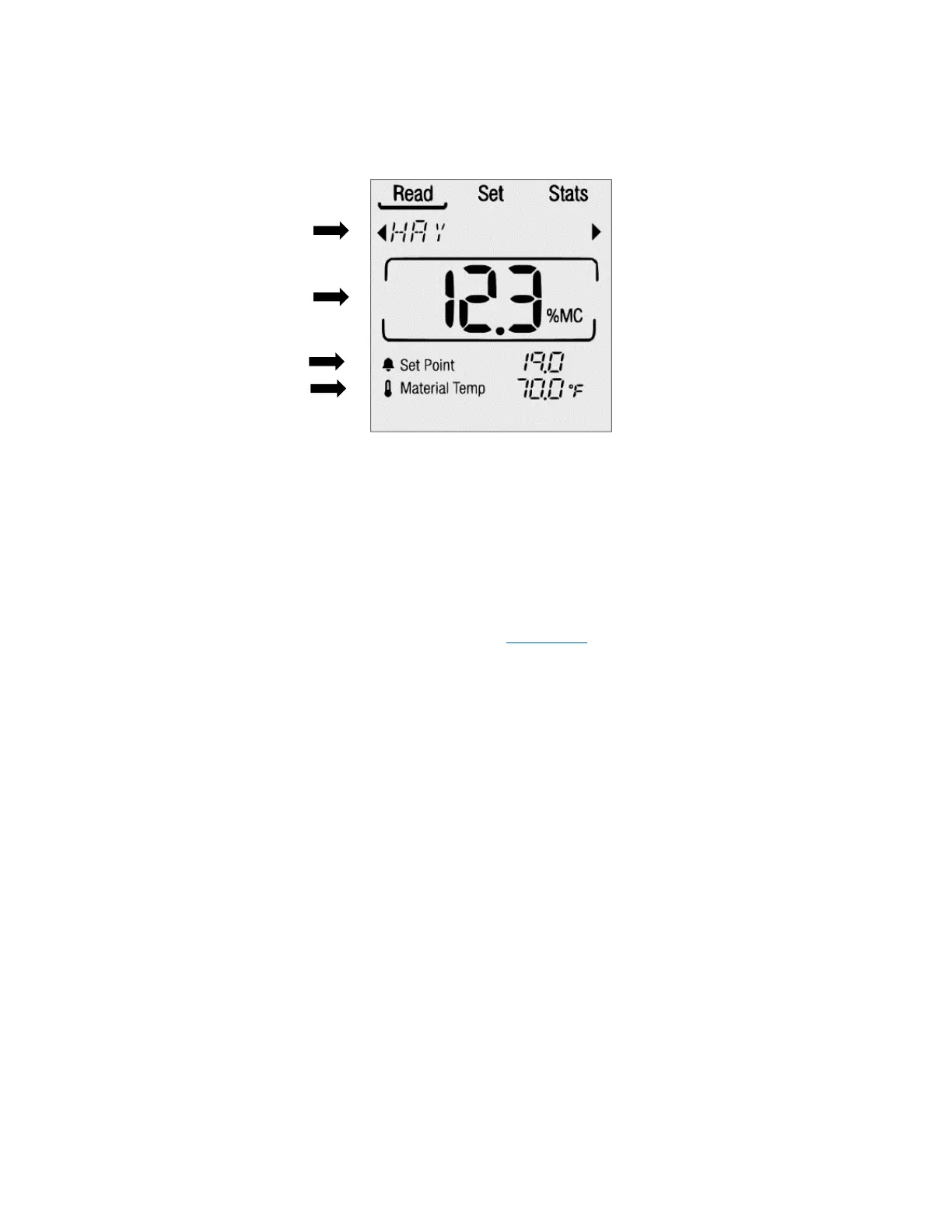Rev 1 - October 2023
5. Read Menu
Figure 2: Read screen components
1. Live Reading Area
Info: The live reading area displays the moisture value of the hay. The
reading is corrected using the Material Temperature (3 if the user
has input hay temperature (see Figure 2 above).
Indicated readings with a less than (<) or greater than (>) sign are
considered out of range. Out of range readings can be saved to
memory but will not be used in stats calculations.
Use: Use the navigation buttons to move to the live reading area (entry
will be confirmed when a live reading appears on screen). Tip: If a
live reading is not currently being displayed, pressing the Read
button will navigate to the live reading area.
Take a Reading: Insert the bale prod or the pin prod the hay. (See
Appendix). The moisture content of the hay will appear in the live
reading area.
Hold a Reading: Press the Read button to hold the reading on
screen. HOLD will appear in the material selection line and the
