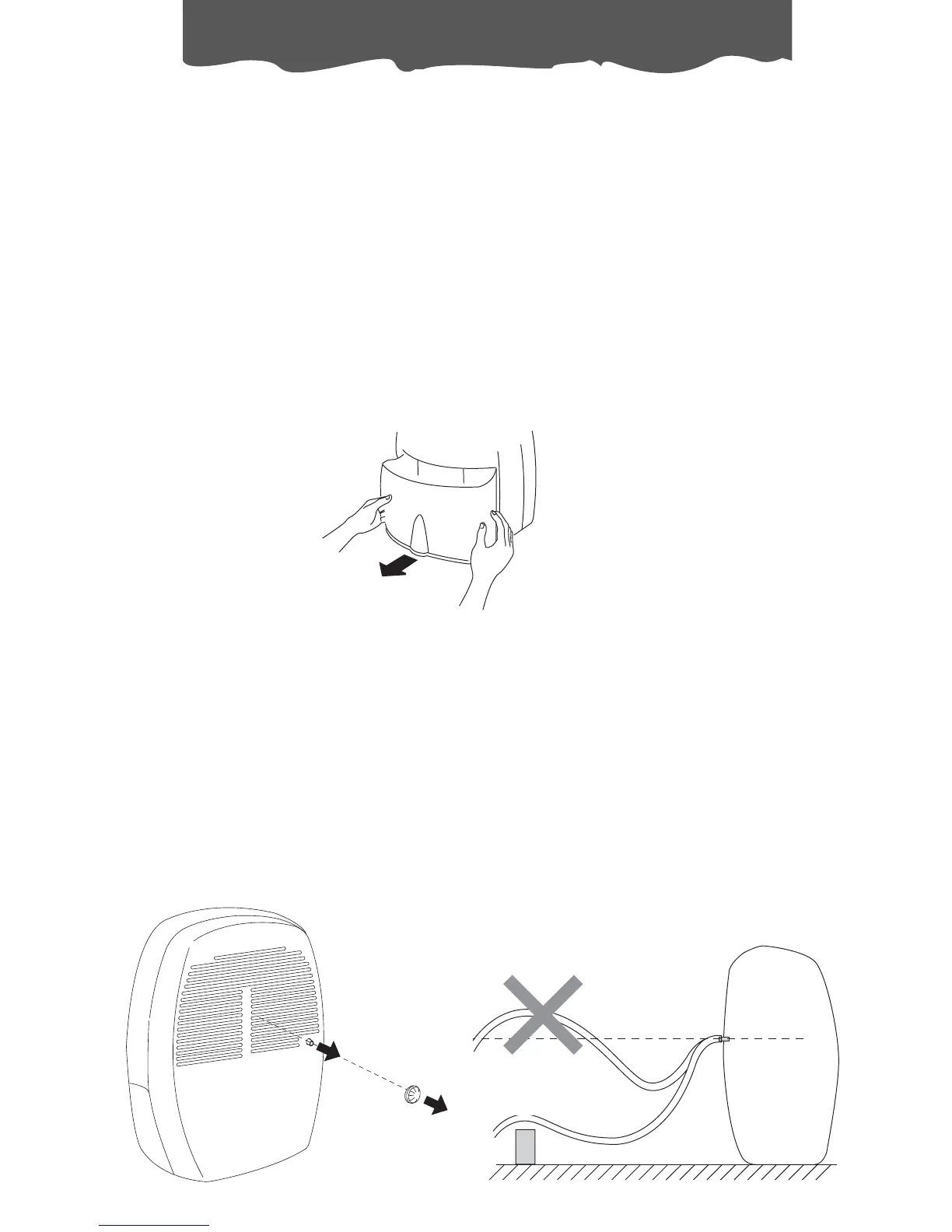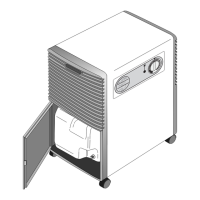14
Position the appliance in the room to be dehumidified:
A free space of at least 50 cm must be left at the front and back of the dehumidifier, so as not
to block the air intake or outlet.
Do not place the dehumidifier next to a radiator or other heat source as this will reduce its
performance.
For ongoing usage we suggest positioning in a hallway or on a landing. Please remember to
keep internal door ajar to allow circulation.
The water collected (condensate) can be drained in one of the two ways:
A) Draining into the tank
The condensate can be drained directly into the tank (fig.1).
The tank can be easily removed (fig.1).
B) Continuous external draining
If the appliance is to be operated for long periods but you are unable to empty the tank regularly,
you are recommended to use the continuous drain facility.
1) Remove the continuous drain cap (8) and the rubber bung (see figure 2).
2) Fasten the rubber hose to the spout. For models supplied without drain hose, we sugge-
st you purchase a rubber hose around 2m long, with an internal diameter of 13.5 mm.
3) Make sure the end of the hose is no higher than the spout or water could remain in the
tank. Check there are no kinks in the hose (Fig. 3).
N.B.: Keep the rubber bung. You will need it to plug the hose or close the spout if you
revert to draining into the tank. (see point A)
Installation
fig. 1
fig. 2
NO
YES
fig. 3
