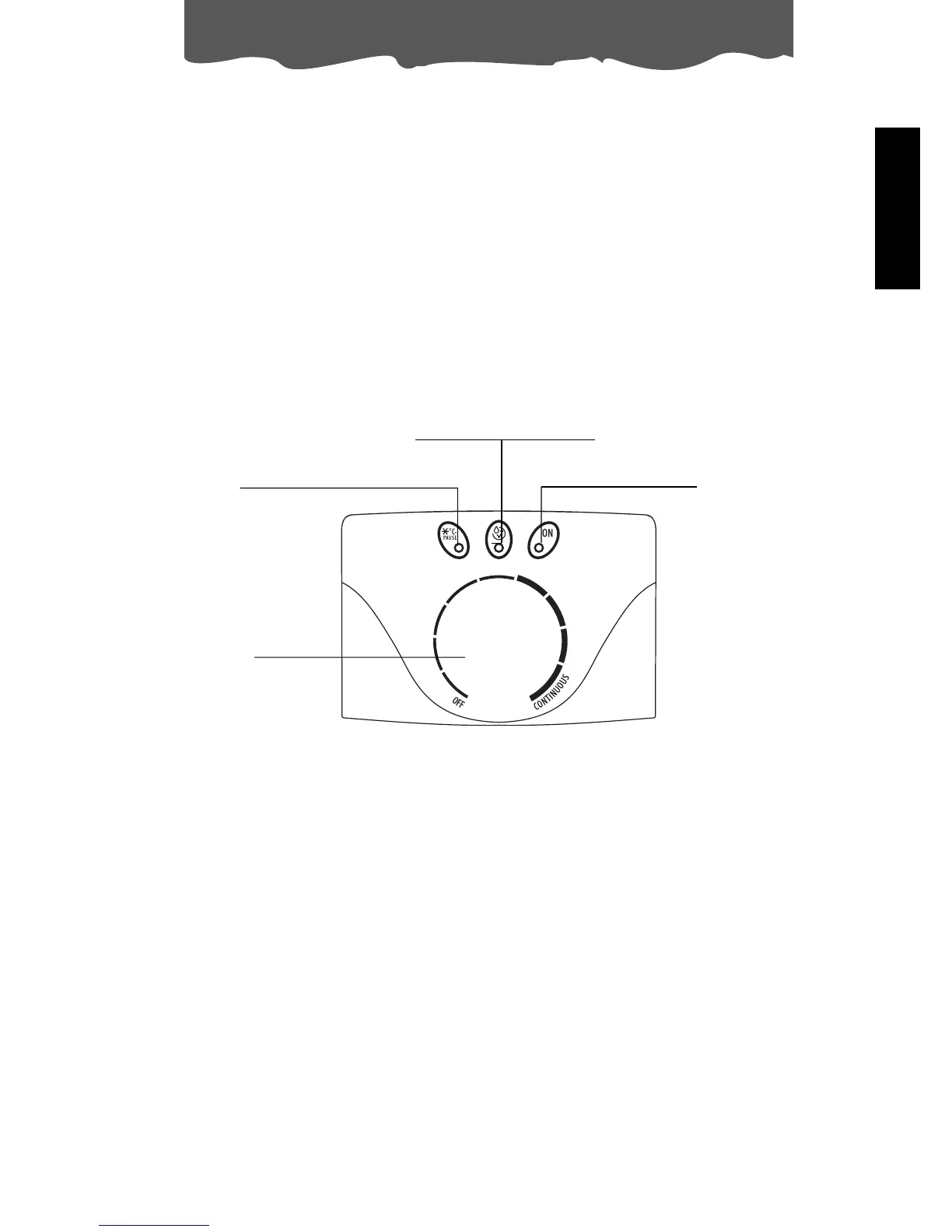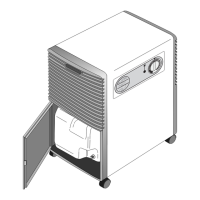15
ENGLISH
How to dehumidify
How to dehumidify
1) Plug the appliance into a mains socket.
2) Make sure the “tank full/tank missing” light is off. If it is on, position the tank correctly or
empty it.
3) Turn the humidistat dial to one of the positions between OFF and CONTINUOUS. The ON light
indicates that the appliance is dehumidifying. With the humidistat turned to "CONTINUOUS",
the appliance is on all the time.
Dehumidifying/low-temperature
standby light
Humidistat
dial
Tank full/tank missing light
ON light
To easily select the right humidity level, we suggest you operate as follows:
Turn the humidistat dial clockwise as far as it wil go to the continuous position.
Leave the unit on this seting until signs of excess moisture (e.g. condensation on windows)
decreases. This can take several weeks at this point slowly turn the humidistat knob anti-
clockwise until the appliance switches off. The dehumidifier will then keep the humidity at the
selected level automatically.
