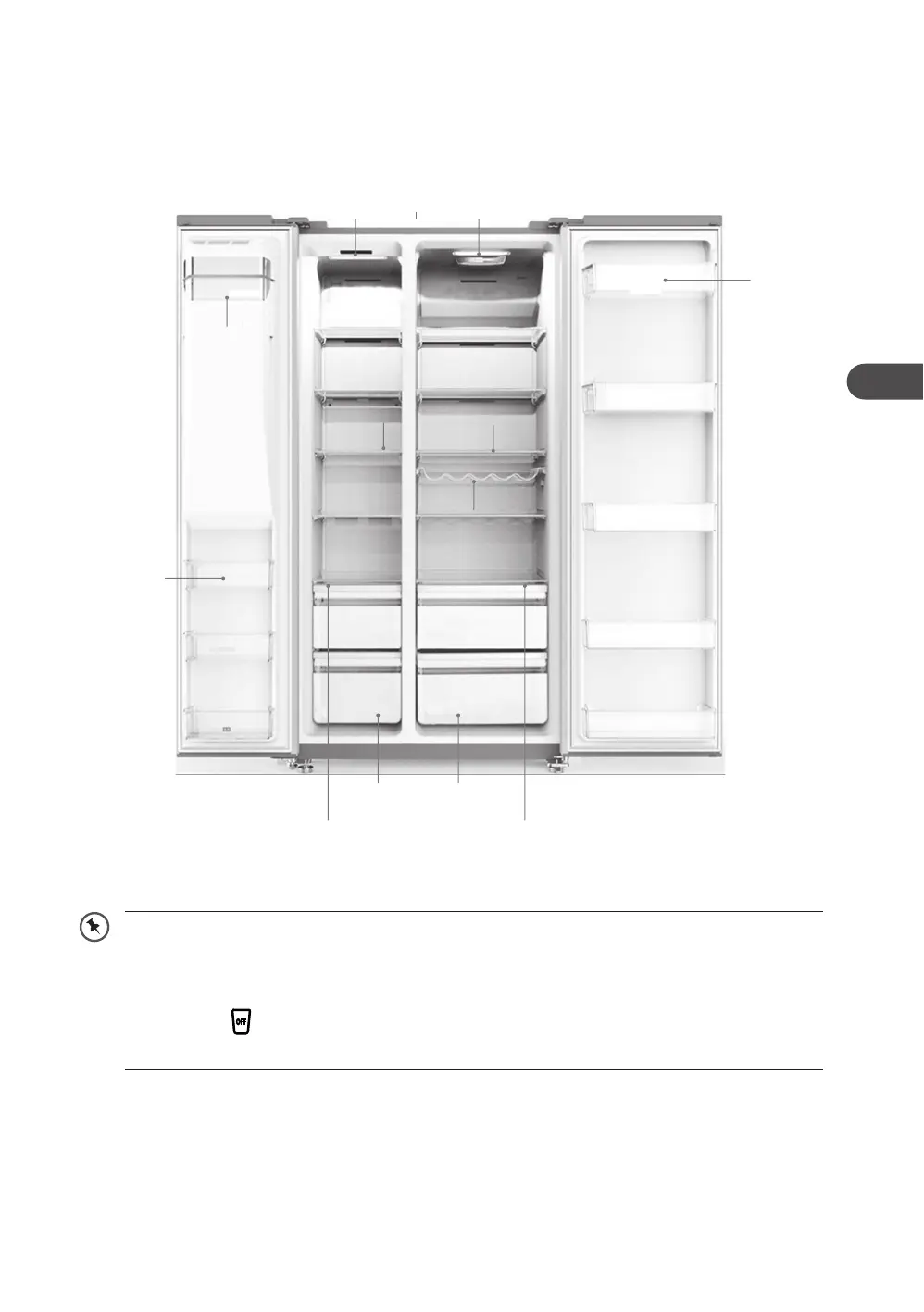17
product overview
main unit
Fridge
Door
Shelf
Wine Rack
Fridge Glass
Shelf
Freezer
Door Shelf
Freezer
Glass
Shelf
Salad BinFreezer
Drawer
LED Light
Ice maker and
Ice bucket
Salad Bin
Cover Shelf
Freezer Drawer
Cover Shelf
• If you need more space in the freezer for storage, you can replace the ice bucket with the
freezer storage box.
• To remove the ice bucket, refer to the “cleaning the ice bucket” section.
• Before removing the ice bucket, make sure the ice maker is turned off by pressing the Ice
Off button.
will illuminate.
• Install the freezer storage box the same way you install the freezer door shelf.
DSBSDIX17_IB_2L_RC_190708_grace.indb 17 8/7/2019 6:30 PM