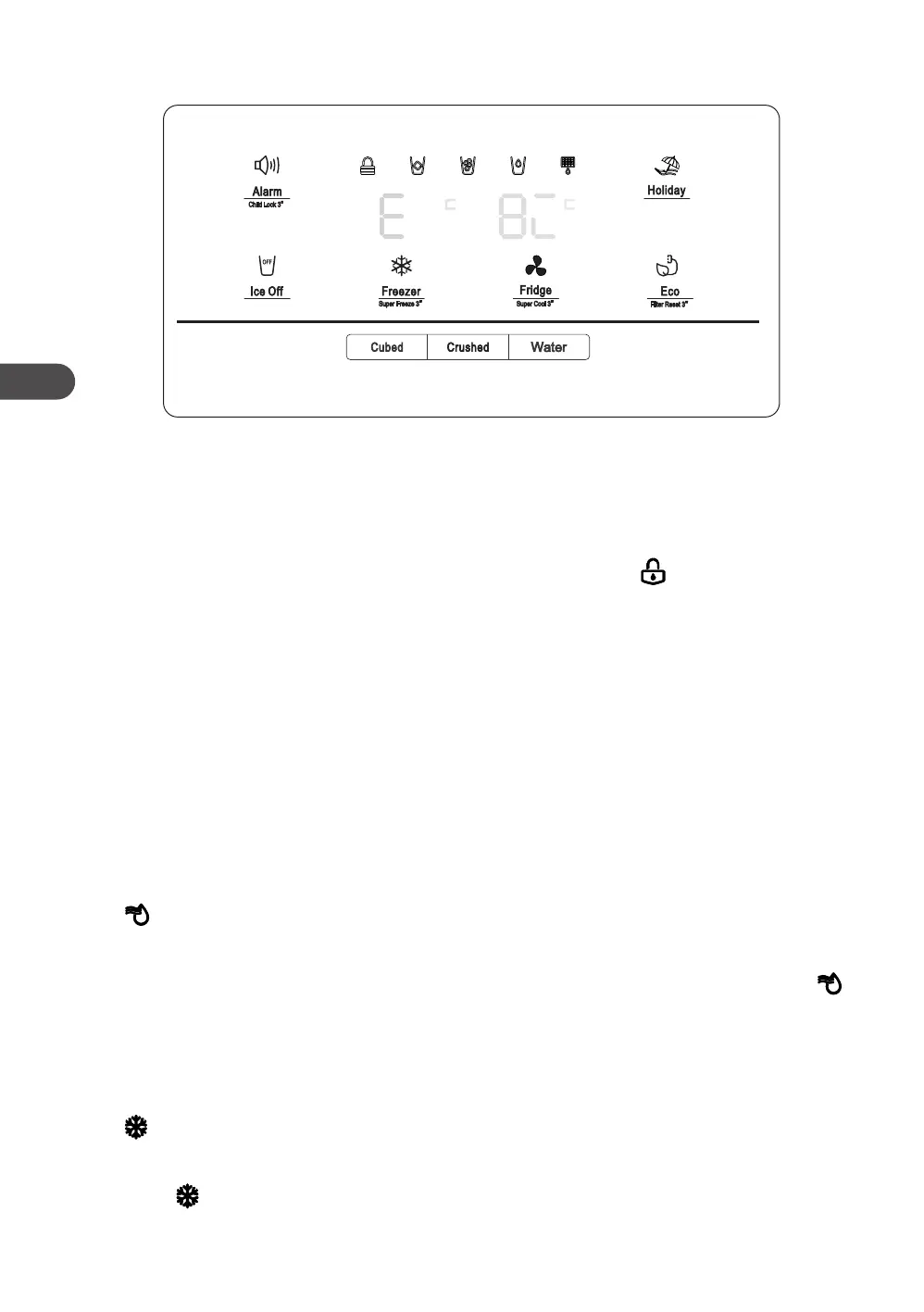18
Super Freeze 3" Super Cool 3"
Filter Reset 3"
Child Lock 3
"
control panel
operation
Connect the mains cable to the mains socket. The internal temperature of your unit is controlled by
an electronic control panel. Before changing any setting, ensure the lock
is disabled.
temperature setting
• Fridge temperature setting
1. Temperature range: 2°C to 8°C.
2. Press the Fridge button repeatedly to set the temperature.
• Freezer temperature setting
1. Temperature range: -14°C to -24°C.
2. Press the Freezer button repeatedly to set the temperature.
super cool mode
• Press and hold the Super Cool button for 3 seconds to select the super cool mode.
•
will be illuminated. Temperature in the fridge is quickly lowered to 2°C and food in the fridge
can be kept fresh for a longer period.
• To switch off, press the Super Cool button again, and the fridge temperature will resume to the
previous setting. Otherwise, super cool mode will also automatically deactivate after 3 hours.
will extinguish.
super freeze mode
• Press and hold the Super Freeze button for 3 seconds to select the super freeze mode.
•
will be illuminated. Temperature in the freezer will be quickly lowered to -24°C.
• To switch off, press the Super Freeze button again, and the freezer temperature will resume to
the previous setting. Otherwise, super freeze mode will also automatically deactivate after 26
hours.
will extinguish.
DSBSDIX17_IB_2L_RC_190708_grace.indb 18 8/7/2019 6:30 PM
