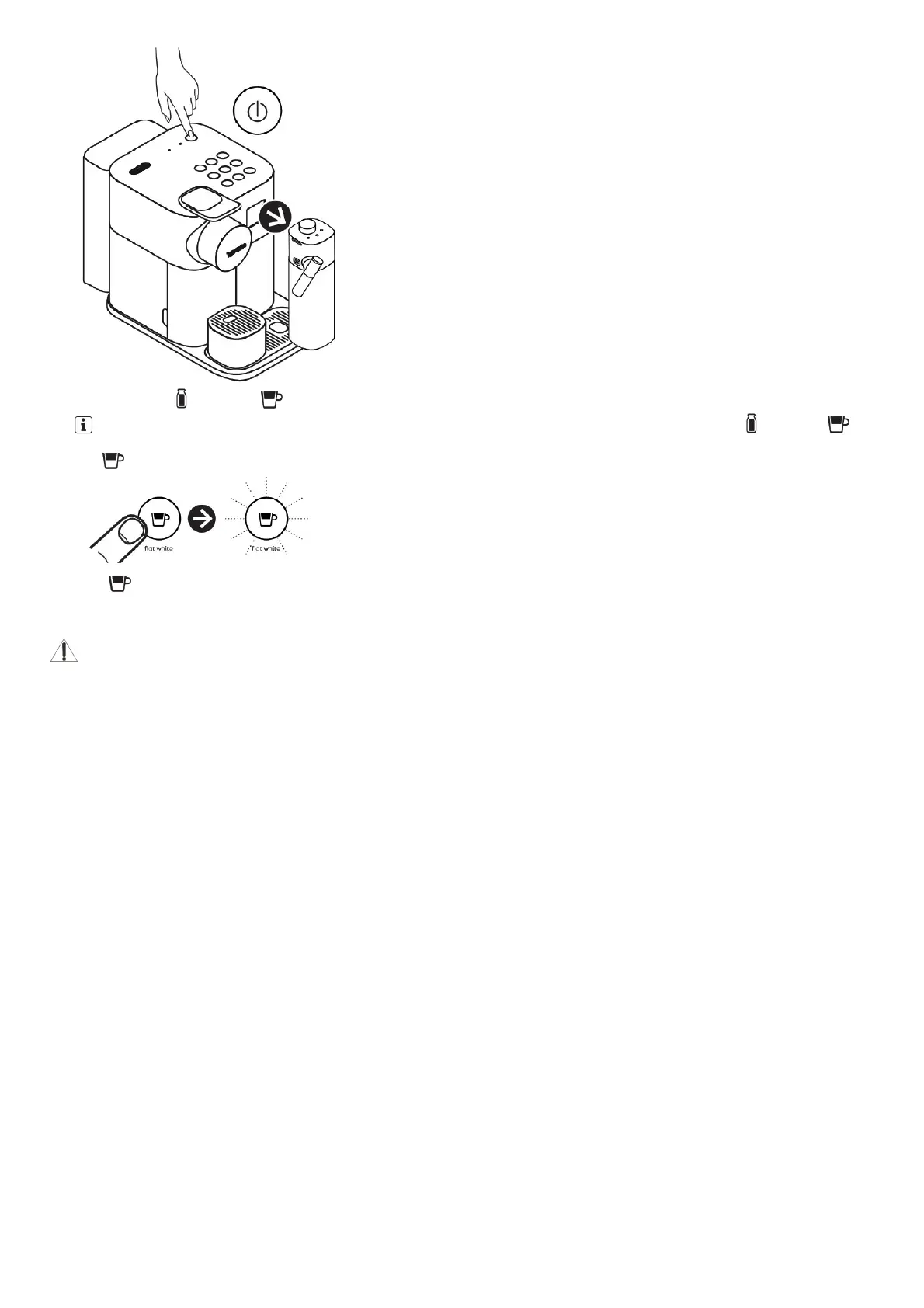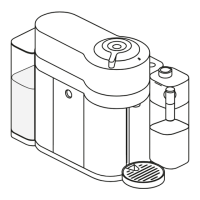2. Press simultaneously (hot milk ) and (flat white) buttons for 3 seconds to enter Menu mode: descaling and clean alert start blinking.
NOTE: the Menu mode exits automatically after 30 seconds if no actions are performed or can be exited manually by pressing simultaneously (hot milk) and (flat
white) buttons for 3 seconds.
3. Press (flat white): it blinks.
4. Press ( ) button: it blinks 3 times rapidly to confirm restoring the quantity to factory setting
Factory settings
CAUTION: if coffee volumes higher than 150 ml are programmed: let the machine cool down for 5 minutes before making the next coffee. Risk of overheating!
Recipes charts (default quantities)
