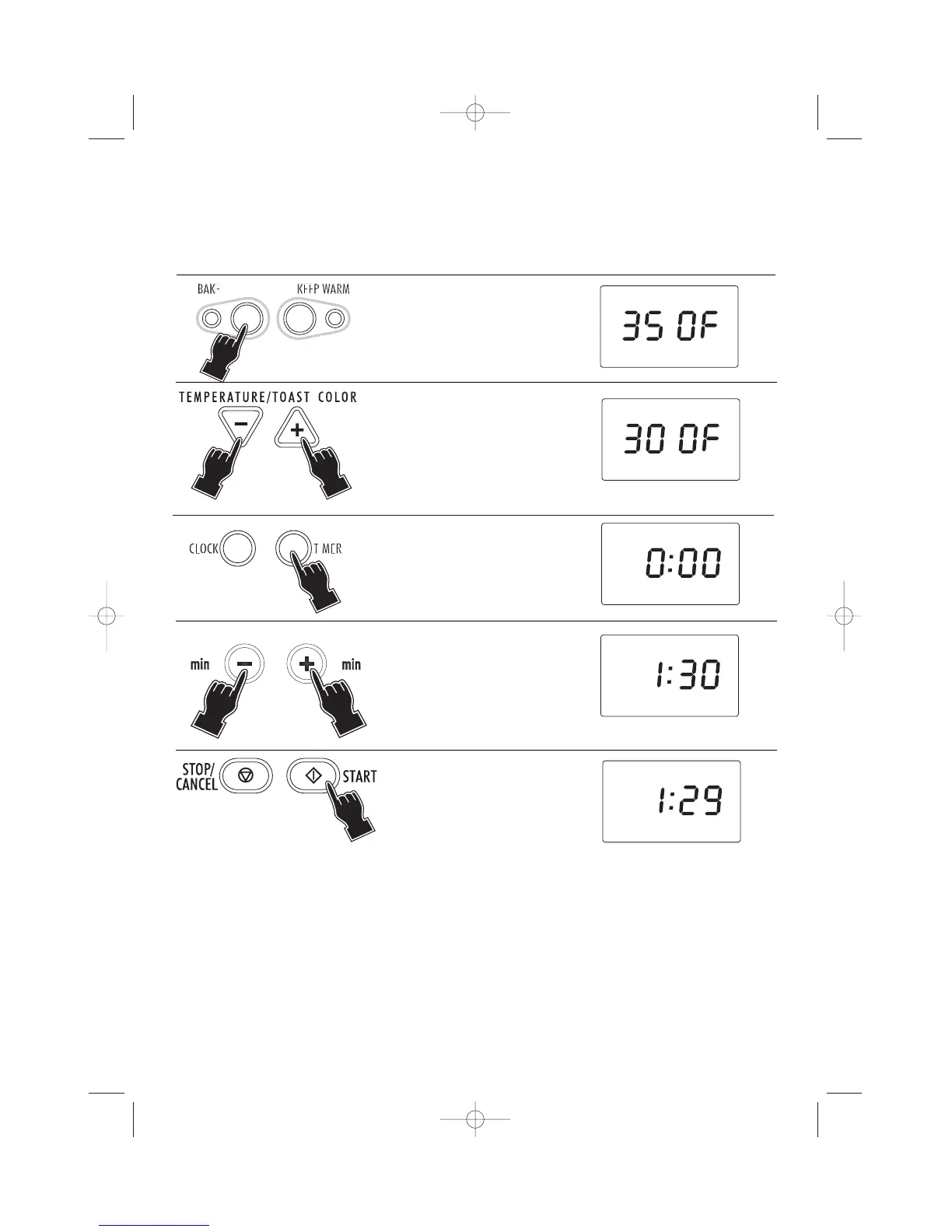9
Chapter 2-Using the control and setting the modes
1 Press the BAKE button (3). The
display will show the default
temperature (350°F)
2 If necessary, the desired tem-
perature can be modified by
pressing the temperature -/+
buttons (5) or (11). The avail-
able temperatures are: 200 -
250 - 275 - 300 - 325 - 350 -
375 - 400 - 425 - 450° F-
470°F. The display will show
the chosen temperature.
Notes:
• If the cooking time is not set (skipping points 3 and 4), the display will show the countdown starting from the
default duration of 1:00 (1 hour).
• The oven should always be preheated. Wait for the avoible signal (3 times 3 short beeps) before placing the
tray (5) with food in the oven.
• The set time can be modified during cooking by simply repeating points 3 and 4. The countdown will automat-
ically restart 3 seconds after the last setting.
• To display the current temperature (during cooking), simply press either one of temperature -/+: (5) or (11)
buttons. To modify the set temperature, press again, within 3 seconds, one of the two buttons until the new
desired setting will be displayed.
• If the START button is not pressed within 3 minutes from the previous setting, the control will return to stand-by.
2.2 - BAKE MODE
3 Then press the TIMER button
(12). The display will show
0:00.
4 Set the time (max 2 hours) by
pressing the “min-” (7) and
“min +” (13) buttons. Keep
the button pressed for more
than 2 seconds to quickly
scroll the time up or down.
For each press of the button
the time will increase or
decrease by one 1 minute.
5 Press the START button (14).
As you press START, time
selected is reduced of 1
minute. The oven will start the
countdown. At the end of the
set time the control will emit 4
beeps and the display will
return to stand-by (showing
the time of the day, if previ-
ously set).
