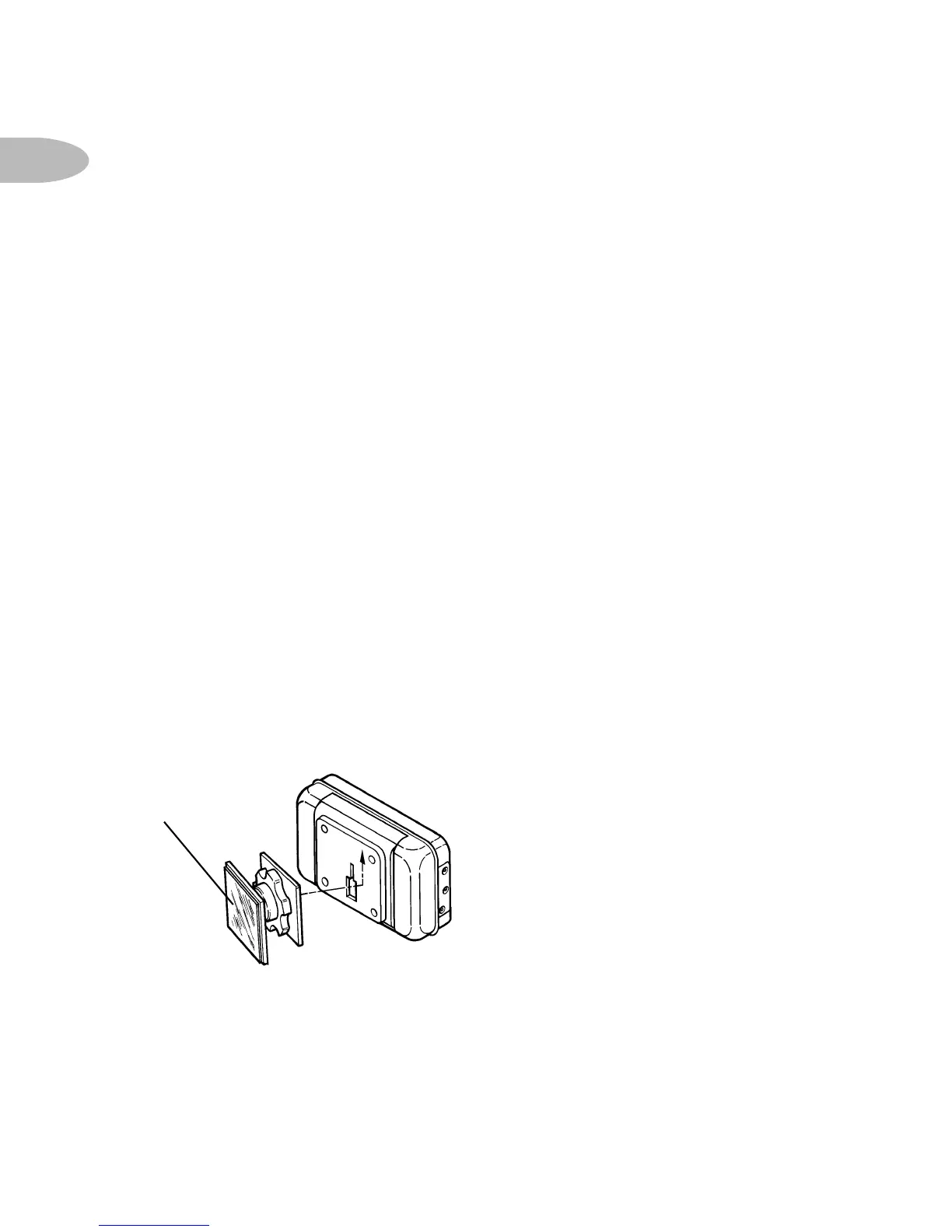Section 5
Figure 5. Attach car mount to back of Roady
Receiver as shown.
3. Clean the vehicle mounting surface with the enclosed surface preparation
cleaning kit. Wipe with the towelette in only one direction. Do not wipe the
surface in a circular motion or back and forth. Dry area with a clean, dry
cloth. Wipe dry in the same direction again and then repeat this cleaning
process. Allow to air dry thoroughly to ensure effective adhesion.
4. Clean the same surface with the enclosed alcohol prep pad. Wipe in the
same direction and manner as with the towelette. Dry the area with a clean,
dry cloth, wiping in one direction. Allow to air dry thoroughly. Ensure that
the surface is at least 60°F.
5. Warm the car mount adhesive pad by using a hair dryer or by placing
the car mount on top of the vehicle’s defrost outlet for several minutes with
the heater on. Remove the liner from the adhesive pad and adhere to the
vehicle’s surface. Make sure you accurately place the pad on the first try
since in many cases it will bond almost immediately. 3M recommends a
72-hour curing time for maximum adhesion.
6. Clip the Roady Receiver onto the car mount (figure 5).
To vehicle
dashboard
18