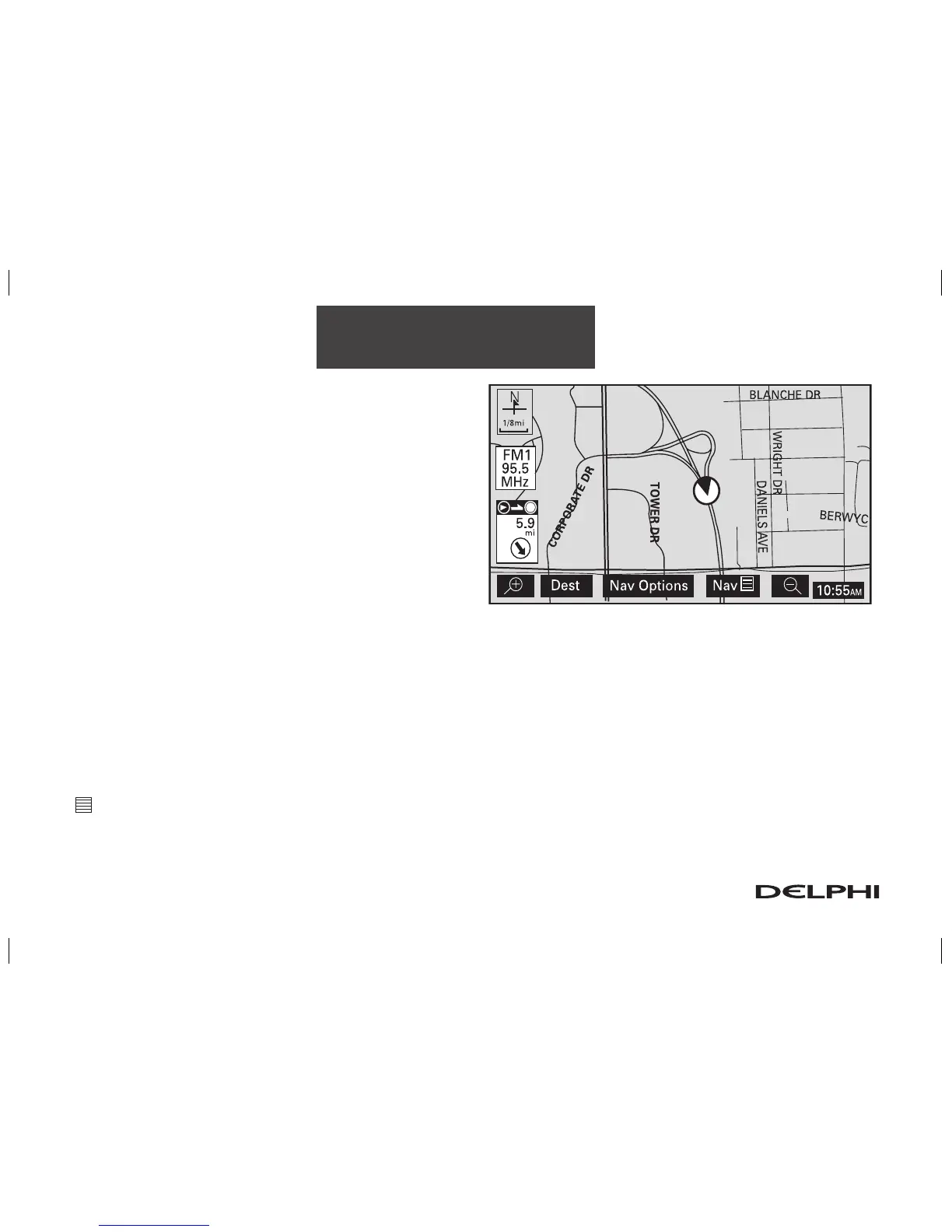2-4
Features and Controls
Touch-Sensitive Screen Buttons
Touch-sensitive buttons are located on the navigation
screen. When you have successfully selected a but-
ton on the screen, a beep will sound. This feature can
also be turned off. See Configure Menu on page 2-38
for more information. Screen buttons will be highlighted
when available and dim when they are unavailable.
There are also some toggle touch-sensitive screen
buttons that will be light blue when active and dark blue
when not active.
The following touch-sensitive screen buttons will appear frequently at the bottom of a map screen.
Dest (Destination): Touch this screen button to display the Destination menu. See Destination on page 2-20
for more information.
Nav (Navigation) Options: Touch this screen button to display the Nav Options menu. See “Navigation Op
-
tions” on page 2-35 for more information.
Nav (Navigation Menu): Touch this screen button to display the main navigation menu. See Navigation
Menu on page 2-8 for more information.