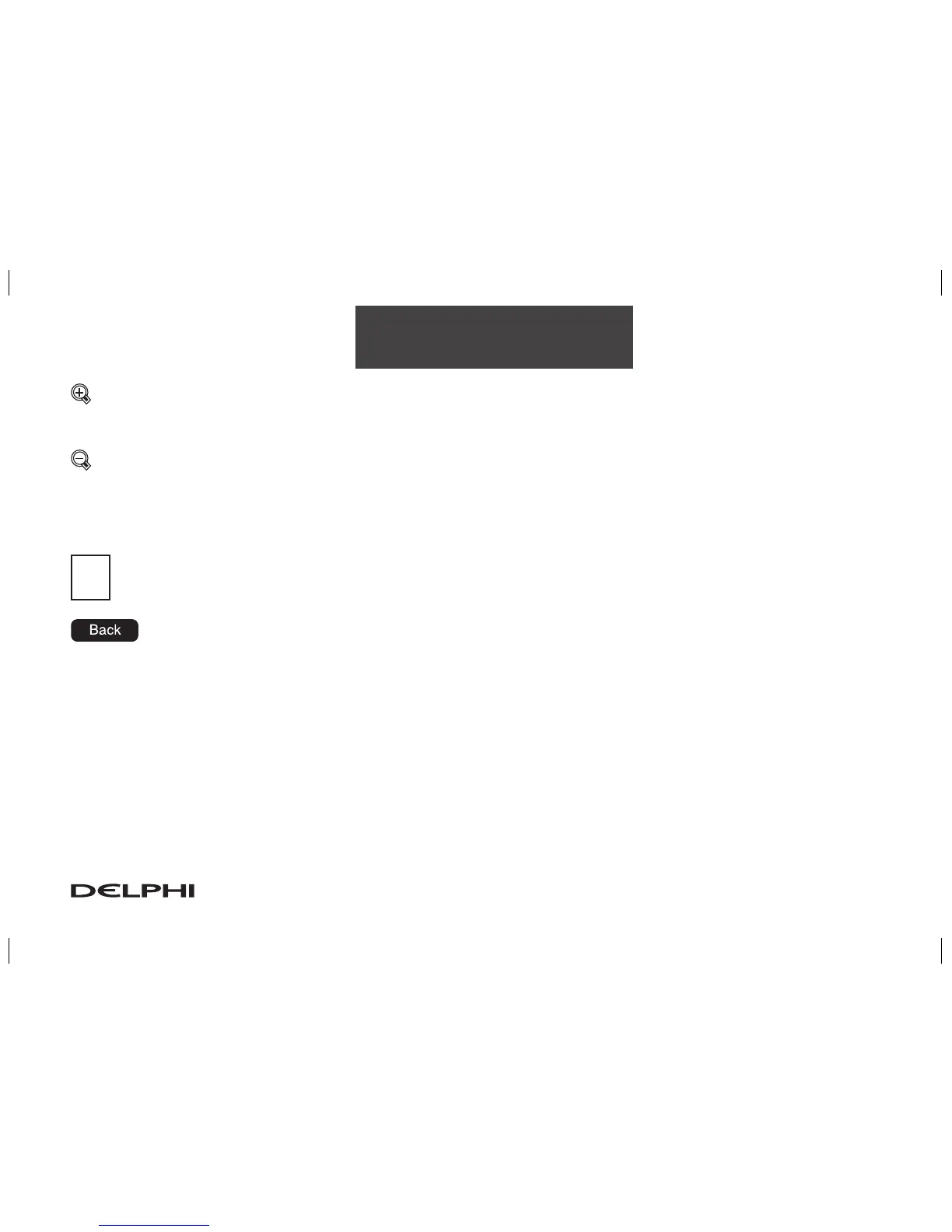2-5
Features and Controls
(Zoom In): Touch this screen button to get a closer look at a smaller section of the map you are
traveling on.
(Zoom Out): Touch this screen button to see a larger scale of the map you are traveling on. You can also
view your highlighted route.
Clock: Touch the clock screen button when the radio is on to display the date.
Audio Source: Touch the audio source information while a map screen is displayed to bring up the
Audio screen.
Back: Touch this screen button when available on a menu to return to the previous screen.
FM1
95.5
MHz