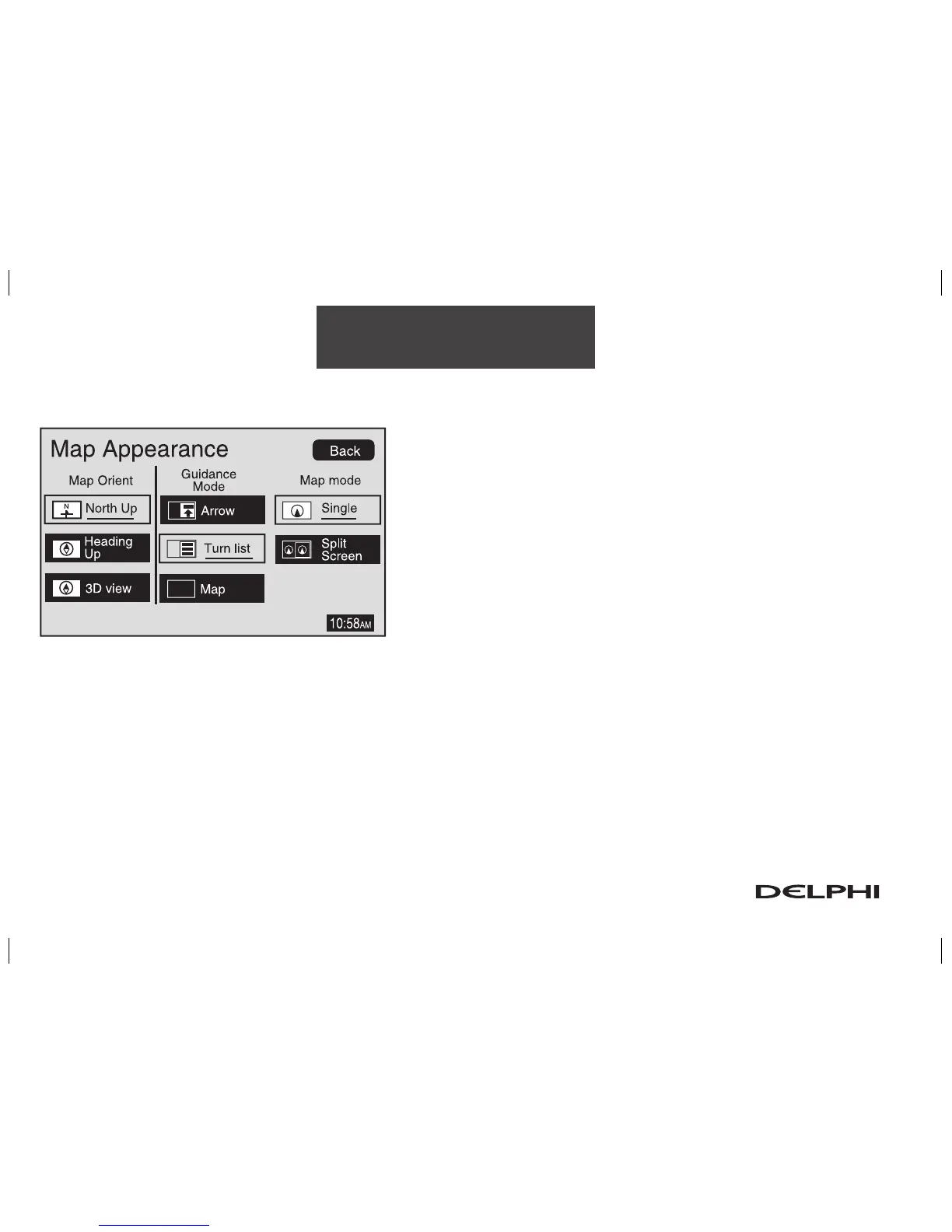2-10
Features and Controls
Map Appearance (continued)
3D view: This feature gives maps a 3-dimensional view, and
will remain in the Heading Up position.
Arrow: This feature continually displays directional turn guid-
ance for your next maneuver.
Turn list: This feature lists information on your next three ma
-
neuvers, including the distance to the turn, and street names.
Map: This feature will display your current position, with the
calculated route highlighted.
Single: This feature allows one map to be displayed.
Split Screen: This feature allows two maps to be displayed, which can be independently adjusted in both
scale and map orientation.
For more information on the symbols that can appear on a map screen, see Symbols on page 2-7.
