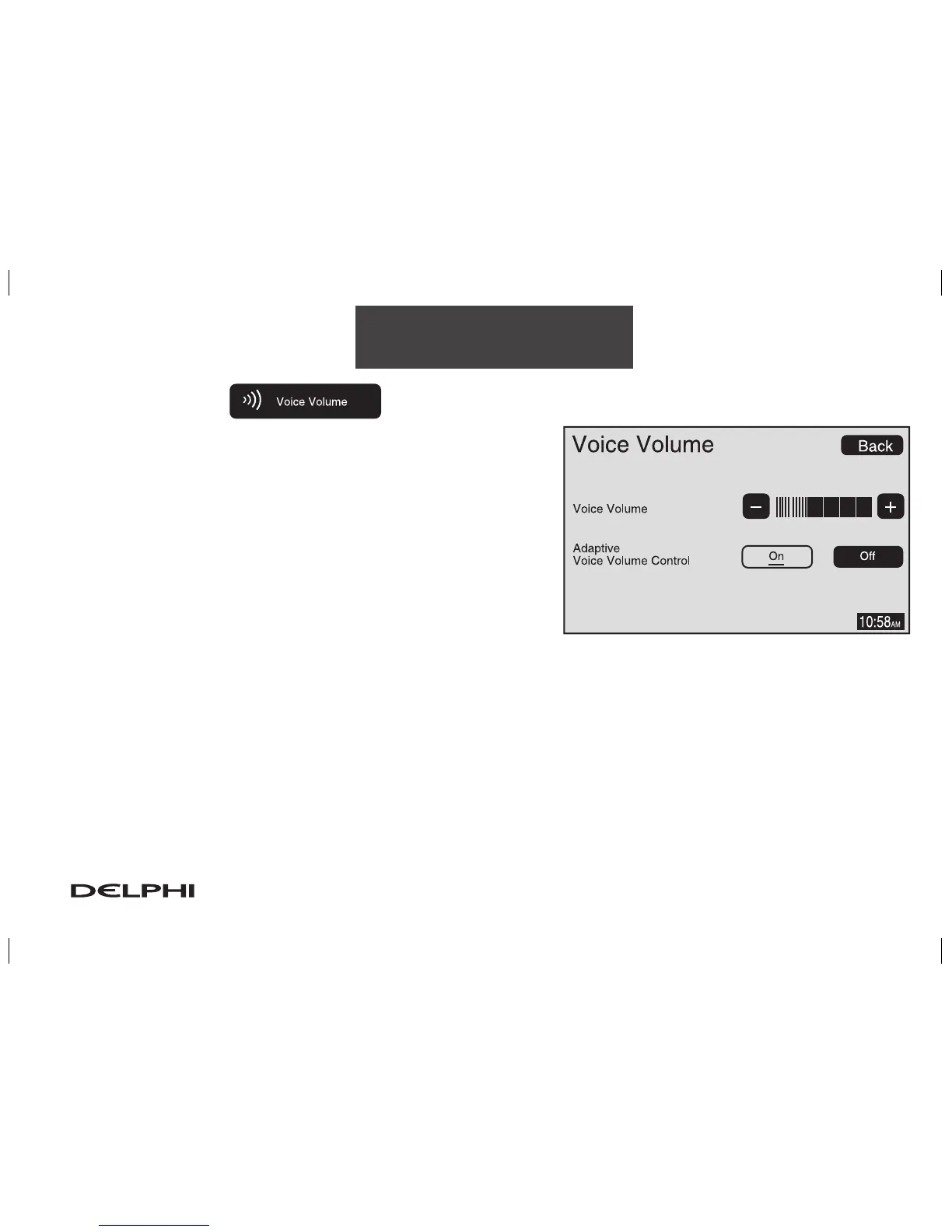2-11
Features and Controls
Voice Volume
Selecting the Voice Volume screen button allows you to adjust
the volume of the voice guidance prompts that provide various
messages as you approach points where you need to maneu-
ver your vehicle, such as an intersection.
To adjust the volume of the voice prompts you receive from
the system, do the following:
1. Touch the Voice Volume screen button.
2. Touch the plus (+) or minus (-) sign screen buttons to
increase or decrease the volume. The voice prompt
will come on with each adjustment to give you an idea of the volume at each level.
3. Once you have reached the desired volume level, touch the Back screen button to return to the previ-
ous screen.
With Adaptive Voice Volume Control, the volume of voice prompts will increase automatically once the vehicle
exceeds 50 mph (80 km/hr). Touch the On screen button to activate this feature, or the Off screen button to
turn this feature off. If you do not need voice guidance, you may also choose to lower the volume until the
voice guidance prompts turn off by lowering Voice Volume as far as it will go.