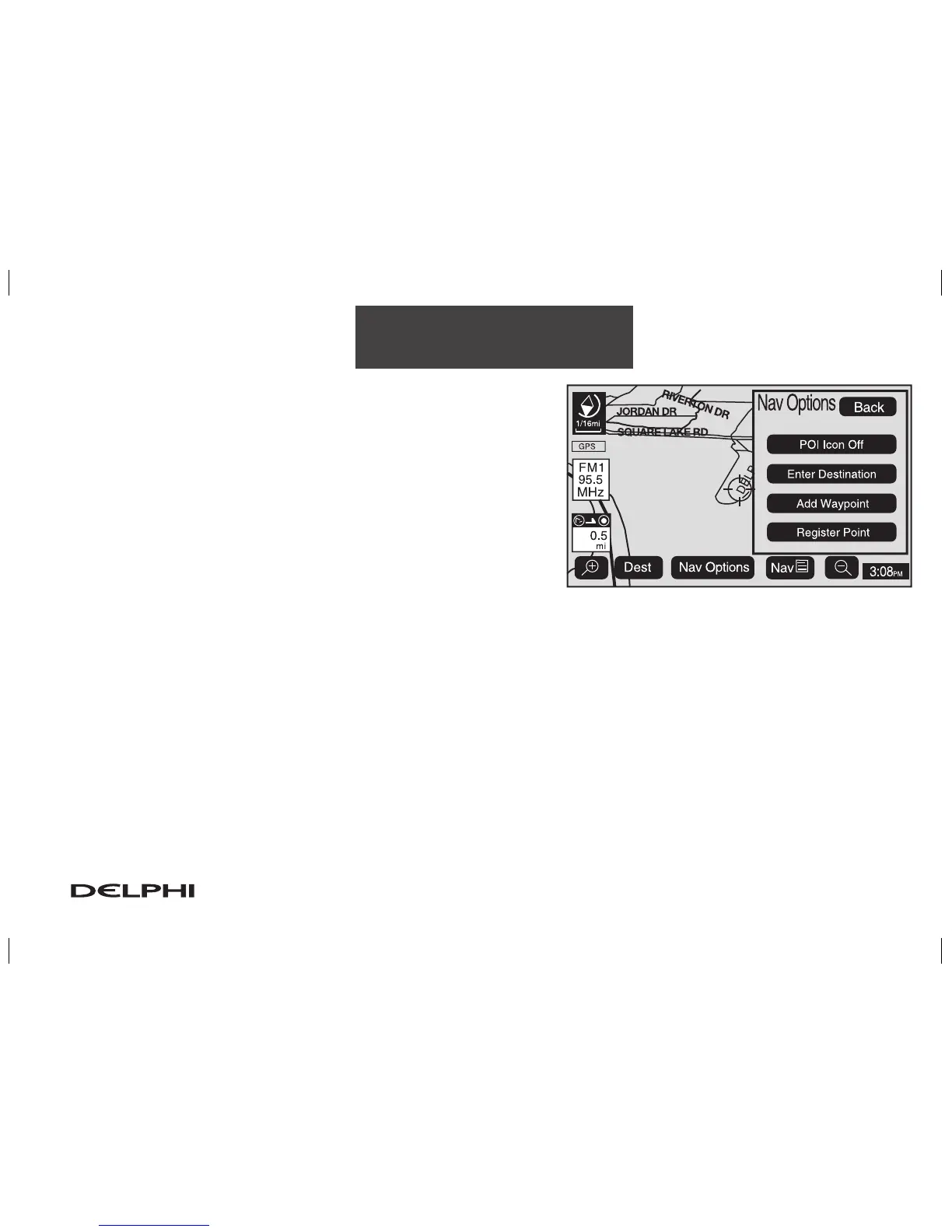2-37
Features and Controls
Right Screen: If you currently have a split-screen, this option
allows you to adjust options for the screen to the right. If the
position on the map is away from the current vehicle position
and you touch the Nav Options screen button, you will only
have the following four options:
POI Icon Off: This option allows you to turn off Point of Inter-
est (POI) icons shown on the map.
Enter Destination: This option allows you to enter a location
you have chosen on the map as your destination. See “Map”
earlier in this section for more information on this destination entry method.
Register Point: This option allows you register a marked point or memory point.
Add Waypoint: This option allows you to add the map destination to your current destinations.