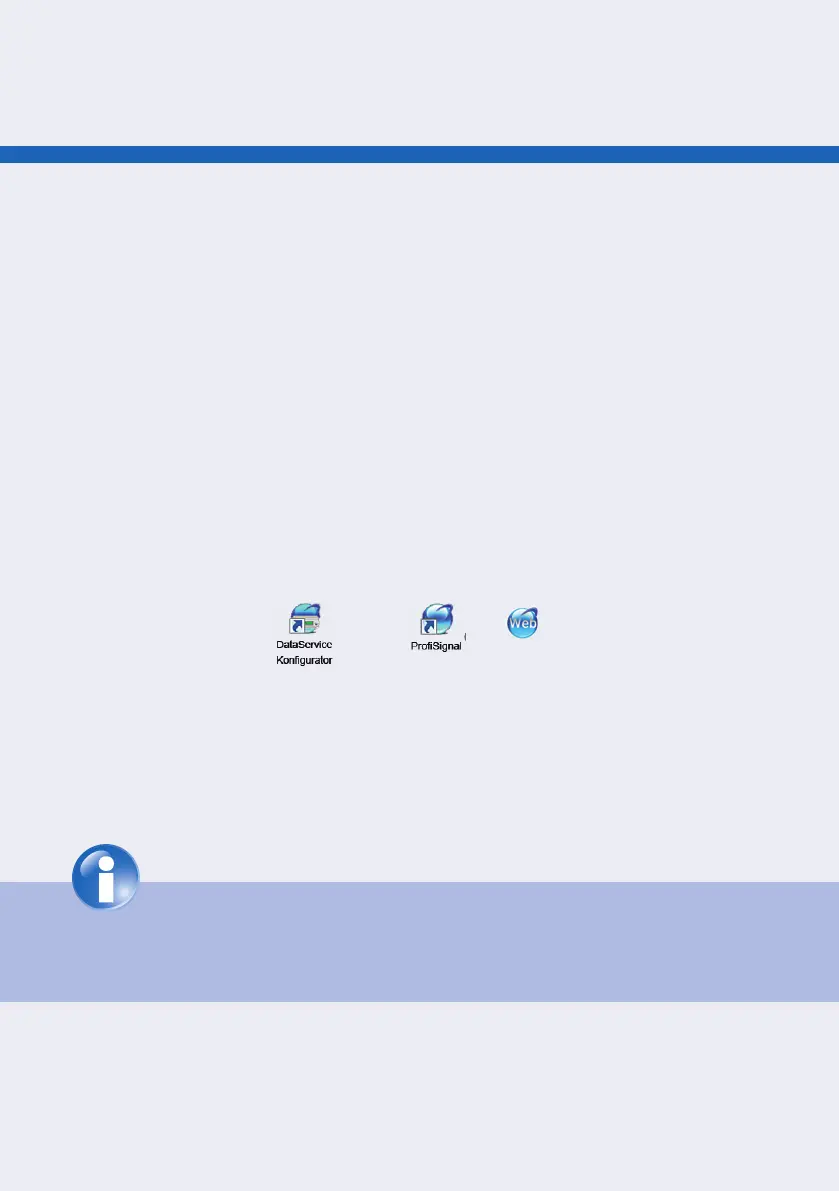4
On the enclosed DVD you will nd the corresponding DataService / Con gurator software
as well as a Pro Signal version and corresponding software options (depending on license).
During software installation, your license le can be accessed from the enclosed DVD.
Please keep the DVD safe as it contains your personalised license details.
To install the software, insert the DVD into your DVD drive. The setup program usually starts
automatically or a prompt appears to start the software (depending on Windows version and
settings). If the program does not start, please use the Explorer to open the setup.exe application
on the DVD. Please con rm further installation steps with “OK“ or “Next“.
If you do not have a DVD drive, you can copy the complete DVD to a USB stick or other medium
and install it from there following the above steps.
After the installation, icons and / or or
Pro Signal Web
will appear on your desktop
according to your license.
Please note that the device can connect to a PC only after the software has been
installed.
SOFTWAREINSTALLATION
After the installation, icons and / or or
After the installation, icons and / or or