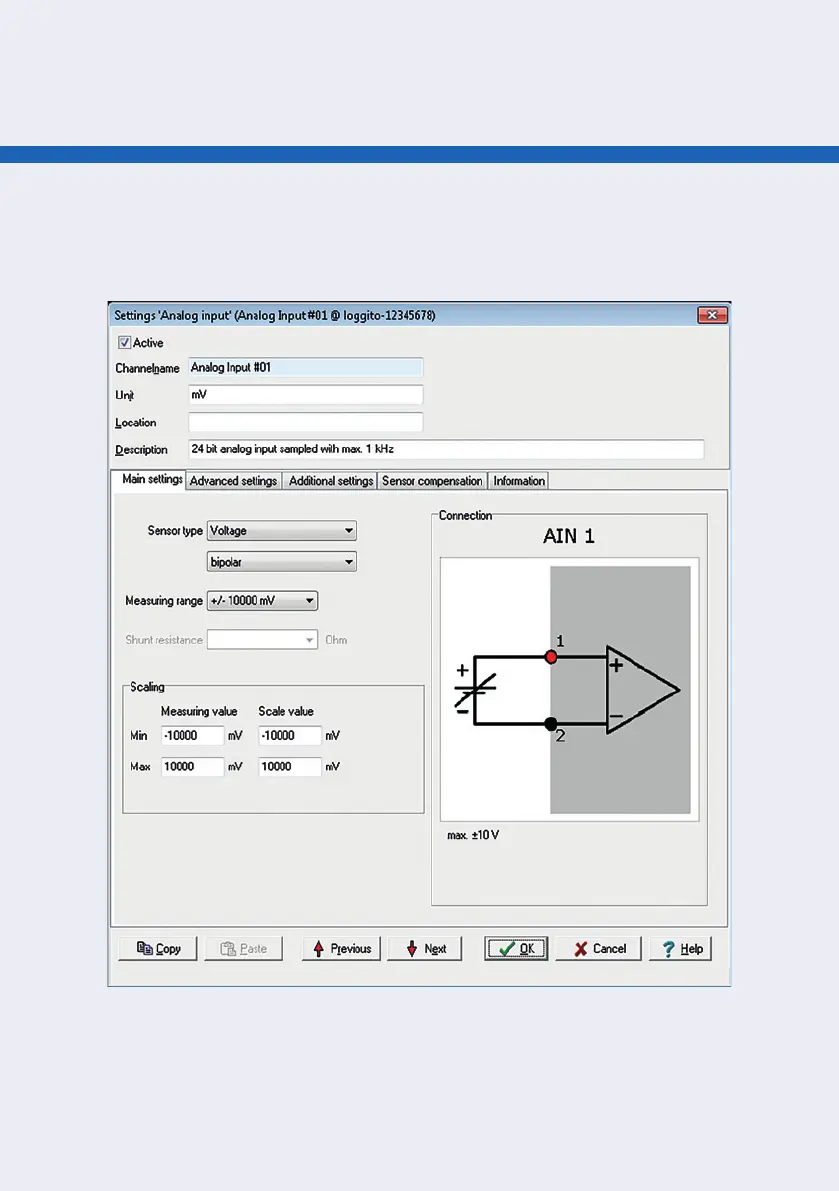9
CHANNEL CONFIGURATION
Double-clicking on a channel opens a conguration dialog. You can use it to set names and
sensor types as well as further details concerning the sensor or channel to be recorded.
Clicking “OK“ saves input instantly to the device so measuring is performed from then on using
the new settings. Measurement data can be viewed directly in the “Measuring value“ column in
the DataService Congurator.