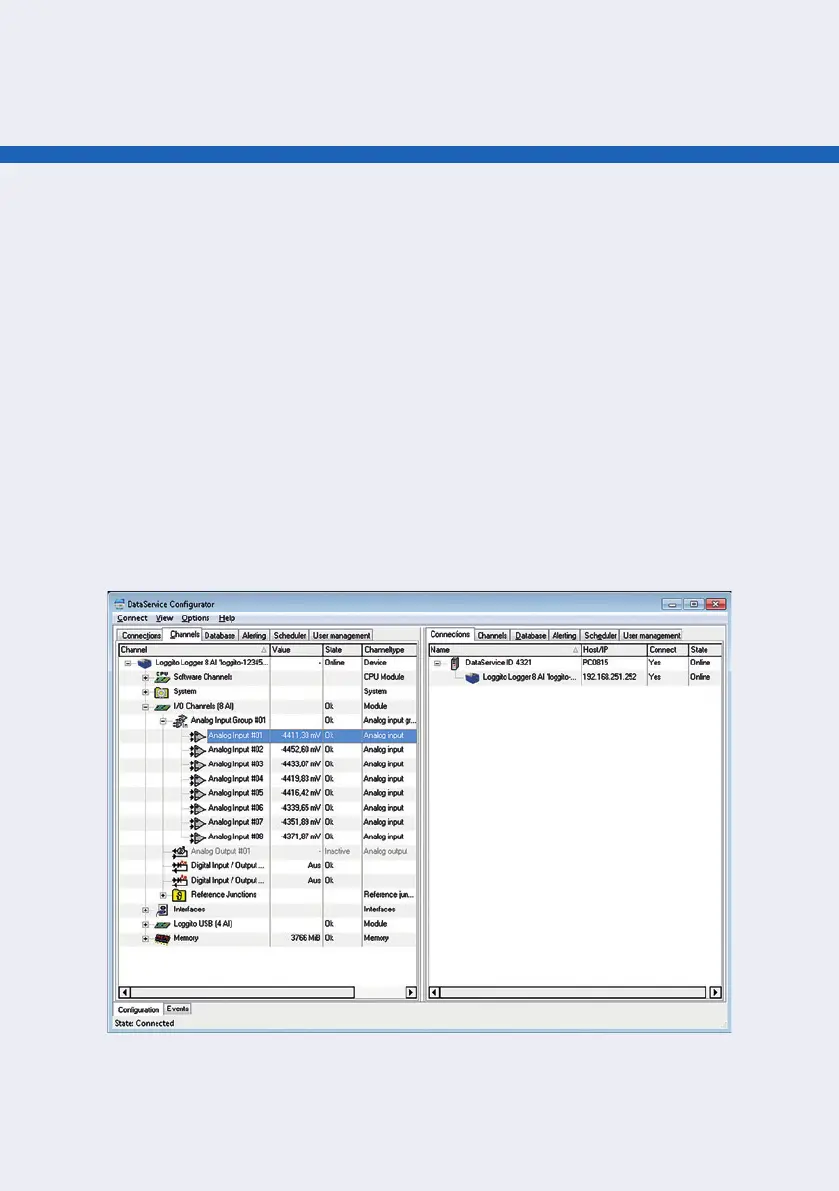8
DataService / Congurator
To congure channels or connect the devices to the PC, start the DataService / Congurator from
your desktop or the Windows Start menu.
The “Connections“ tab displays the existing connections and enables new connections to be
added as described above.
The Channels tab is used to congure individual devices and measuring points. Click on the “+“
sign to open a tree view for the device. Under the channel I/O-Channels and “Analog Input Group
#xx“ you will nd the respective available channels (device-dependent).
SOFTWARE START