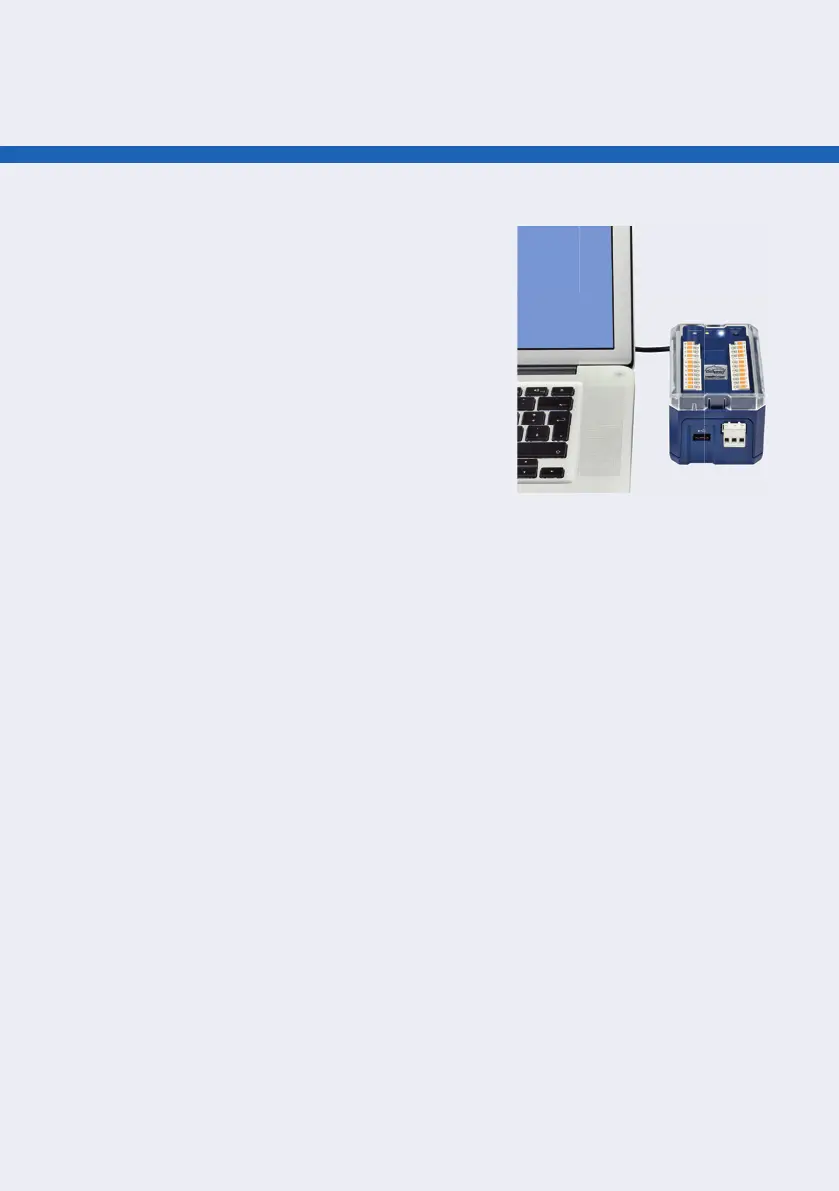5
Power supply
Power for the Loggito Logger or Gate devices using
the three-pole plug with a power supply unit (not
included in delivery) with 12 .. 24 VDC / at least 7.5
W depending on the version. The Loggito USB devices
are only supplied with 5 VDC via the integrated mini
USB socket.
HARDWARE CONNECTION
USB PC-connection (Loggito Logger / Gate only)
PC connection is made via USB. A TCP/IP connection is established via the USB connection.
For this purpose, a virtual network interface is automatically created on the PC and an
IP address is automatically assigned to the PC by the Loggito Logger / Gate. After starting the
DataService / Con gurator, you can search for the device in the “Connections“
tab by right-clicking on “DataService ID xxxx“ → “Add driver“ → “Search Delphin devices in
LAN“ overview. In the overview, select your device by ticking “Add“ and con rm with the “Add“
button.