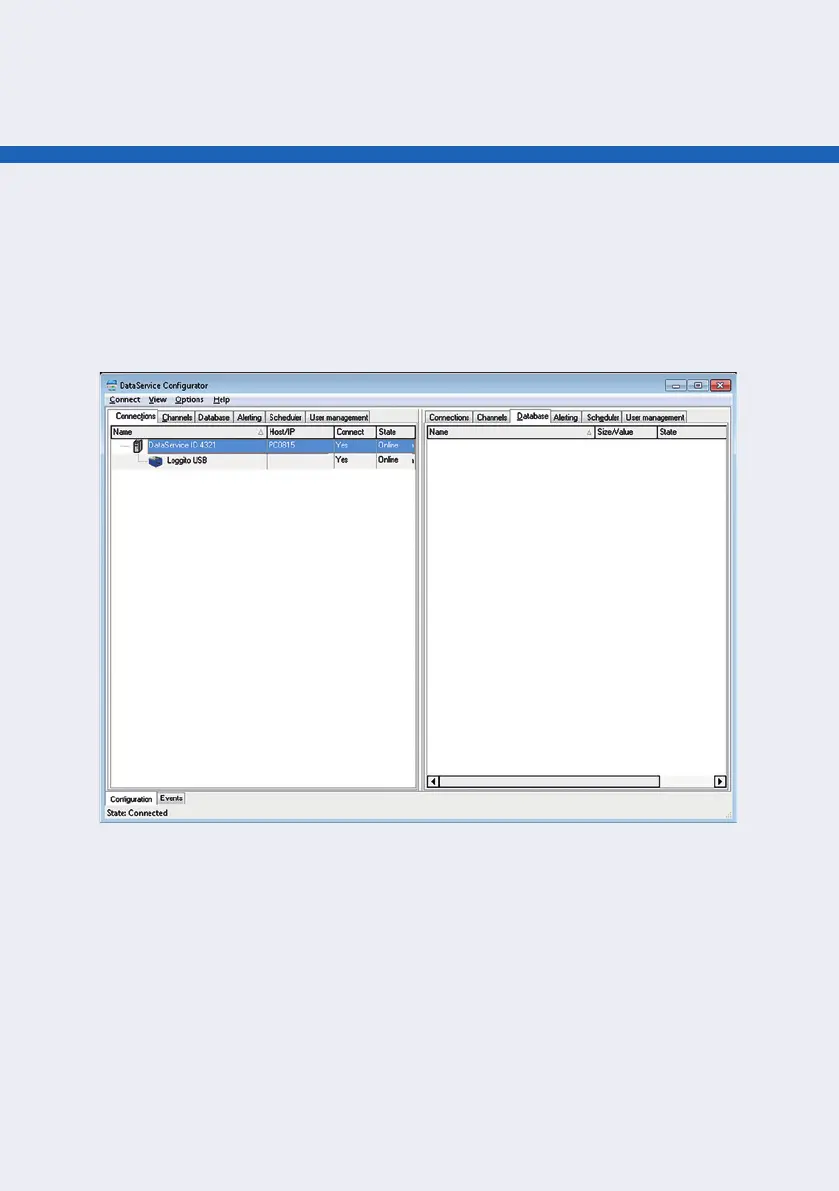7
USB PC-connection (Loggito USB only)
For a USB PC-connection, device drivers may need to be installed. After starting the
DataService / Congurator, the device is directly accessible and can be congured.
USB connection to Loggito Logger / Gate
(Loggito USB only)
Connect your Loggito USB to the existing Loggito Logger / Gate with the supplied USB cable.
The extra channels automatically appear within the Loggito Logger / Gate device in the
DataService / Congurator. For this to happen, the Loggito Logger / Gate must already be
connected to the PC (see above). Please note, if your Loggito USB is being powered by a
Loggito Logger / Gate, the Loggito Logger / Gate must also have a sufcient power supply.