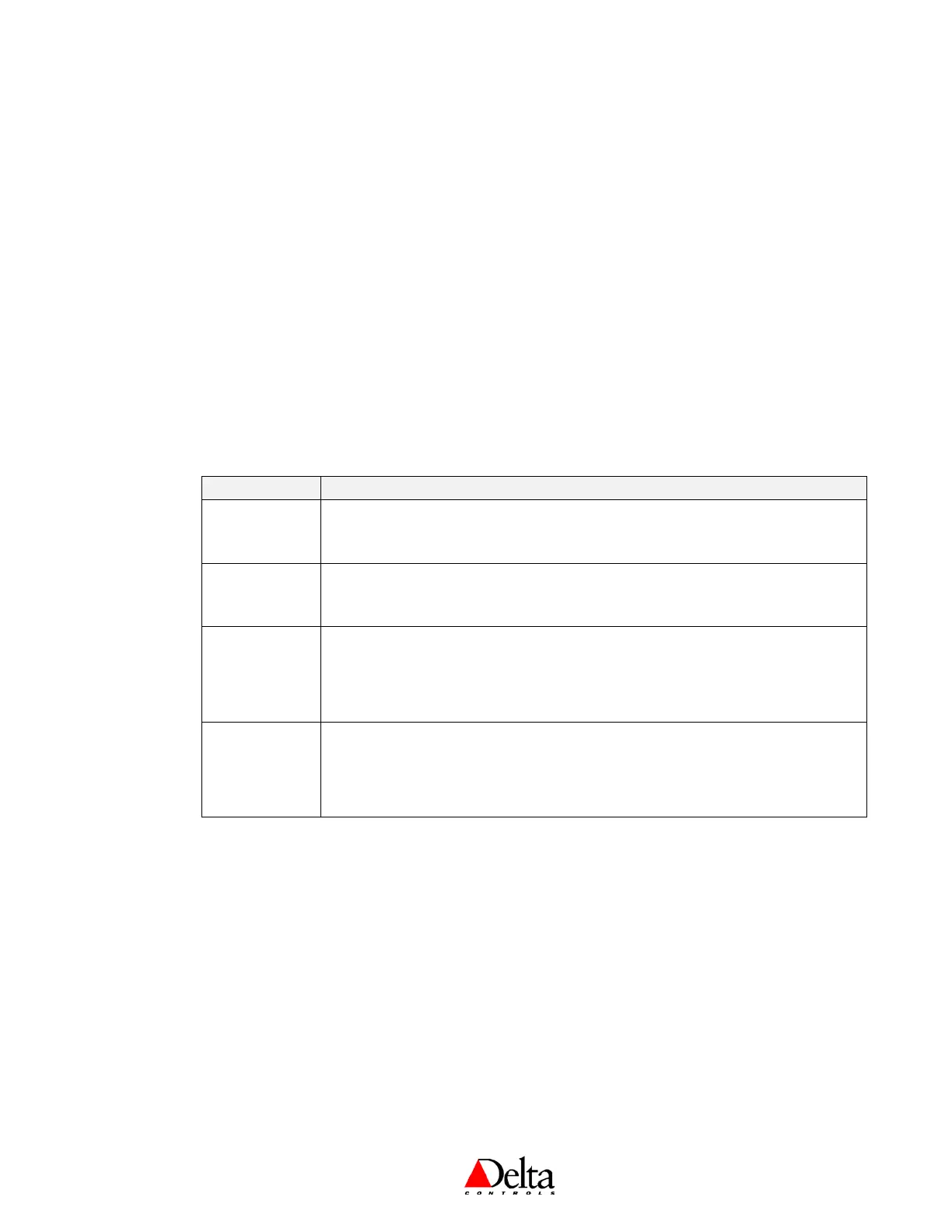Delta Controls
Document Edition 4.1 Page 3 of 41
• When the
• The default PIN is 1011. The PIN access code, contained in AV31, can be changed through the
OWS when the BACstat is connected to an MS/TP network.
text is displayed you are being prompted for the valid PIN or access code, a pre-
configured
4-digit code, which you must enter before you can gain access to the Configuration Menu. The
buttons on the left side of the BACstat have a value of 0, while the buttons on the right side have a
value of 1. Press the proper button sequence to match the password.
• Once you have entered the valid 4-digit code you will gain access to the Configuration Menu, and
• If at any time after you have gained access to the Configuration Menu you do not press a button for
2 minutes, the BACstat will exit the Configuration Menu and return to normal display mode.
will be displayed immediately to indicate you are now in Configuration mode. If you haven’t
entered a valid code (or if you do not press a button within about 10 seconds), the process will be
aborted and you will be returned to normal display mode.
2. B
UTTON & NAVIGATION FUNCTIONS
The Button functions are as follows within the Configuration Menu:
Button Description
Top Left
• Represents a value of 0 when entering the PIN access code.
• P
REVIOUS: Enter the current setting (and go backward in the menu).
Top Right
• Represents a value of 1 when entering the PIN access code.
• N
EXT: Enter the current setting (and go forward to the next item in the menu).
Bottom Left
(Down: ▼)
• Represents a value of 0 when entering the PIN access code.
• Rotates downward through menu items and options.
• Decreases a numeric value with each button press.
Bottom Right
(Up: ▲)
• Represents a value of 1 when entering the PIN access code.
• Rotates upward through menu items and options.
• Increases a numeric value with each button press.
Use the NEXT and PREVIOUS buttons to navigate through the menu options. Once you have navigated to
the desired item you wish to display or change, use the arrow buttons to make any necessary changes.
Once the changes are made or you wish to move on, press N
EXT or PREVIOUS.
