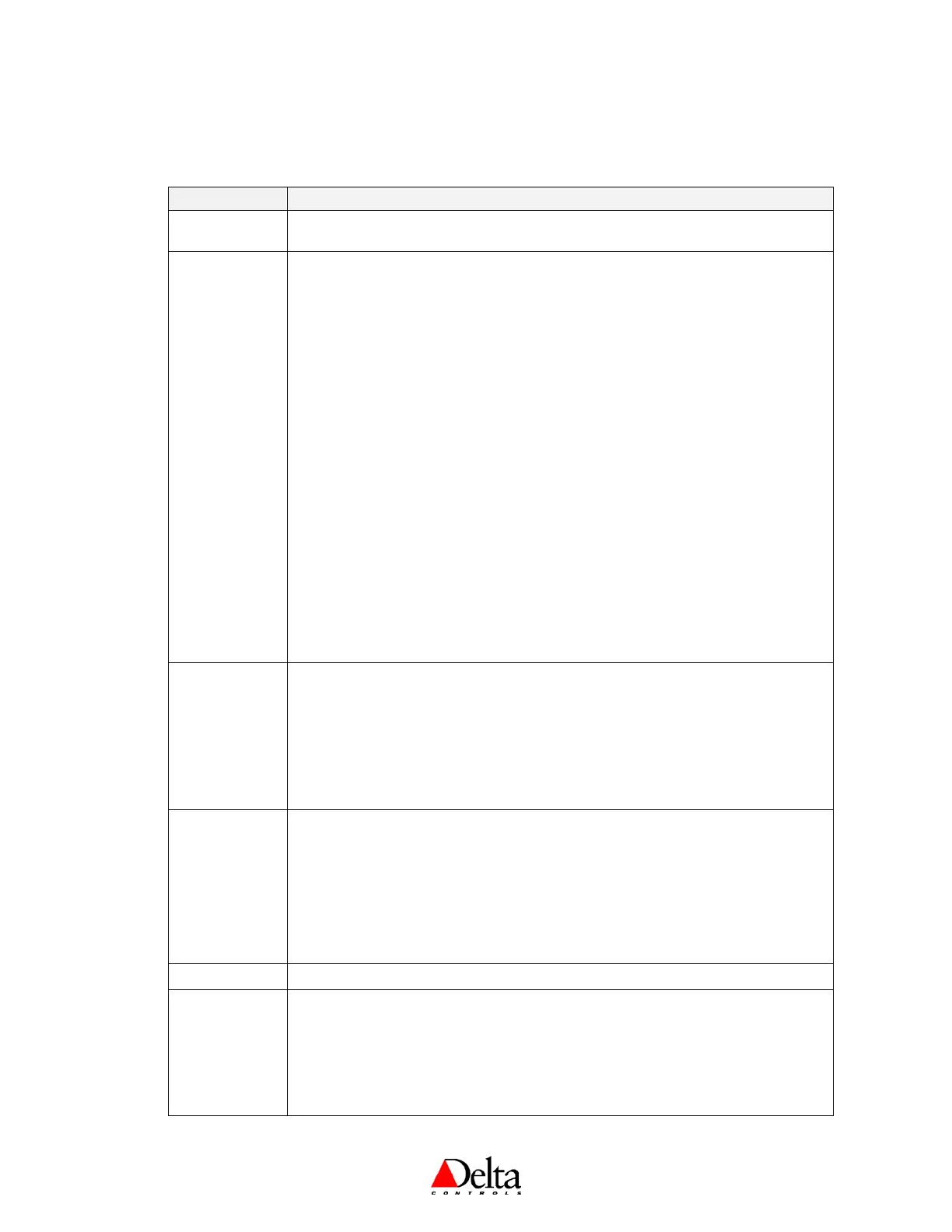DNT-T103 & DNT-T221 Application Guide
Page 4 of 41 Document Edition 4.1
3. CONFIGURATION MENU OPTIONS
The Configuration Menu is a list of items that you can navigate through to make changes for setup
purposes. The Configuration Menu items are as follows:
Menu Item Description
Displayed momentarily to indicate you have successfully entered the Configuration
Menu.
[Application]
The Control Application (AV12). You may choose from any of the following
applications:
•
•
This disables all control strategies and allows the outputs and control
icons to be controlled remotely from another device.
•
This enables the VAV control strategy and allows you to configure the
outputs for your VAV application.
•
This enables the VVT control strategy and allows you to configure the
outputs for your VVT application.
•
This enables the HPU control strategy and allows you to configure the
outputs for your Heat Pump Unit application.
•
This enables the FCU control strategy and allows you to configure the
outputs for your Fan Coil Unit application.
•
This is no longer an option. Configure control for a Unit Heater using
the FCU application.
•
This enables the Radiation control strategy and allows you to configure
the outputs for your Radiant Heating application.
This enables the Humidity control strategy and allows you to configure
the outputs for your Humidity application.
Available when the Application = VAV. The air flow units setting (CFM or LPS)
Output 1 Configuration. This includes the output function and type (what it will
control and how) and other setup parameters as required (such as delays or limits).
Output 2 Configuration. This includes the output function and type (what it will
control and how) and other setup parameters as required (such as delays or limits).
Output 3 Configuration. This includes the output function and type (what it will
control and how) and other setup parameters as required (such as delays or limits).
[More]
Additional parameters to set, which are dependent on the Application and Output
Configuration, may include:
•
•
Actuator Runtime in seconds (AV24)
•
Air Flow Factor for VAV only (AV25)
•
Minimum Air Flow for VAV and Damper Minimum for VVT (AV26)
Maximum Air Flow for VAV and Damper Maximum for VVT (AV27)
The Temperature Units Setting (degrees C or F).
[Settings]
Additional control settings, which are particularly useful when an Application is
selected for local control, typically include:
•
Day Setpoint (AV6) •
•
Max. Day Setpoint (AV8)
Day Differential (AV9) •
•
CO Proportional Band (AV19)
Min. Day Setpoint (AV7) •
CO Reset Rate (AV20)