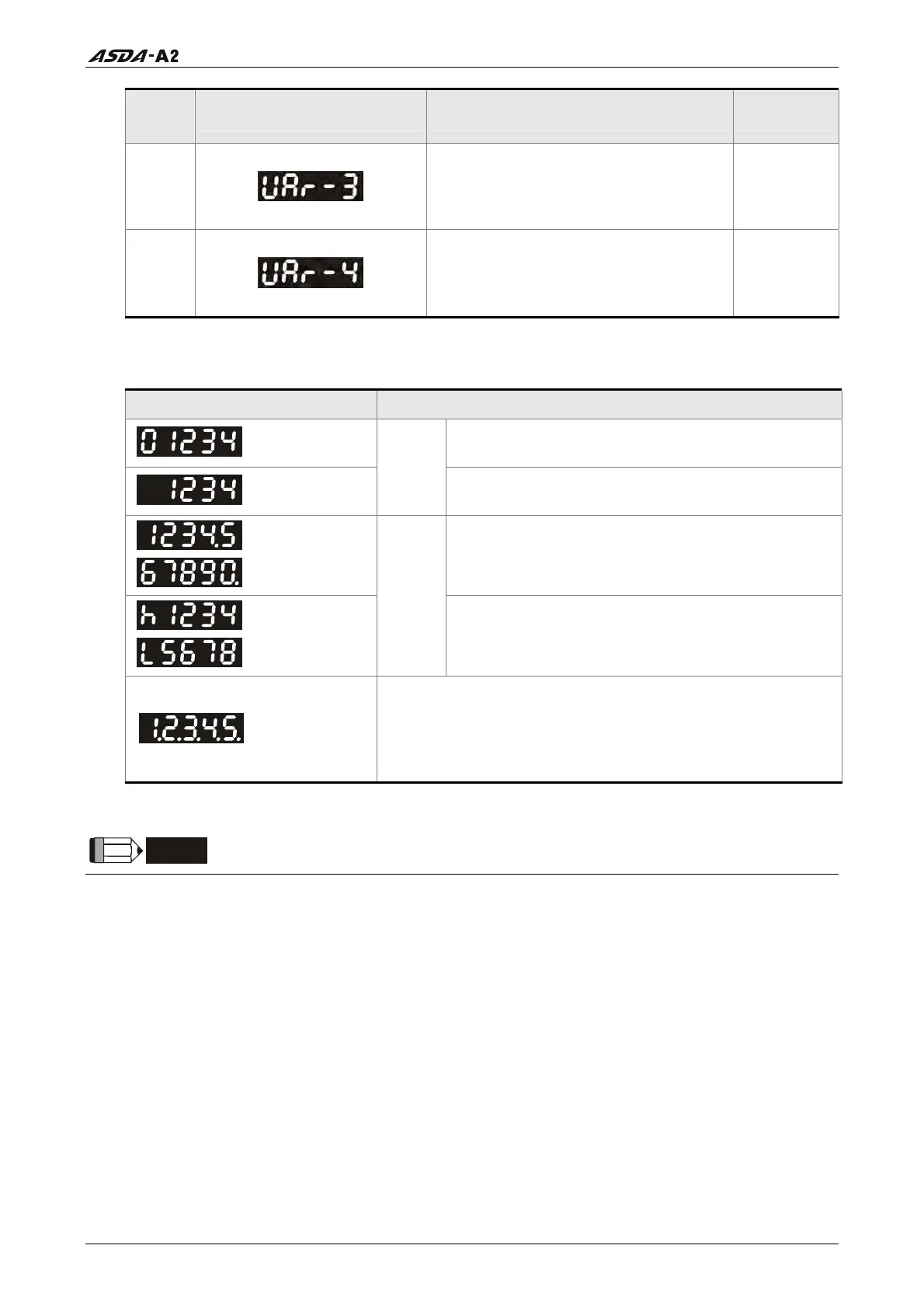Chapter 4 Display and Operation
P0-02
Setting
Display Message Description Unit
25
Status Monitor 3: Display the
content of parameter P0-11 (the
monitor status is specified by
parameter P0-19)
-
26
Status Monitor 4: Display the
content of parameter P0-12 (the
monitor status is specified by
parameter P0-20)
-
The following table lists the display examples of monitor value:
Display Message Description
(Dec.)
Decimal display. When the actual value is
1234, the display is 01234.
(Hex.)
16-bit
Data
Hexadecimal display. When the actual value is
0x1234, the display is 1234.
(Dec. High Byte)
(Dec. Low Byte)
Decimal display. When the actual value is
1234567890, the display of high byte is
1234.5 and the display of low byte is 67890.
(Hex. High Byte)
(Hex. Low Byte)
32-bit
Data
Hexadecimal display. When the actual value is
0x12345678, the display of high byte is h1234
and the display of low byte is L5678.
Negative value display. When the actual value is -
12345, the display is 1.2.345. (The negative value
display is displayed to indicate a decimal negative
value. There is no negative value display for a
hexadecimal negative value.)
NOTE
1) Dec. represents Decimal display and Hex. represents Hexadecimal display.
2) The above display methods are both available in monitor mode and parameter setting mode.
3) All monitor variables are 32-bit data. The users can switch to high byte or low byte and display
format (Dec. or Hex.) freely. Regarding the parameters listed in Chapter 8, for each parameter,
only one kind of display format is available and cannot be changed.
4-6 Revision January 2011
Call 1(800)985-6929 for Sales
Call 1(800)985-6929 for Sales