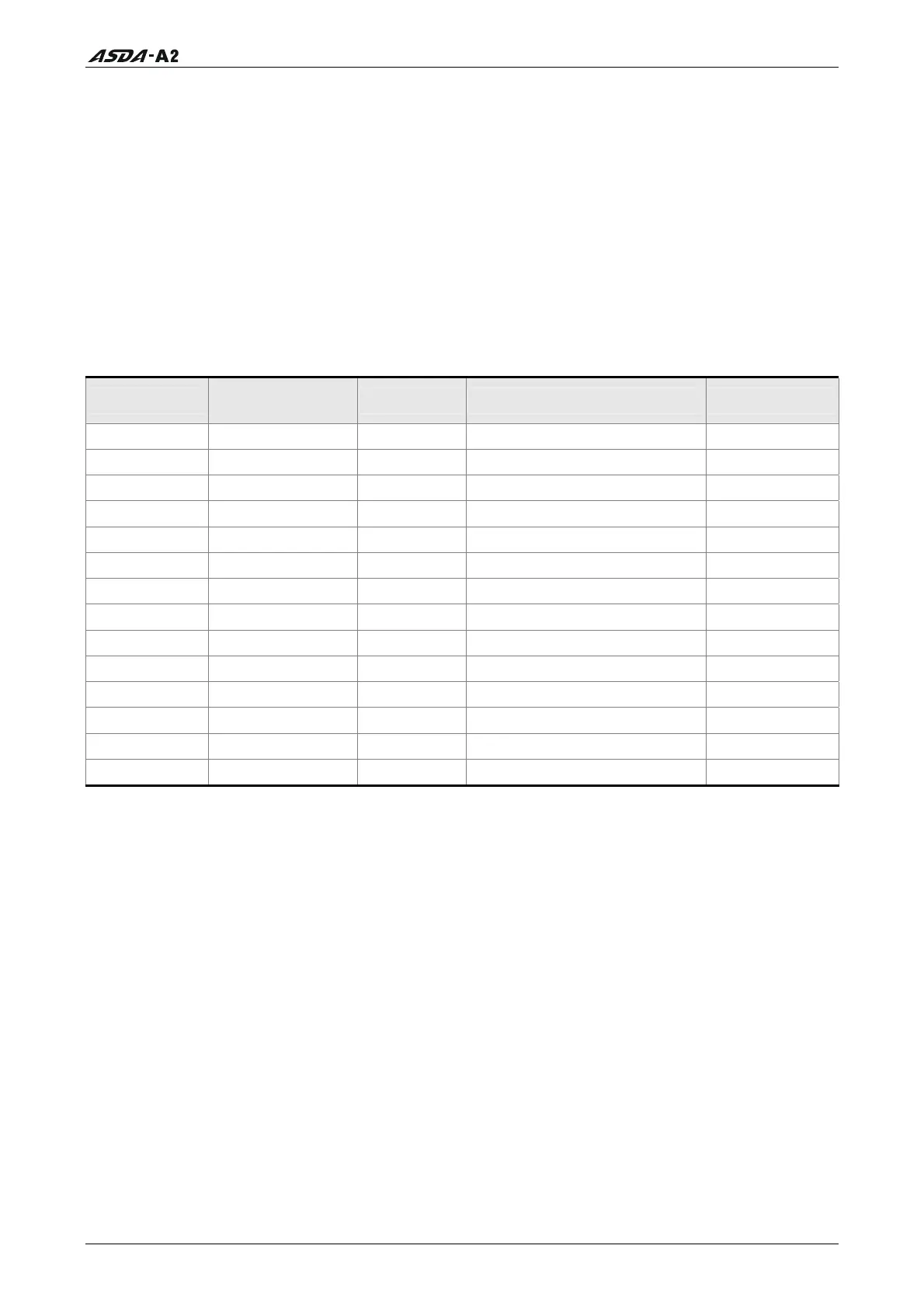Chapter 5 Trial Run and Tuning Procedure
5.4 Speed Trial Run without Load
Before speed trial run, fix and secure the motor as possible to avoid the danger from the
reacting force when motor speed changes.
STEP 1:
Set the value of parameter P1-01 to 02 and it is speed (S) control mode. After selecting the
operation mode as speed (S) control mode, please restart the drive as P1-01 is effective only
after the servo drive is restarted (after switching power off and on).
STEP 2:
In speed control mode, the necessary Digital Inputs are listed as follows:
Digital Input
Parameter Setting
Value
Sign Function Description CN1 PIN No.
DI1 P2-10=101 SON Servo On DI1-=9
DI2 P2-11=109 TRQLM Torque limit enabled DI2-=10
DI3 P2-12=114 SPD0 Speed command selection DI3-=34
DI4 P2-13=115 SPD1 Speed command selection DI4-=8
DI5 P2-14=102 ARST Reset DI5-=33
DI6 P2-15=0 Disabled This DI function is disabled -
DI7 P2-16=0 Disabled This DI function is disabled -
DI8 P2-17=0 Disabled This DI function is disabled -
EDI9 P2-36=0 Disabled This DI function is disabled CN7=2
EDI10 P2-37=0 Disabled This DI function is disabled CN7=3
EDI11 P2-38=0 Disabled This DI function is disabled CN7=4
EDI12 P2-39=0 Disabled This DI function is disabled CN7=5
EDI13 P2-40=0 Disabled This DI function is disabled CN7=6
EDI14 P2-41=0 Disabled This DI function is disabled CN7=7
By default, DI6 is the function of reverse inhibit limit, DI7 is the function of forward inhibit
limit and DI6 is the function of emergency stop (DI8), if the users do not set the setting value
of parameters P2-15 to P2-17 and P2-36 to P2-41 to 0 (Disabled), the faults (AL013, 14 and 15)
will occur (For the information of fault messages, please refer to Chapter 11). Therefore, if the
users do not need to use these three digit inputs, please set the setting value of parameters
P2-15 to P2-17 and P2-36 to P2-41 to 0 (Disabled) in advance.
All the digital inputs of Delta ASDA-A2 series are user-defined, and the users can set the DI
signals freely. Ensure to refer to the definitions of DI signals before defining them (For the
description of DI signals, please refer to Table 8.A in Chapter 8). If any alarm code displays
after the setting is completed, the users can restart the drive or set DI5 to be activated to
clear the fault. Please refer to section 5.2.
Revision January 2011 5-9
Call 1(800)985-6929 for Sales
Call 1(800)985-6929 for Sales
