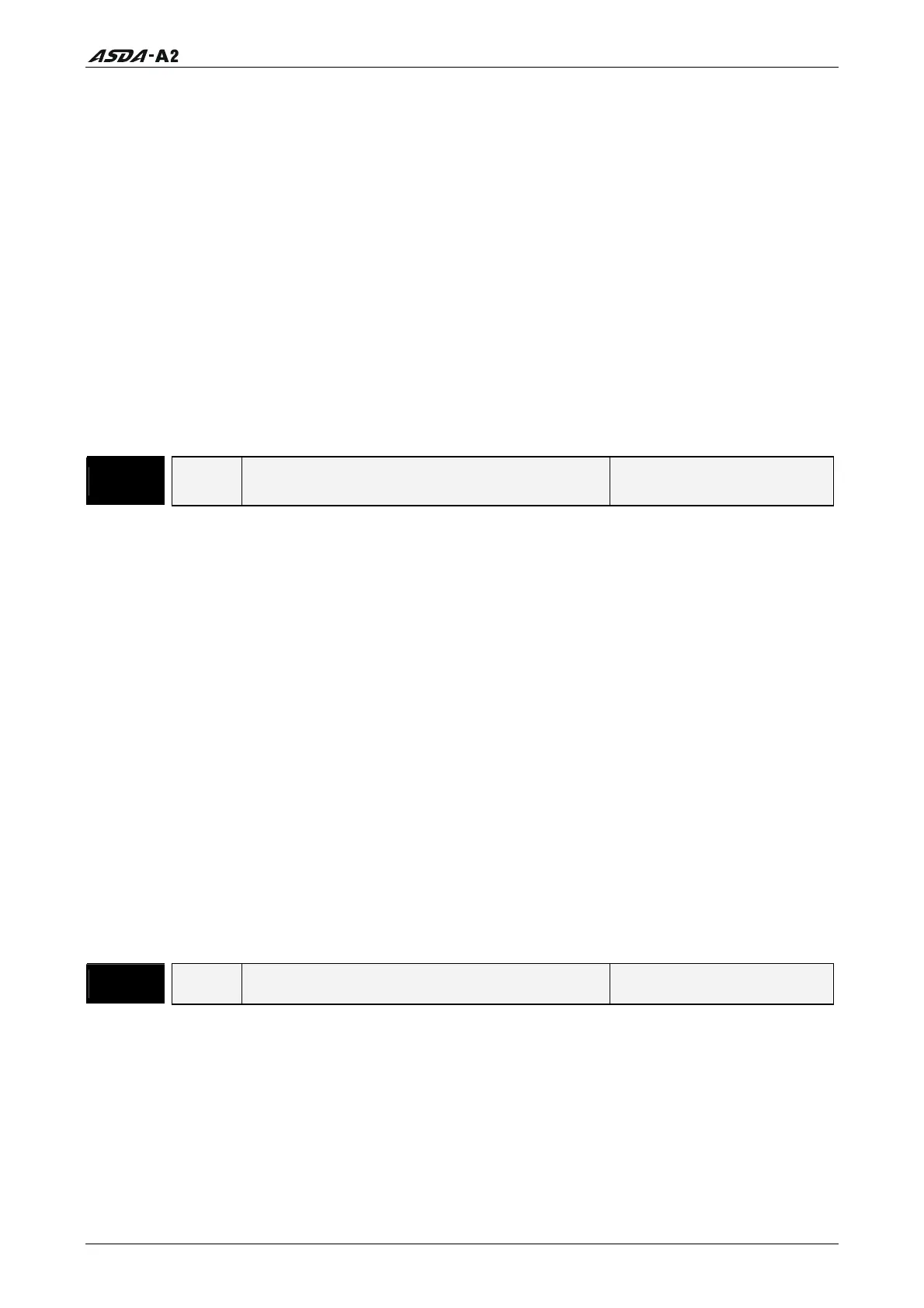Chapter 6 Control Modes of Operation
Please note:
1. When P1-26 and P1-28 are both set to 0, it indicates that the system could not find
the frequency. Please check the setting value of P1-30 because when the setting value
of P1-30 is too high, it may causes that the frequency becomes difficult to be found.
2. When P1-26 and P1-28 are both set to a non-zero value, if the vibration condition can
not be improved, please check the setting value of P1-30 as the low setting value of
P1-30 may result in erroneous measurement. The system may regard the interference
as a low-frequency.
3. When the vibration still exists and can not be suppressed after using auto low-
frequency vibration suppression function, if the users know the vibration frequency,
please set P1-25 and P1-27 manually to improve the vibration condition.
Relevant parameters:
P1 - 29
AVSM
Auto Low-frequency Vibration Suppression
Mode Selection
Address: 013AH, 013BH
Default: 0 Related Section:
Applicable Control Mode: PT/PR Section 6.2.9
Unit: -
Range: 0 ~ 1
Data Size: 16-bit
Display Format: Decimal
Settings:
0: Normal mode (Disable Auto Low-frequency Vibration Suppression Mode).
1: Auto mode (Enable Auto Low-frequency Vibration Suppression Mode).
Explanation:
If P1-29 is set to 0, the setting of low-frequency vibration suppression is fixed and
will not change automatically.
If P1-29 is set to 1, when there is no low-frequency vibration or the low-frequency
vibration becomes less and stable, the system will set P1-29 to 0, save the
measured low-frequency value automatically and memorize it in P1-25.
P1 - 30
VCL Low-frequency Vibration Detection Level Address: 013CH, 013DH
Default: 500 Related Section:
Applicable Control Mode: PT/PR Section 6.2.9
Unit: pulse
Range: 1 ~ 8000
Data Size: 16-bit
Display Format: Decimal
Revision January 2011 6-19
Call 1(800)985-6929 for Sales
Call 1(800)985-6929 for Sales
