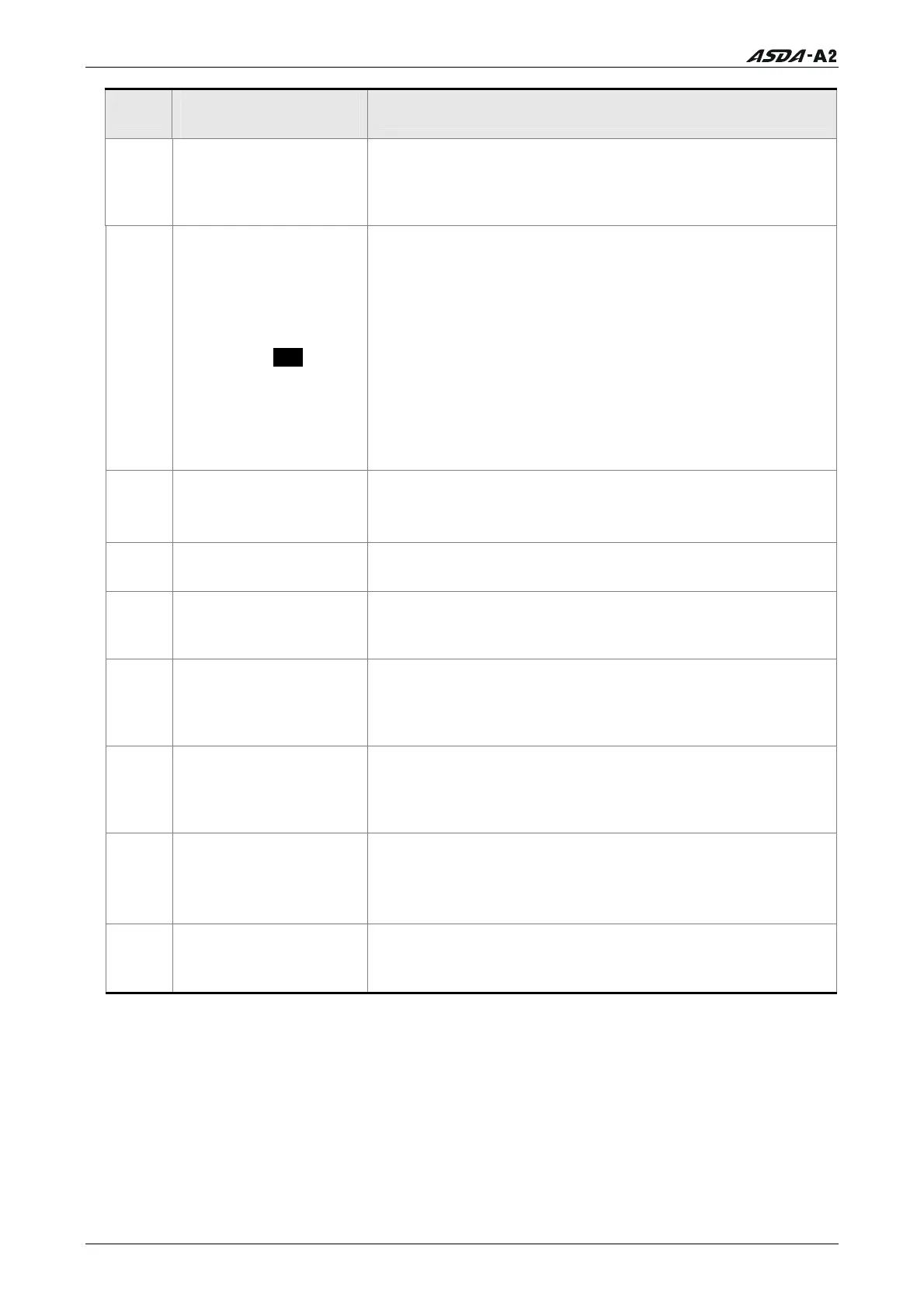Chapter 7 Motion Control Functions
Code
Monitoring Variables /
Attribute
Explanation
084
(54h)
Synchronous Capture
Axis – Synchronous
error pulse number
When Synchronous Capture Axis is enabled, it is the
accumulated errors between actual output pulse and
target pulse. After the synchronization operation is
completed, this value will be near to zero (0).
096
(60h)
Firmware version of
servo drive Dec
Includes 2 versions: DSP and CPLD
When reading the firmware version through the keypad,
pressing SHIFT key can switch the version display of DSP
and CPLD.
DSP: no decimal place; CPLD: it will display one decimal
place.
When reading the firmware version through the
communication (using mapping parameters):
Low 16-bit (Low Word) will display DSP firmware version.
High 16-bit (High Word) will display CPLD firmware
version.
098
(62h)
PLC scan time
It is regarded as the refresh time of digital inputs and
outputs.
Unit is 0.5msec.
109
(6Dh)
Data array capacity
Display the capacity of data array. Unit is DWORD (32-
bit).
111
(6Fh)
Servo fault code
Display servo fault code. But it only displays the servo
drive fault code. The fault code for motion control will
not be displayed.
112
(70h)
CANopen
synchronous time
(Low-pass filter is not
used)
Display the time when the servo drive receives
synchronous signal (TimeStamp).
Unit is usec.
113
(71h)
CANopen
synchronous time
(Low-pass filter is
used)
Display the time when the servo drive receives
synchronous signal and low-pass filter is used.
Unit is usec.
114
(72h)
CANopen
synchronous timing
correction
When CANopen communication is enabled, display the
timing correction value which is synchronized with the
host (external) controller.
Unit is usec.
123
(7Bh)
Keypad monitor value
When reading the monitor value through the keypad, it
is used to read the monitor value displayed on the
keypad.
Revision January 2011 7-7
Call 1(800)985-6929 for Sales
Call 1(800)985-6929 for Sales