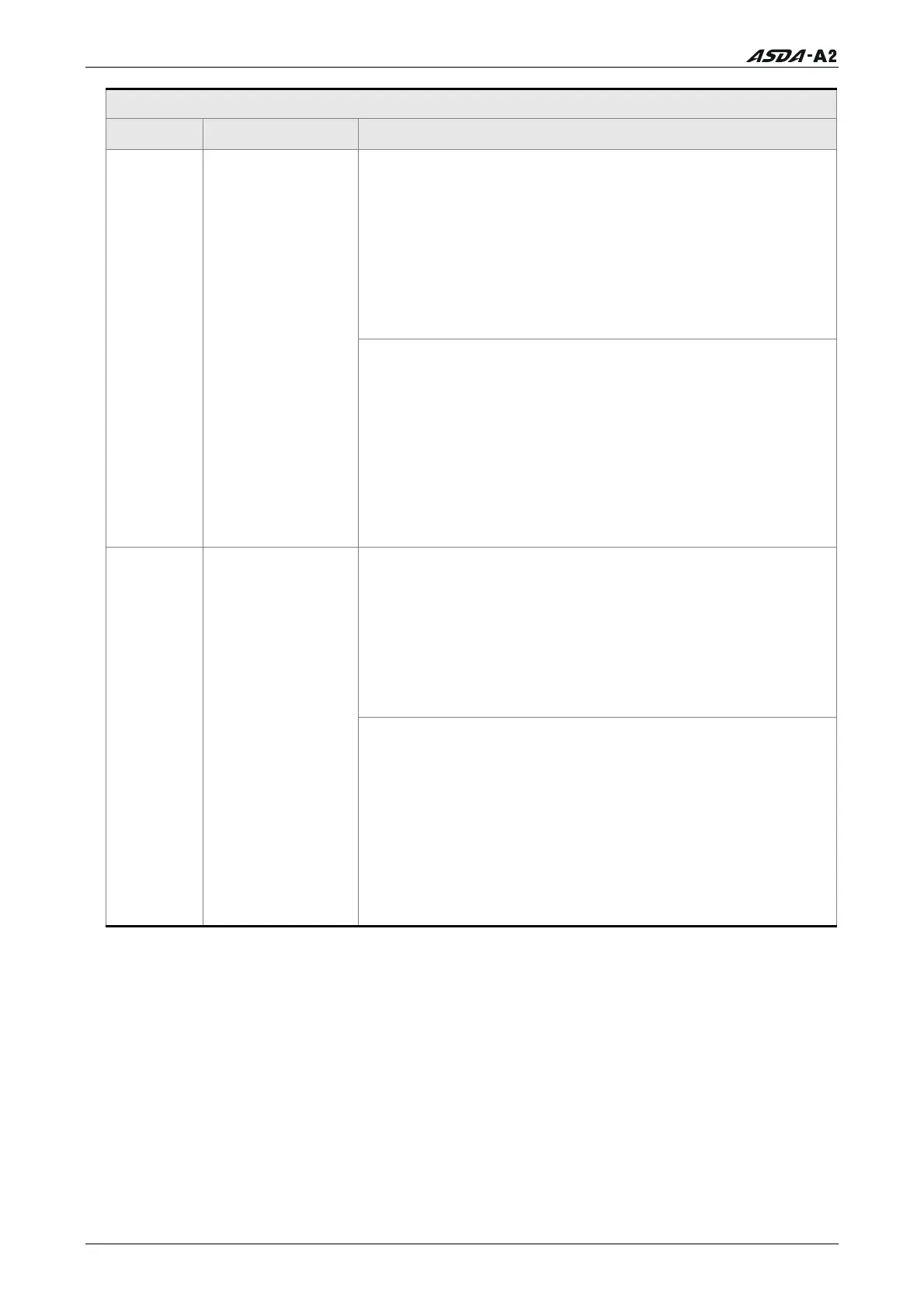Chapter 7 Motion Control Functions
Revision January 2011 7-9
Relevant Parameters for Data Array
Parameter Name Explanation
Panel Read: P5-11 unchanged
Panel Write: P5-11=P5-11+1
When reading data through the panel (keypad):
Read the content specified by P5-11. After read operation
is completed, the address of P5-11 will not change.
When writing data through the panel (keypad):
Write the content specified by P5-11. After write operation
is completed, the address of P5-11 will increase 1
automatically.
P5-12
Read / Write
Window #1
Communication Read: P5-11=P5-11+1
Communication Write: P5-11=P5-11+1
When reading data through the communication:
Read the content specified by P5-11. After read operation
is completed, the address of P5-11 will increase 1
automatically.
When writing data through the communication:
Write the content specified by P5-11. After write operation
is completed, the address of P5-11 will increase 1
automatically.
Panel Read: P5-11=P5-11+1
Panel Write: Inhibition
When reading data through the panel (keypad):
Read the content specified by P5-11. After read operation
is completed, the address of P5-11 will increase 1
automatically.
When writing data through the
panel (keypad):
This parameter can not be written through the keypad.
P5-13
Read / Write
Window #2
Communication Read: P5-11=P5-11+1
Communication Write: P5-11=P5-11+1
When reading data through the communication:
Read the content specified by P5-11. After read operation
is completed, the address of P5-11 will increase 1
automatically.
When writing data through the communication:
Write the content specified by P5-11. After write operation
is completed, the address of P5-11 will increase 1
automatically.
Access to Data Array
There is one index working along with two read/write windows for accessing data array.
For some hosts resending data several times while communication, it had better to put
the index P5-11 every time before read/write.
In brief, users need to set the desired read & write address by using P5-11 and then read
and write the data through P5-12 or P5-13.
For example, suppose that users want to write three consecutive numbers of data (100th,
200th, 300th), and save them into the address 11, 12, 13 of data array, the operation
steps are described as follows:
Call 1(800)985-6929 for Sales
Call 1(800)985-6929 for Sales