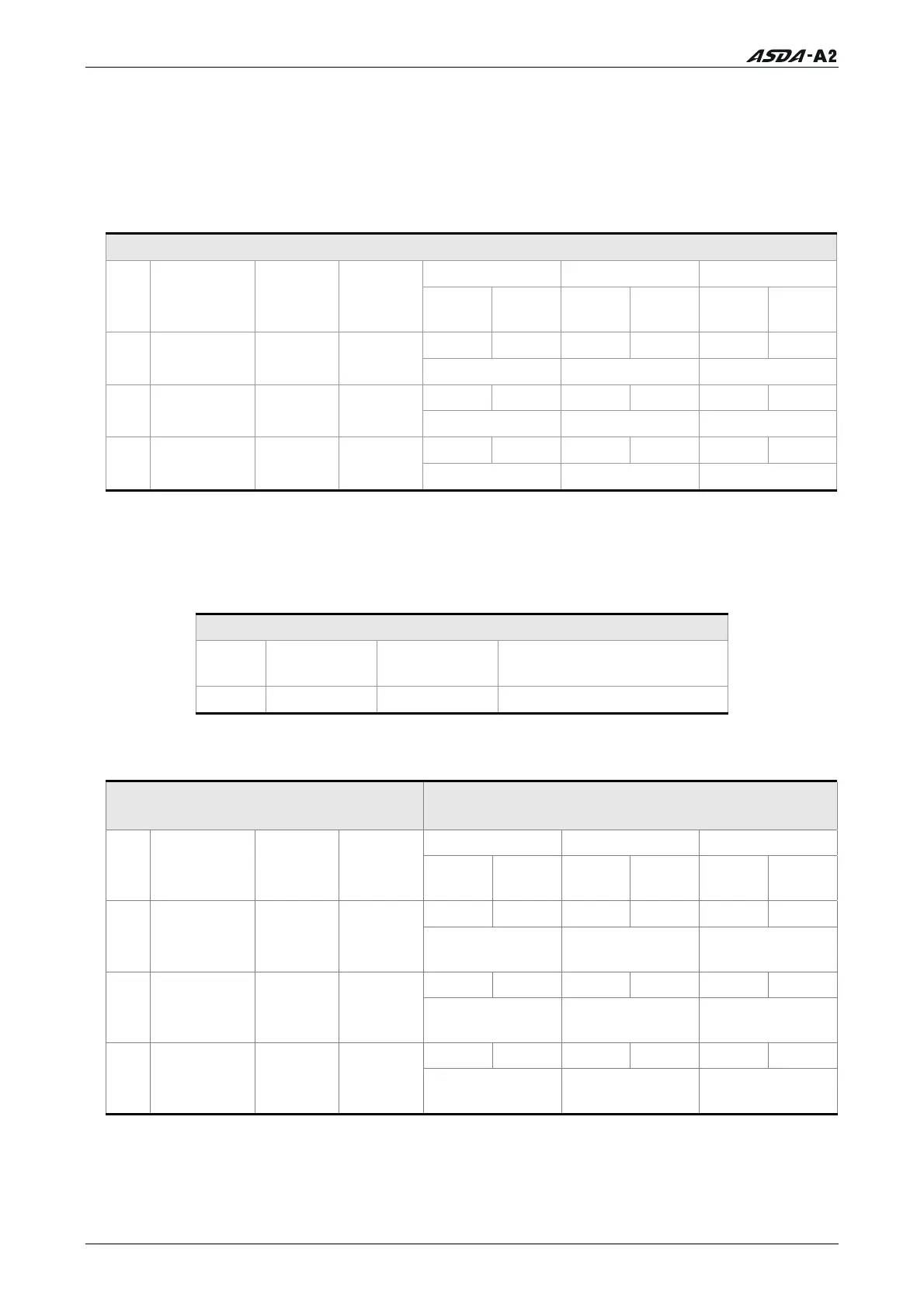Chapter 7 Motion Control Functions
The operation steps for reading or writing data through the communication are similar to
the steps when using keypad. The functions of P5-12 and P5-13 are also the same. For
example, suppose that users want to write 6 consecutive data (100th, 200th, 300th,
400th, 500th, 600th data) through Modbus communication continuously, set the
communication command by referring to the table below.
Communication command: write data intro data array
P5-11 P5-12 P5-13
No. Command
Starting
Data
Address
Data
Amount
Low
Word
High
Word
Low
Word
High
Word
Low
Word
High
Word
11 0 100 0 200 0
1 0x10 P5-11 6 (Word)
First Address First Data Second Data
13 0 300 0 400 0
2 0x10 P5-11 6 (Word)
Third Address
Third Data Fourth Data
15 0 500 0 600 0
3 0x10 P5-11 6 (Word)
Fifth Address Fifth Data Sixth Data
Please check if the above written data is correct when reading the data of data array.
Users can use Modbus communication command 0x06(write one data) to set P5-11 and
write the desired read data. For the settings of the communication command, please refer
to the table below.
Communication command: read data from data array
No. Command
Starting Data
Address
Written Data
4 0x06 P5-11 11
Then, read the data of the specified address by using communication command 0x03.
Please refer to the table below to set communication command.
Communication command:
Read data array
Response Data
P5-11 P5-12 P5-13
No. Command
Starting
Data
Address
Data
Amount
Low
Word
High
Word
Low
Word
High
Word
Low
Word
High
Word
11 0 100 0 200 0
5 0x03 P5-11 6 (Word)
Read Address
Data of
address 11
Data of
address 12
13 0 300 0 400 0
6 0x03 P5-11 6 (Word)
Read Address
Data of
address 13
Data of
address 14
15 0 500 0 600 0
7 0x03 P5-11 6 (Word)
Read Address
Data of
address 15
Data of
address 16
Revision January 2011 7-11
Call 1(800)985-6929 for Sales
Call 1(800)985-6929 for Sales