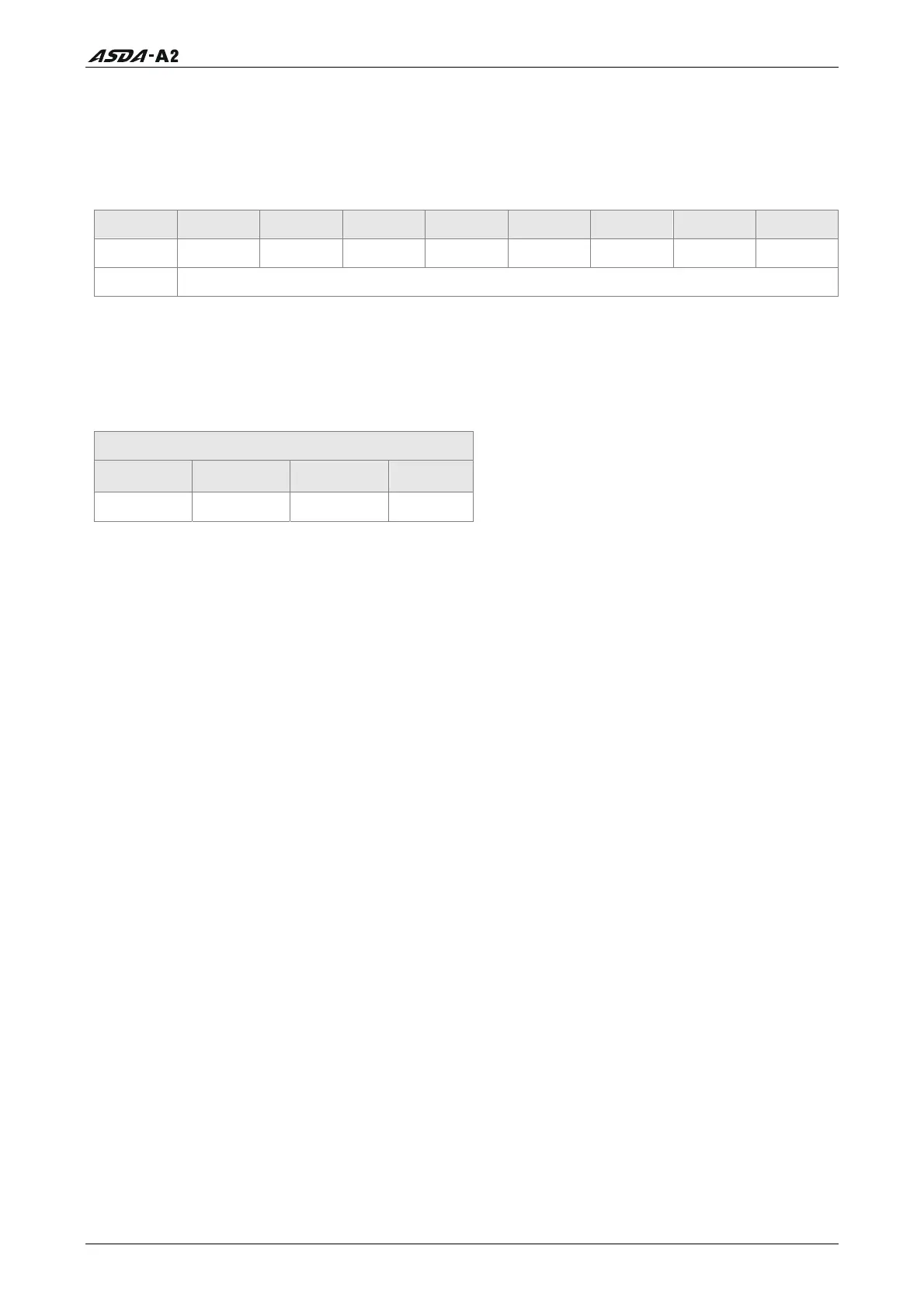Chapter 7 Motion Control Functions
FUN_CODE: Reserved
DLY: Delay time after jump
9) Special Function: TYPE = 8,Write the specified parameter to the dedicated PR.
Bit
31 ~ 28 27 ~ 24 23 ~ 20
19 ~ 16
15 ~ 12
11 ~ 8 7 ~ 4 3 ~ 0
DW0
- - DLY P_Grp P_Idx OPT 8 -
DW1 Para_Data
P_Grp, P_Idx: Parameter group and number
DLY: Delay time after writing the parameters
OPT:
OPT
Bit 7 Bit 6 Bit 5 Bit 4
- - AUTO INS
Para_Data: Write data
Please note:
1. For the firmware version V1.013 and earlier models:
If the values of the parameters can be retained when power is off, the new setting values
will be written into EEPROM. Please note that do not frequently write data into EEPROM as
doing this may damage EEPROM.
2. For the firmware version V1.013 and later models:
Even if the values of the parameters can be retained when power is off, the new setting
values will not be written into EEPROM. Do not worry that EEPROM may be damaged.
Note:
Writing the specified parameter to the dedicated PR is used for the applications which
need On/Off operation or tuning function. For example, it can be used when using P2-00
for different position commands). Usually, On/Off operation or tuning function will not be
executed for one time only. They are usually executed for many times repeatedly during
the operation of the mechanical system. If users write all the data into EEPROM too
frequently, it may damage EEPROM. When setting P2-30 to 5, the data will not retained
when power is off. But this is not convenient for users to use. In order to solve this
problem, ASDA-A2 series adds this function.
3. If the operation of writing parameter to the dedicated PR is failed, the fault AL213 ~ AL219
will occur (see Chapter 11 Troubleshooting). If any fault occurs, the motor will not move to
the next dedicated PR automatically when current positioning is completed.
7-22 Revision January 2011
Call 1(800)985-6929 for Sales
Call 1(800)985-6929 for Sales
