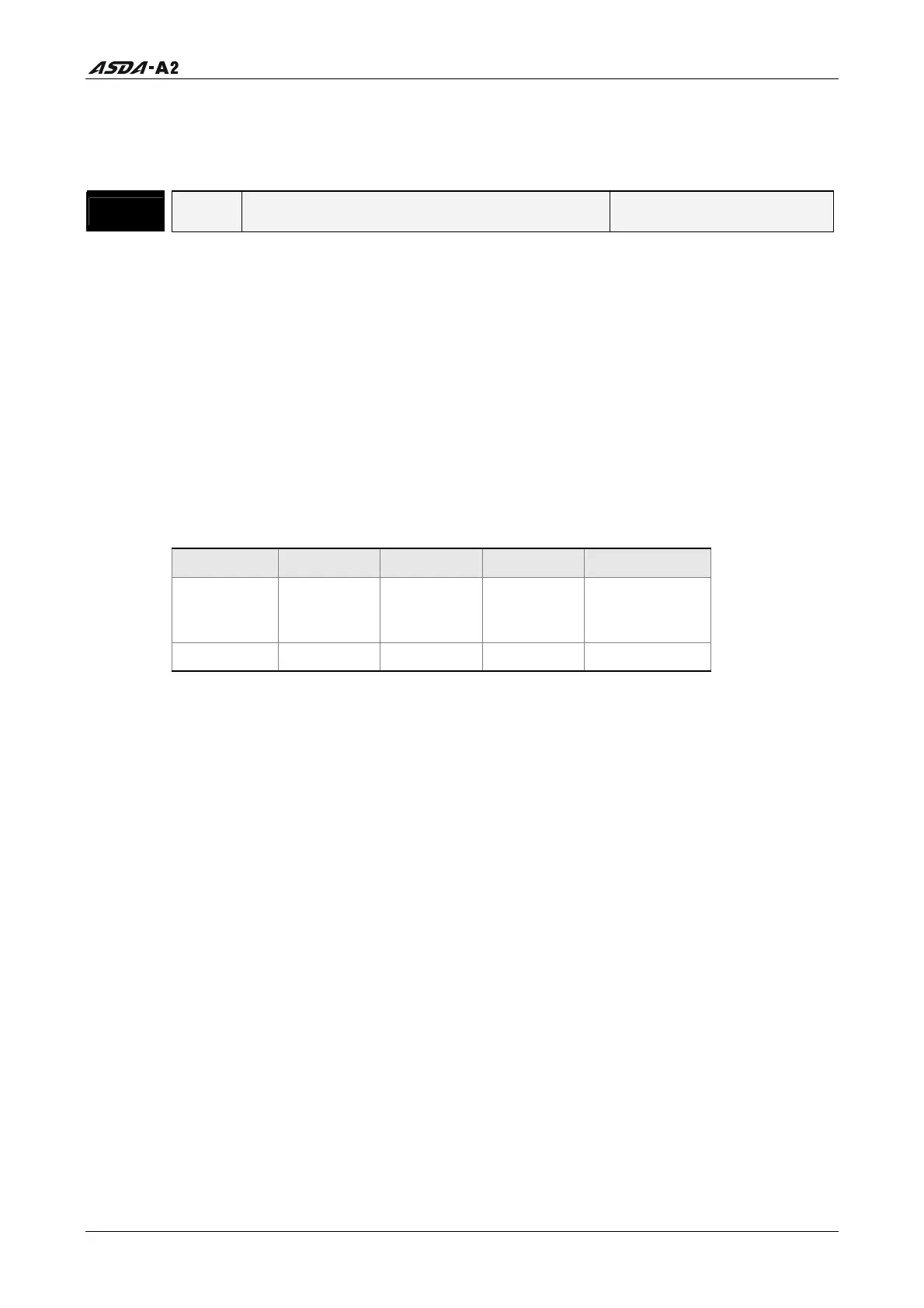Chapter 8 Servo Parameters
Revision January 2011 8-111
If the setting value of L is set to 0, it indicates that low-speed monitor function is
disabled. Low-speed monitor function is enabled only when the setting value of H is
set to 1.
P3 - 09
SYC CANopen Synchronization Setting Address: 0312H, 0313H
Default: 0x57A1 Related Section: Section 9.2
Applicable Control Mode: CANopen
Unit: N/A
Range: refer to the description of Settings
Data Size: 16-bit
Display Format: Hexadecimal
Settings:
This parameter is used to set the CANopen slave to be synchronized with the CANopen
master through synchronization signal. Although this parameter allows the users to
execute manual adjustment, if not necessary, we do not recommend users to change
the default setting manually.
Display E T D M
Function
SYNC error
range
Target value
Dead zone
range
Clock
correction
setting
Range 1 ~ 9 0 ~ 9 0 ~ F 1 ~ F
M: Clock correction setting, the value must be within the range from 1 through F, and
the unit is usec.
When setting the CANopen slave to be synchronized with the CANopen master, the
clock of the servo drive must be corrected. This function is used to set the maximum
correction everytime.
D: Dead zone range, the value must be within the range from 0 through F, and the unit
is usec.
When the difference between actual value and target value of SYNC signal reach time
does not exceed the dead zone range, the clock correction does not need to be
changed.
T: Target value of SYNC signal reach time, the value must be within the range from 0
through 9, and the standard value of SYNC signal reach time is 500 usec.
Target reach time of synchronization signal = 400 + 10 x setting value of T.
For example:
When T is set to 5, the target reach time of synchronization signal = 400 + 10 x 5 =
450
There should be a buffer between the target value and the standard value. The target
value should be less than the standard value. If the target value is above than the
standard value, an error may occur.
Call 1(800)985-6929 for Sales
Call 1(800)985-6929 for Sales
